Palworld Dedicated Multiplayer Gameserver
Introduction
HaruHost provides an easy way to manage your own hosted Palworld servers when running on Windows Desktop.
Scroll down to learn more or alternatively watch the video tutorial below
Game Server Management
First learn the basics of how to manage the lifecycle of your game server if you haven’t so
Logs
Know what happens with your trough logs that HaruHost provides for each game server.

Discord Hooks
HaruHost lets you easily integrate Discord hooks for your Palworld game Server. Let others know when the server starts, is online, updates, restarts and more!
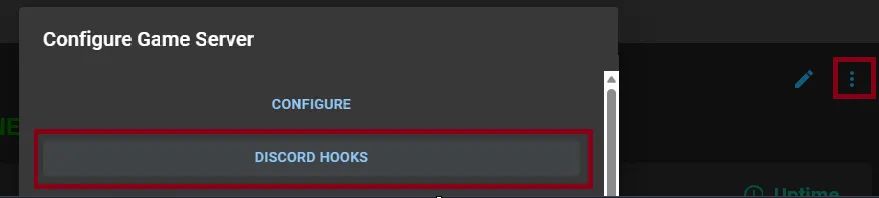
The result will look similar to this
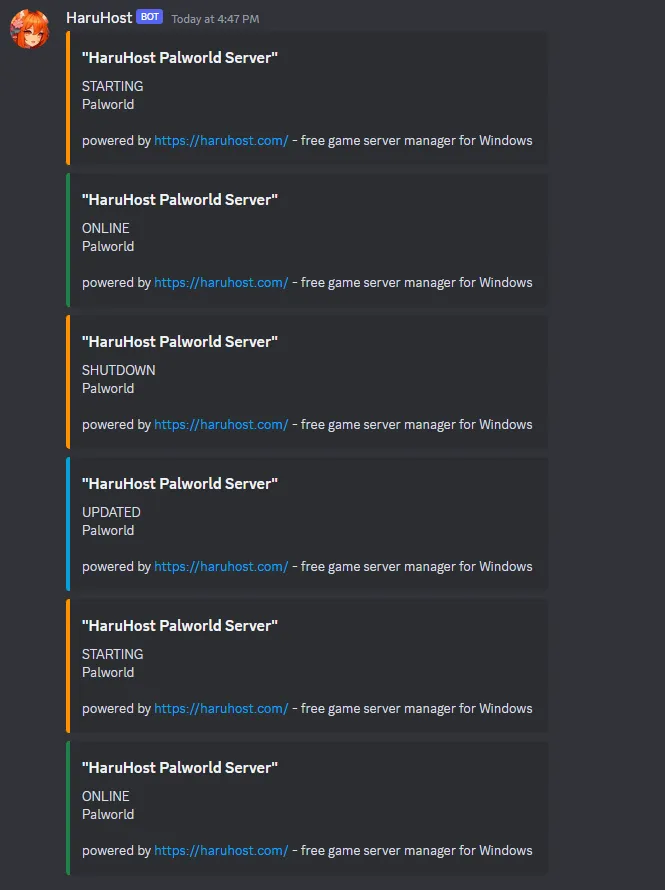
RCON Console
HaruHost supports RCON Console for Palworld.
Look up commands
Do not use the / symbol when executing commands in the RCON Console
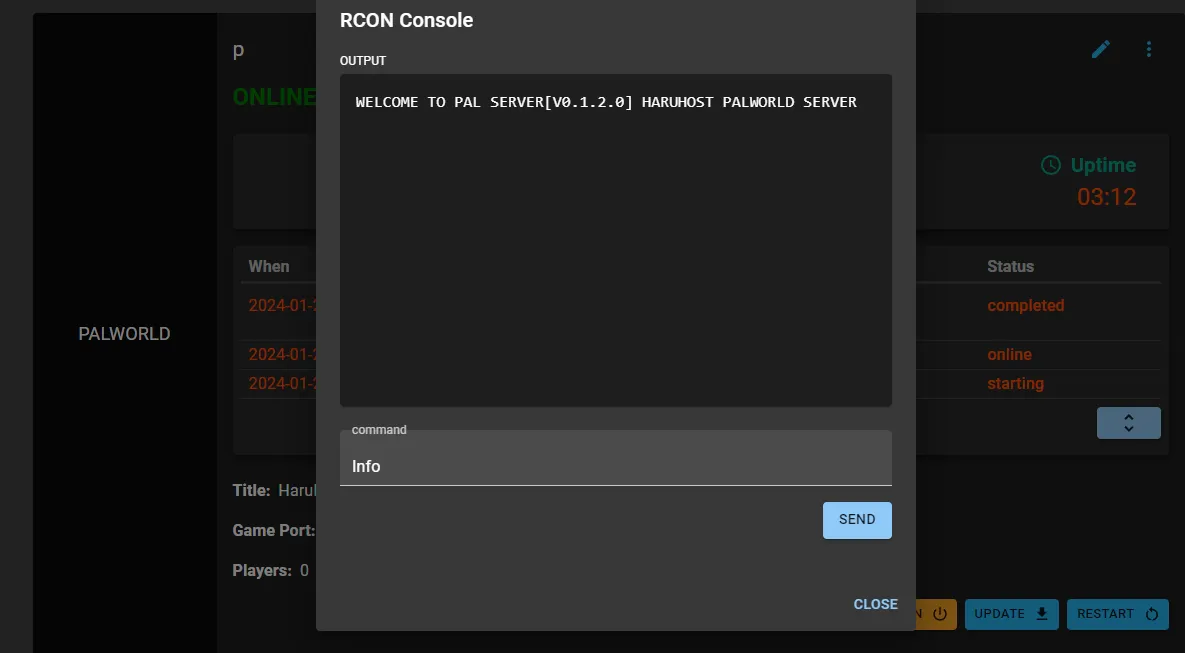
Player Management
The Player Manager allows you to view players on your server. You can also choose to kick, or ban a player.
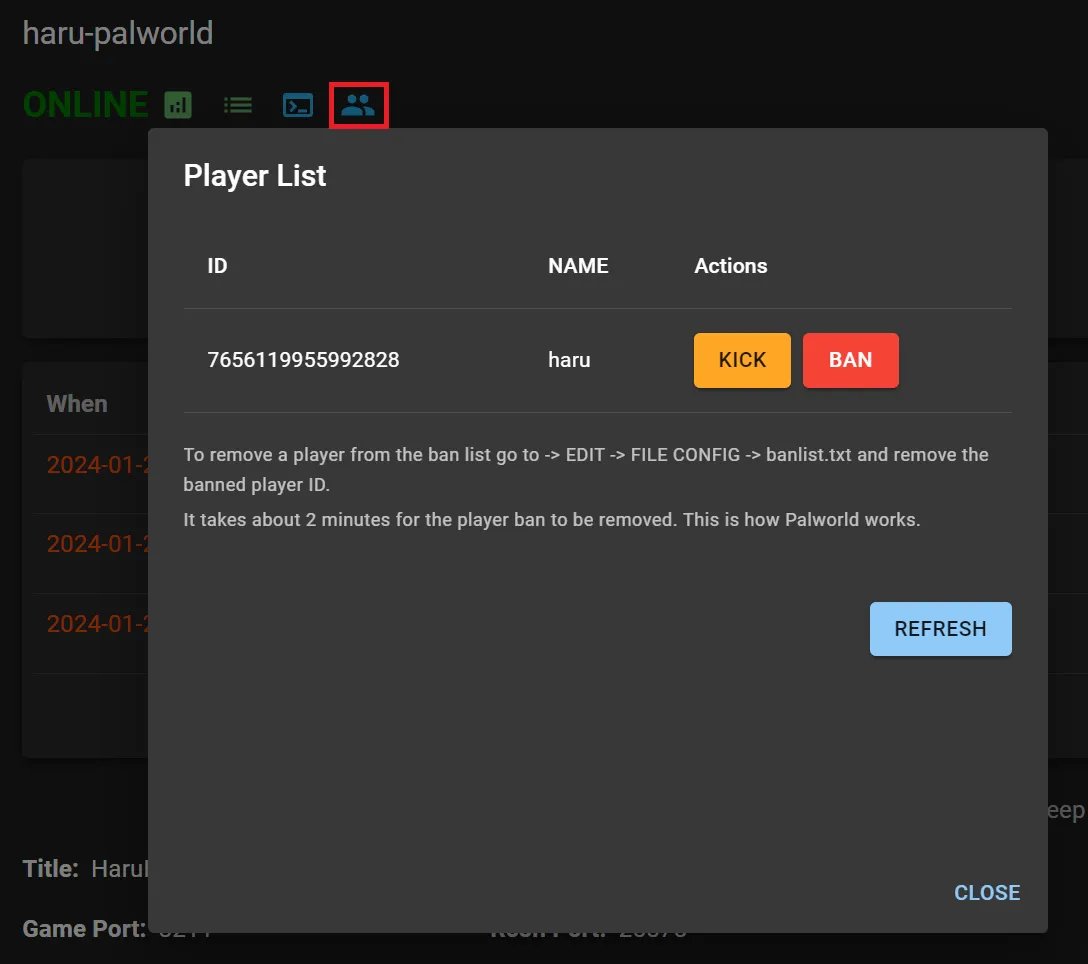
Advanced Config
You can easily search and adjust the server configuration options
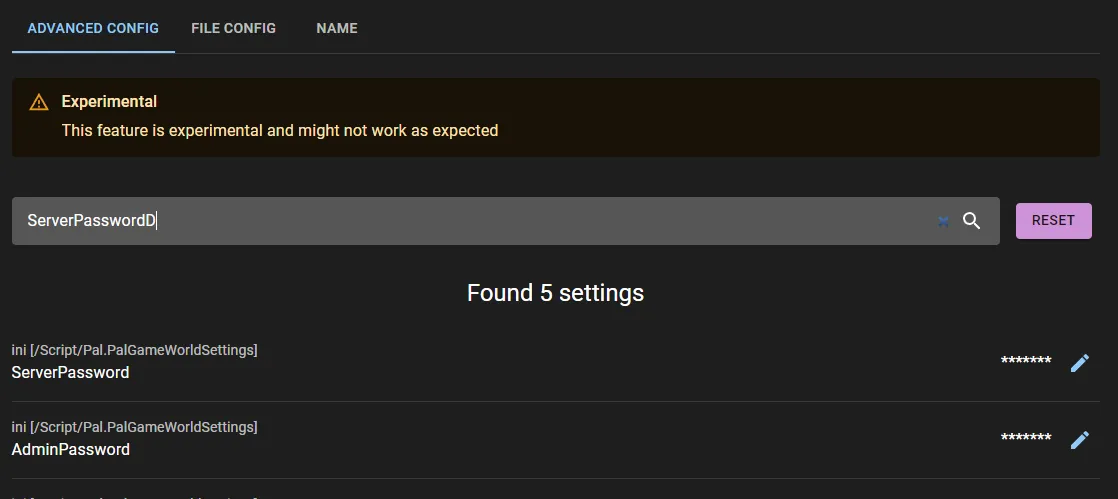
File Config
Edit raw configuration files here
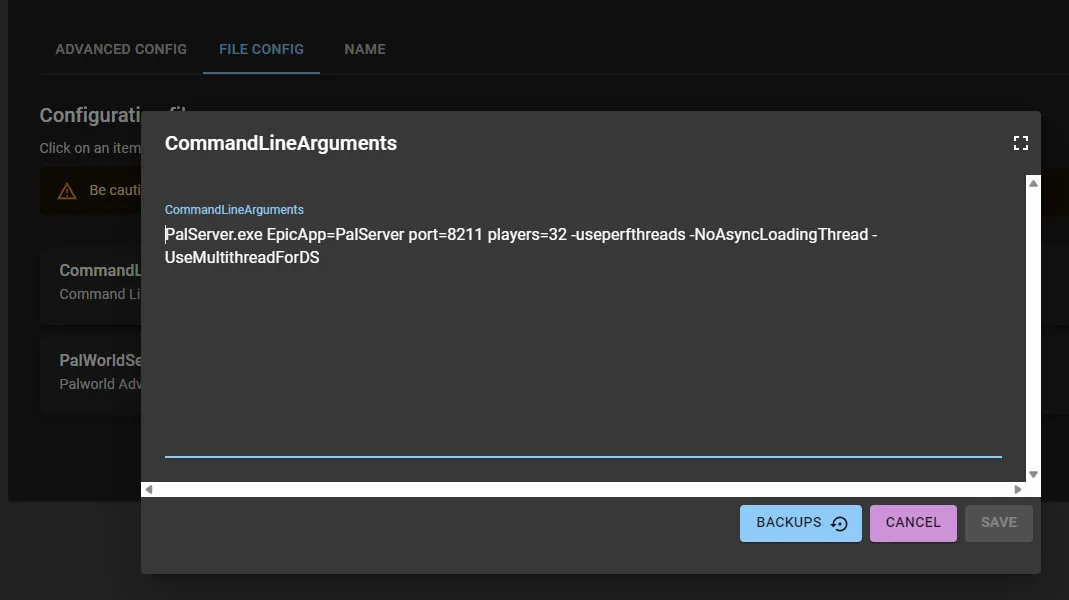
Scheduled Events
Automatically Backup, Restart, Update, Send RCON commands or event Shutdown and Start the server back again with scheduled events. You can do this every x seconds minutes, every day, or aat a specific day of the week.
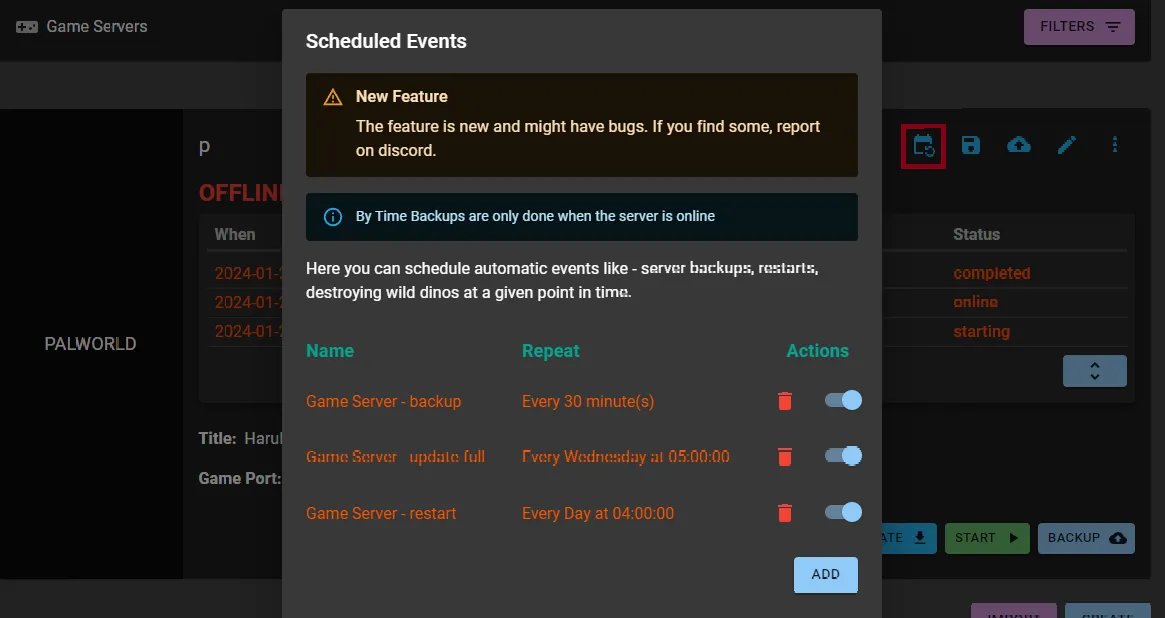
Download HaruHost
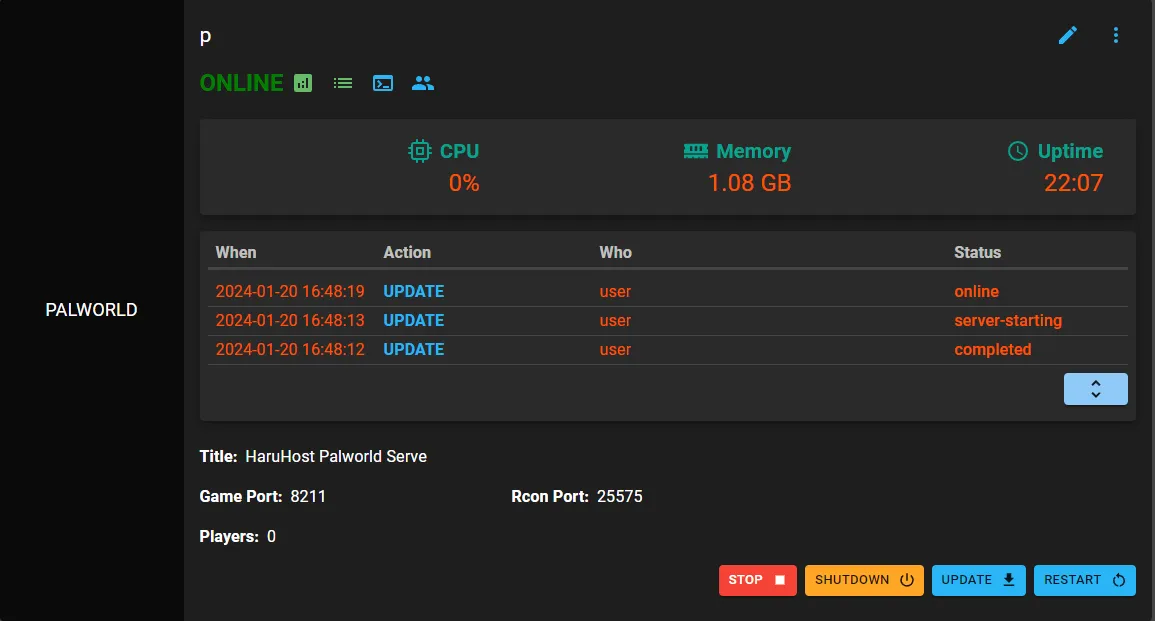
To get started you will need to download the HaruHost Client for Windows