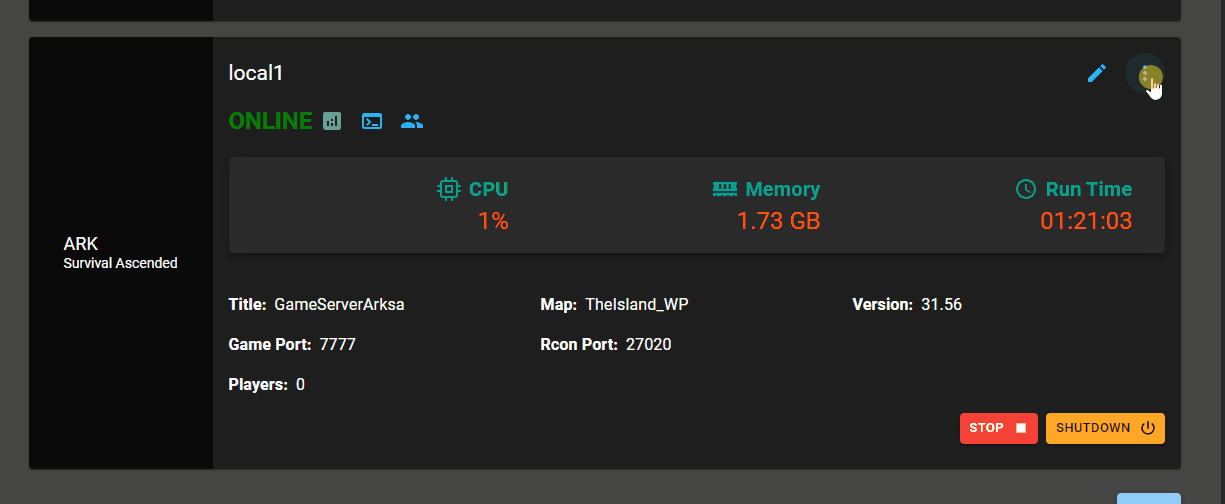Game Server Firewall Ports unlock
By Default Windows Firewall blocks incoming requests to your PC. However to access your game server its ports need to be allowed in Windows Firewall.
HaruHost provides a Windows Firewall helper. It creates a .bat file that adds rules to Windows Firewall.
What is a firewall?
A firewall prevents outside access to your computer. The internet is actually a pretty dangerous place f.e. a lot of bots, and automatic tools try to find weak points and gain some control of your device. A firewall is a layer of additional protection against those activities.
However when we host a game server, we actually want people to be able to connect to it. Thus we tell the firewall to unblock specific ports.
How to unlock firewall ports?
HaruHost provides a simple way to unlock firewals ports for your game server. Click VIEW MORE -> WINDOWS FIREWALL -> and now click ALLOW or select VIEW BAT FILE to manually unlock ports.