Changelog
2023-12-24
Windows GUI 0.0.54
- Added additional safeguard for ark server shutdown
2023-12-22
Windows GUI 0.0.53
- Fix for backups crashes when the folder name has no time and date value prefixed.
Windows GUI 0.0.52
- Command Line Arguments in
ADVANCED CONFIGhave been update with ASA options. This should also fix some options being edited as incorrect type such asServerPassword.`
2023-12-20
Windows GUI 0.0.51
- Update button can now be used while the server is running - the button will act as a
shutdown->update->start. - Update when offline pops up the logs automatically - however there is a limit to 1 dialog per game server
- BUGFIX: admin password not being set in both files
- Add a backups icon to the icons meniu
- Each icon menu will have a tooltip text - hover on the icon to see the description
- The
-oldconsoletoggle button has been added toADVANCED CONFIG
![]()
2023-12-20
Windows GUI 0.0.50
- It will be now be easier to search for the max players settings
WinLiveMaxPlayers, you can typemax playersand it will be found. Also added a description.
Windows GUI 0.0.49
- When you navigate to the edit page and back the application will scroll to the game server you did select on the GameServers Page.
Windows GUI 0.0.48
-
AltSaveDirectoryName - is supported now. However trough my testing the save directory doesn’t support absolute paths like
F:/my-new-save-dir, only relative../my-new-save-dir -
Save and Backups UI revamped. HaruHost will now save the full save directory. This means it supports current and future maps. Read below for full explanation.
-
Backups UI visually updated to correspond to changes.
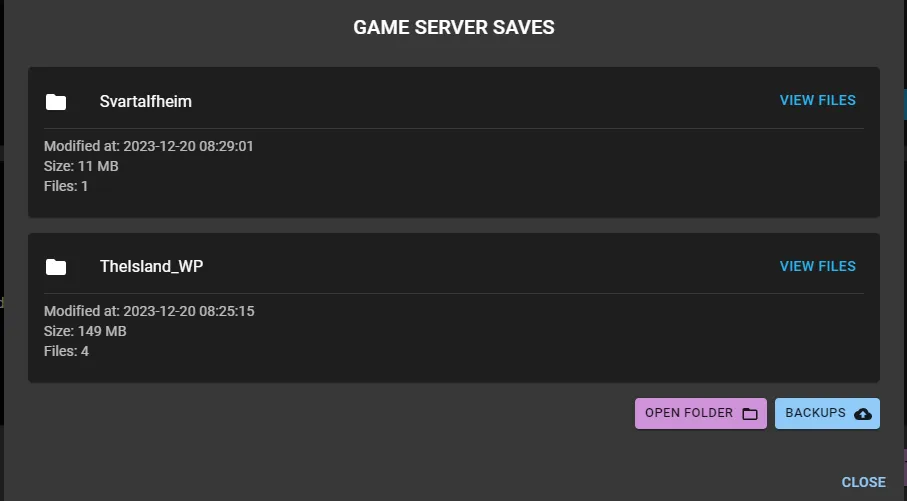
- Backups will be sorted in descending order
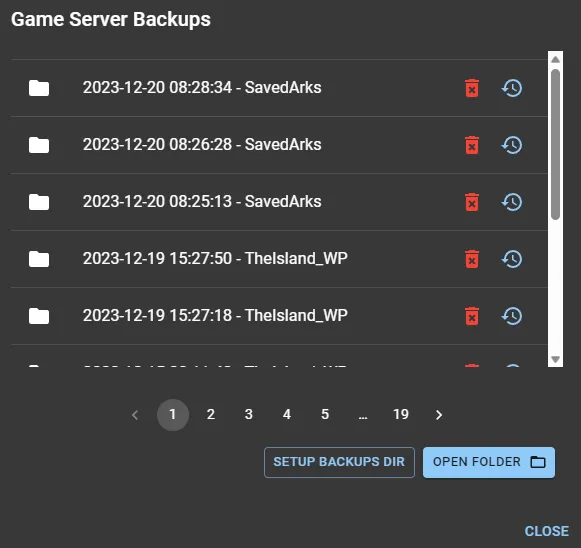
-
Why the backup change was needed? TheIsland_WP map used the same name for map save data, it was my assumption that all map save data would have the same name as the map name. However that’s not the case
TheIsland_WPusesTheIsland_WP,Svartalfheim_WPusesSvartalfheim,Insaluna_WPusesinsaluna. Based on this it seems that the map save dir can be set by the creator. It means we would have no way of knowing which folder is actually the map save data folder for certain, we could only assume and do hacky work arrounds. However the goal of HaruHost is to make it stable, and work without the requirement to constantly monitor for changes. -
Thanks to @Shefski55555 for pointing the issue out
2023-12-18
Windows GUI 0.0.47
-
Changed the way HaruHost reads Ark: Survival Ascended command line arguments. Now it works with the
GameServersHub ServerAPI. You will have to replaceArkAscendedServer.exewithAsaApiLoader.exeinFILE CONIFG->CommandLineArguments. However, it’s a 3rd party integration, so remember that you yourself are responsible for what you use, and it’s your own responsibility to make sure it’s safe. -
7 Days To Die- fixed shutting down action causingHaruHostto crash.
2023-12-17
Windows GUI 0.0.46
- Updated internal libraries
2023-12-16
Windows GUI 0.0.45
- Scheduled event creation - the create button now displays the loading state, whilst the event is being created
2023-12-15
Windows GUI 0.0.44
- Online Game Servers will refresh the player count every 4 seconds when the HaruHost window is on focus. So when you click on the window in might take a few seconds for the player count to update. You can always open the players dialog and click refresh to force it. This is to make sure uneccessary CPU cycles aren’t used when in the background. Say thanks to Jewelzs
Windows GUI 0.0.43
- Found a bug, that when you delete the ServerPassword, in
BASE CONFIGit’s displayed as none, but server still requires password. This was due to my assumption, that ARK will delete the password inGameUserSettings.iniif it’s deleted in command line arguments. Now HaruHost tries to read both passwords from command line arguments and GameUserSettings.ini, and updates both passwords on password change.
Windows GUI 0.0.42
- Fixed issue where imported game servers backup interval wouldn’t work due to look up for process in default path; Now will look up in the game server directory;
2023-12-14
Windows GUI 0.0.41
- HaruHost CPU usage in the background is basically 0%
- Improved scheduled events
- If you’re installing a game server trough steam and try to close HaruHost; HaruHost will try to exit steamcmd, so the game server folder doesn’t get locked by steamcmd
- Smoother actions - when doing server start, restart and other actions the view response should be smoother
2023-12-13
Windows GUI 0.0.40
- Fixed 0.0.38 bug for scheduled event auto full update. Which was a typo.
- Updated UI of scheduled events to prevent double scrolls on overflow
Windows GUI 0.0.39
- Reverting 0.0.38 due to a bug for now
Windows GUI 0.0.38
- Add update Full to automatic scripts - if the server is online, the script will execute, it will shut down the server, run the update, and start the server again - say thanks UnNamedBlade for the feature request
Windows GUI 0.0.37
-
Seems some like some people can’t see their servers after recent ARK update. Well, Sam got you covered and found the solution. Press ` key and type in
Ark.UseServerList 0instructions available when running HaruHost as well -
Updated the missing prerequisites dialog, as ARK: Survival Ascended seems to require Visual Studio 2015, 2017, 2019, and 2022 packages
-
Scheduled events - What’s this? Well you set when the server starts, shuts down, restarts, does backups, destroys wild dinos and probably more…
![]()
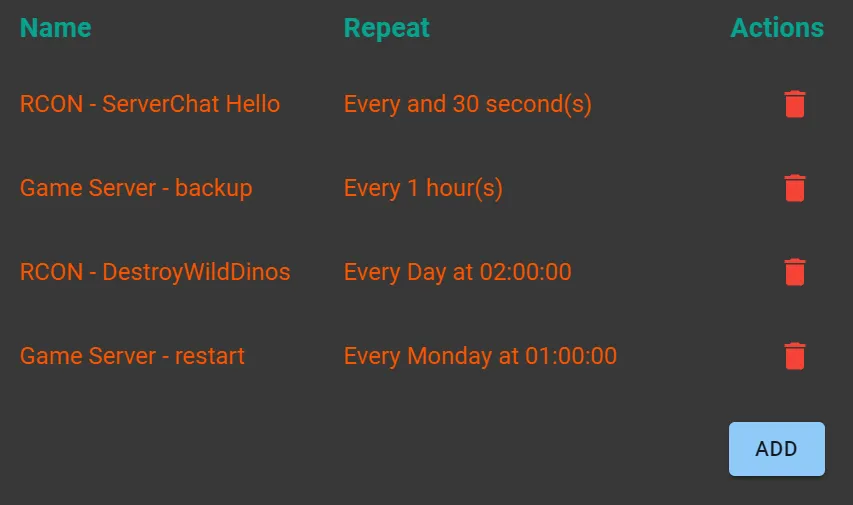

2023-12-12
Windows GUI 0.0.36
- If the server starts return
0xc0000135error, a dialog is displayed to inform users, that they need to install missing programms for the server to run.
2023-12-11
Windows GUI 0.0.35
- Import Button Added - import existings game servers - you can now import an existing game server; F.e. Ark: ASA server - HaruHost will check whether the right executable is present; if it is the folder will be added as a new server;
- Improved proccess uplook performance; Noticed, that the new import mechanic would cause long times to look up game server process; thus the function was optimzed;
Windows GUI 0.0.34
- Added Restart Button
- Renamed donate button to patreon
2023-12-09
Windows GUI 0.0.33
- Improved experimental backups feature. You can select a backup directory for your server or use the default backup directory. This is useful if you want to keep backups at a seperate disk drive. Backups can be restored with a single button click. Also made a backup file preview window for all backup folders and for files for a specific backup. Which means if you loose a dino, get a messed server, it can be restored. However backups are currently only executed manually.
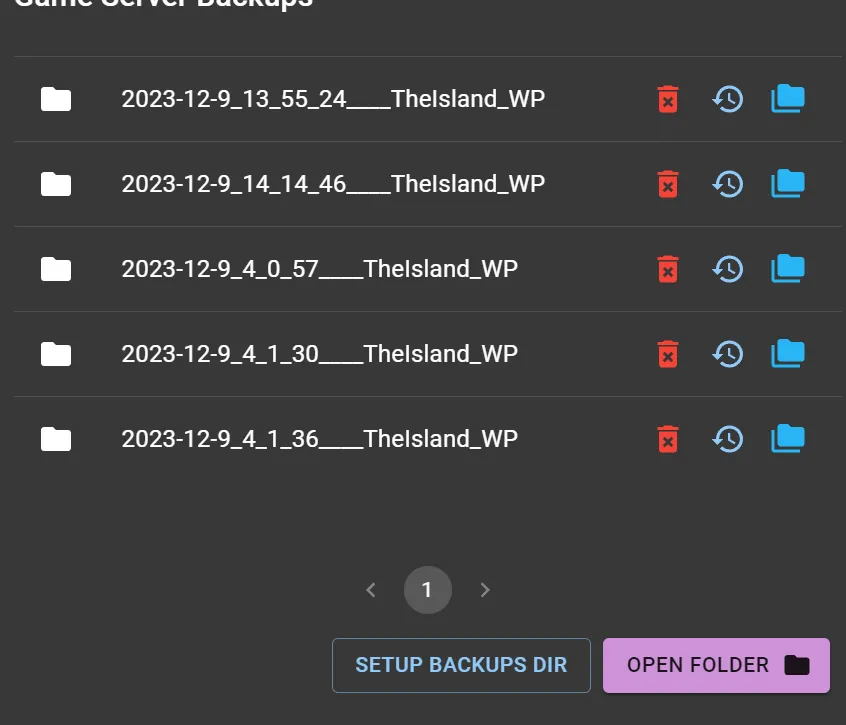
- Fixed users unable to set
no passwordonBASE CONFIGthanks toRhivirafor reporting the bug - Using now
GameServerSettings.iniforOverrideOfficialDifficulty - Default CommandLineArguments now use
WinLiveMaxPlayersthannks toRhivirafor reporting the bug
Windows GUI 0.0.32
- The command line will now close itself after update
- Ark: SA, Backups experimental implemented. Doing a backup will broadcast a server chat message.
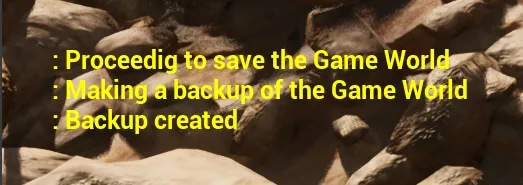
2023-12-08
Windows GUI 0.0.31
- Add Patreon, Discord buttons at the navbar
- Ark: ASA shows the saved files for the current map, can click open folder to view browse the files on explorer
- Ark: ASE shows the saved files dir, this includes all maps, can click open folder to view browse the files on explorer
- BUGFIX: run time (uptime) now doesn’t display large values, when time is zero
- VISUAL: stats -> renamed “run time” to “uptime” as it’s technically more correct
2023-12-06
Windows GUI 0.0.30
- Added additional layer for update, now update action calls update method, this is more internal change than anything
- Advanced config for ARK added descriptions on how
interval,time,speedmultipliers by increasing or descreasing the multiplier - Advanced config for ARK improved search. it should be easier to find configuration options, though in some cases the order might show some unrelated items higher due to higher word match count
2023-12-05
Windows GUI 0.0.29
- Mobile UI fixed View More button not working and improved UI
- Shutting down now doesn’t hide stats if visible
- Fixed ini reader overwriting options like
CrosshairColorPickerValueHitmark=(Xthanks toThayos
Windows GUI 0.0.28
- improved
CommandLineArgumentsparser. Now ignores incorrect command line options.
Windows GUI 0.0.27
- improved
CommandLineArgumentsparser
Windows GUI 0.0.26
- BUGFIX: VISUAL - Duplicate Harvest, Taming settings displayed. The issue was not reading correct the
[ServerSettings]key - IMPROVEMENT: Ark ASA has a really buggy parser for
CommandLineArgumentssometimes thatServerAdminPasswordincluded ports when updatingGameUserSettings.ini. This would lead to incorrect admin password value, and not setting ports correctly. So a custom parser that re-adjusts the options order has been written. From testing it seems to work good now.
Windows GUI 0.0.25
- BUGFIX: 2 terminal windows on server startup, now the parent on is hidden as it does nothing
Windows GUI 0.0.24
- BUGFIX: do not run postinstall on
steamcmdupdate. This would rewrite config file to initial ones.
Windows GUI 0.0.23
- UI adjustmens
Windows GUI 0.0.22
- UI adjustmens
Windows GUI 0.0.21
- Bugfix: Config file path for backups
Windows GUI 0.0.20
- Each time you make a change to a configuration file a backup will be made. You can go to
FILES CONFIGopen the file and clickBACKUPSbutton to view Backups. These backups do not get deleted. So a lot might pile up, but their size is pretty insignificant. However a cleanup setting might be added in the future. VIEW MORE->VIEW BACKUPS-> open game server backups, currently only configuration files are backed up on change.
Windows GUI 0.0.19
- See live server: run time, cpu and ram usage. This get can toggled by clicking the stats icon near server status.
- increased font size of status.
Windows GUI 0.0.18
- Game Server can be filtered by game type
2023-12-04
Windows GUI 0.0.17
- Added a warning for players to not use steam mods for Ark: Survival Ascended servers as they are not supported. Only curseforge mods are supported. Thanks to
Shadowserverfor pointing the issue.
Windows GUI 0.0.16
- Added a new dialog to unlock windows firewall ports in case the connection fails. Thanks Windsurfa for pointing out the issue. To open the new dialog ->
View More->WINDOWS FIREWALL PORTS-> PressALLOWon the port you want to be added to Windows Firewall exception list. Note, this shouldn’t be required if you already allowed the ports on the first server run.
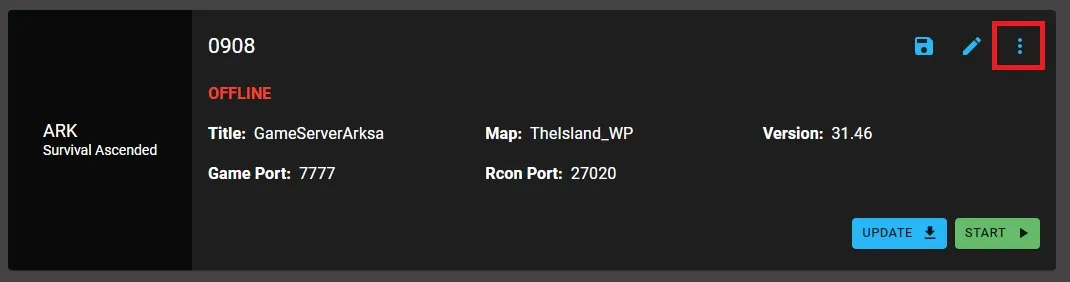
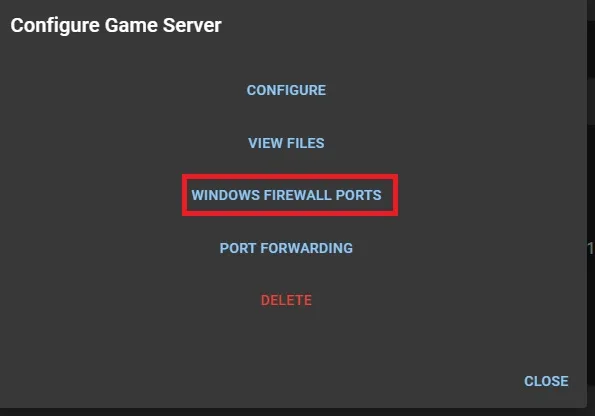
2023-12-03
Windows GUI 0.0.15
- BUG Fixes: fixed
ServerPasswordincluding a space symbol f.e."password ", fixed: configuration files not updating on tab change. Bugs were found byUnNamedBladethank you.
2023-11-29
Windows GUI 0.0.14
- 7 Days to Die: Working RCON Console (Telnet), Will display online status when server is loaded. Displays the correct player count. However a2s doesn’t return any useful info. On Game Servers Page you can view the server name, map name and size.
Windows GUI 0.0.13
- Port forwarding Instructions - A Table is displayed for which ports to which IP should be port forwarded. Will also notify you what is your gateway IP address - which is usually used to access the router.
Windows GUI 0.0.12
- Ark: Survival Ascended - removed query port from default config since it’s not used anymore.
2023-11-26
Windows GUI 0.0.11
- Player List dialog - for supported games displays a list of players connected; if rcon availailable - can kick a player;
- Ark: Survival Ascended - added
PLAYERSicon when server is online and rcon available; Displays players name and id; allows to kick a player; - Ark: Survival Evolved - added
PLAYERSicon when server is online and rcon available; Displays players name and steam id; allows to kick a player; - Valheim -
PLAYERSicon when server is online. However, seems buggy as I can’t get the correct player count from a2s. Might be a valheim bug; - Fields such a map, title ports are displayed relative to the game server;
2023-11-25
Windows GUI 0.0.10
- Valheim: implemented a2s to show when server is online; Player count might be buggy; Shutdown button should not save progress; Valheim game and query ports are displayed;
2023-11-24
Windows GUI 0.0.9
- Added
Stopaction to stop running server installation. - Using Events to inform
notify toastabout game server state changes after executing and action - Ark: Survival Ascended added
VIEW MODSbutton to browse mod maps - Ark: Survival Evolved should use only 1 process window for a running server instead of 2
Website
- Added a note due to
Ark: Survival Evolvedmodded maps not working correctly on windows with-automanagedmods - Added Local Game Server Sections for:
7 Days to die,Ark: Survival Evolved,Valheim
2023-11-23
Windows GUI 0.0.8
- Fixed: updating of server status back to offline when starting server, then back to starting
- Fixed: server displaying starting when the process is killed;
- Valheim - can now edit the configuration file
- Name change - the name of your server can be changed now; this is name that only you see. Open the configuration page and select the
NAMETab. - Ark: Survival Evolved - the output of the server is now visible.
- Fix: File config after the first successfull save disables the save button until further changes are made
- Fix-Feature: If the server receives errors when starting, the application will display a notification in regards to that.
- Feature: File config now displays a notification after changes have been made
- 7 Days to Die - can now be started and stopped; And configuration files for start commands and
serverconfig.xmlare editable - UX: refreshes the status of servers immediatly on window focus
- Performance improvement: Running processes a checked once for all game servers on request; instead of requesting running process list and checking for each game server;
2023-11-20
Windows GUI 0.0.7
- fixed
0.0.6scroll not working when request takes longer.
Windows GUI 0.0.6
- UI: After creating a game server, the window will scroll to the created game server.
Windows GUI 0.0.5
FEATURE: Valheim - START, STOP - action buttons now work; Raw Configuration can be edited by pressing VIEW FILES and changing the content of start_server.bat
SQLitefor displaying game server list - now game servers are properly sorted by created_at date; later on multiple filters and sorting options are planned- Removed PUBLIC IP lookup on load; The idea was to use it for getting the Ark: Survival Evolved address - but the Front End still lacks this feature and some scanners are angry; so removed it for now
- Clicking on the version button on the top right of the menu will now open up the changelog in a new window
2023-11-14
Windows GUI 0.0.4
- Ark: Survival Ascended -
SHUT DOWNnow saves game state before exiting - Ark: Survival Ascended & Ark: Survival Evolved - first time administrator password generation is unique
2023-11-13
Windows GUI 0.0.3
- Updater implemented
2023-11-09
Windows GUI 0.0.2
- Reduced CPU usage by not requesting for server windows when window is not in focus
- Created Windows Client
- Implemented version display button
- Fixed Game Server Edit Page dropdown change not updating game servers
2023-11-05
Windows GUI 0.0.1
- Initial windows client
- Website added docs