Windows Desktop
Download
Download the haruhost client for windows from HaruHost client link.
Setup
Put the HaruHost.exe file in the directory where you want your game server data to be.
HaruHost uses haruhost-data folder which is relative to HaruHost.exe for all data.
After running the application the folder structure will look as following:
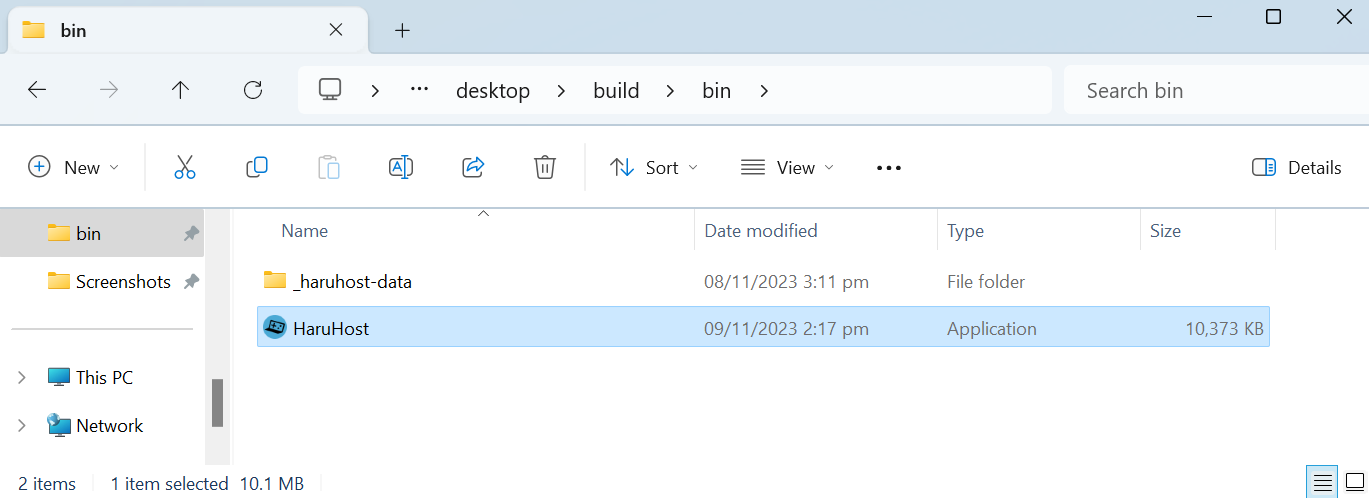
Run
Double Click HaruHost.exe to run the application:
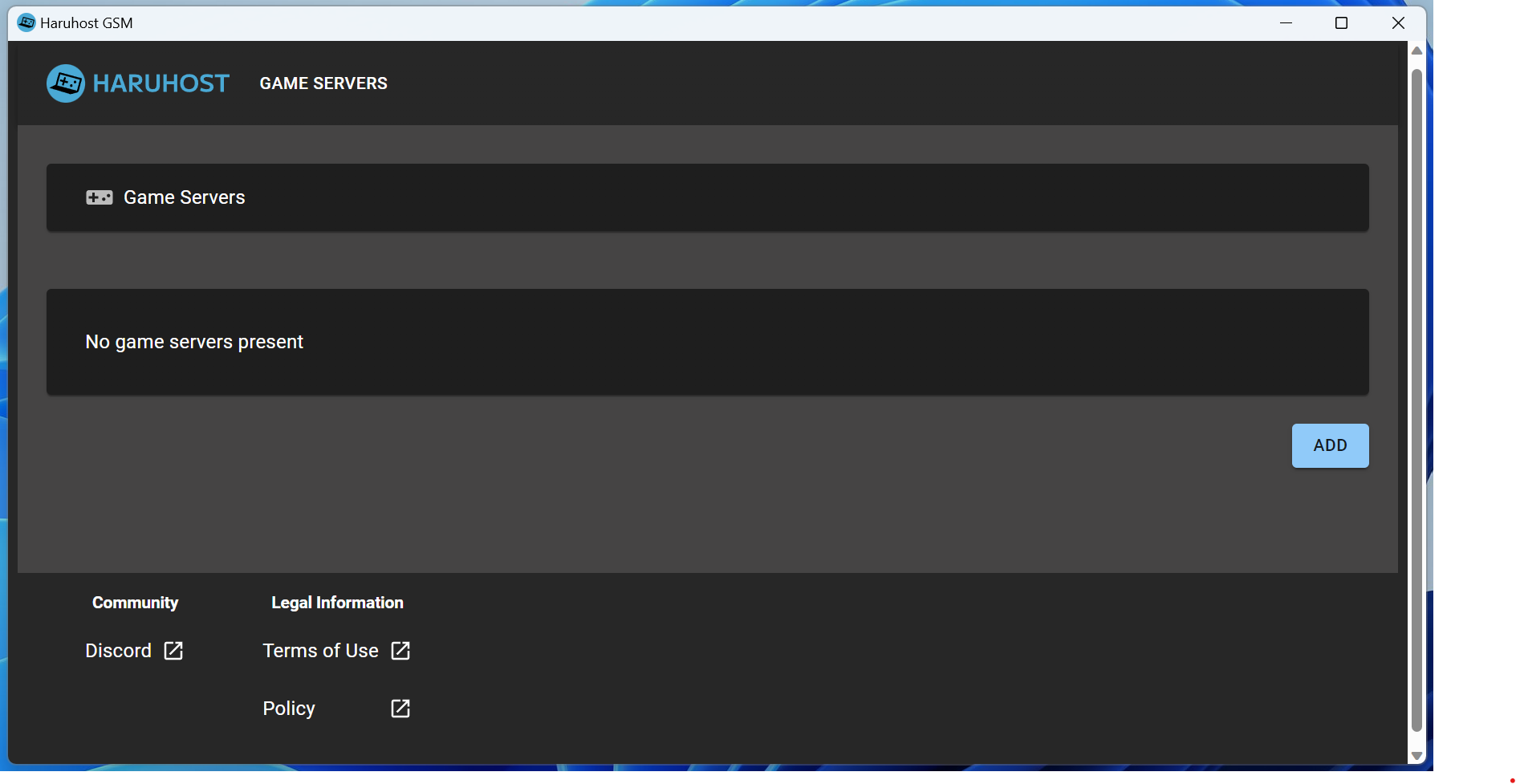
Next Steps
Next setup your game server - Game Server Creation