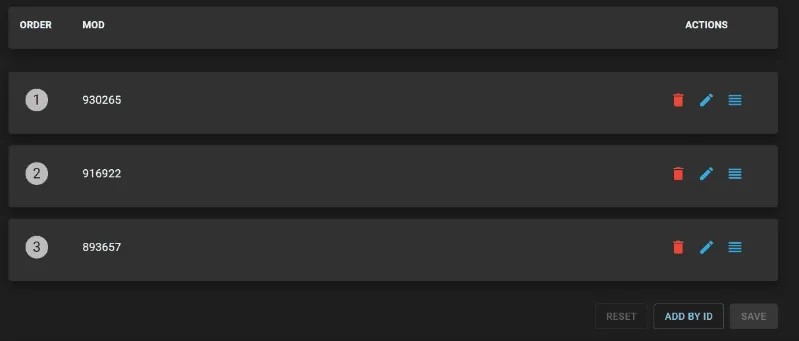Ark: Survival Ascended Mods
Getting Started
Ark: Survival Ascended uses curseforge to manage mods - view mods here.
In the next sections you will learn how to manage mods using HaruHost.
Make Sure that your Ark: Survival Ascended game server is INSTALLED before configuring the mods.
Do not forget to restart your game server for changes to take effect
Navigate to mods
On the gameservers page press the EDIT button to open up the mods configuration section.
![]()
Add Mods from curseforge
First you need to find the mods you want to be added. To do that click the VIEW ALL button.
This will open up a new browser window.
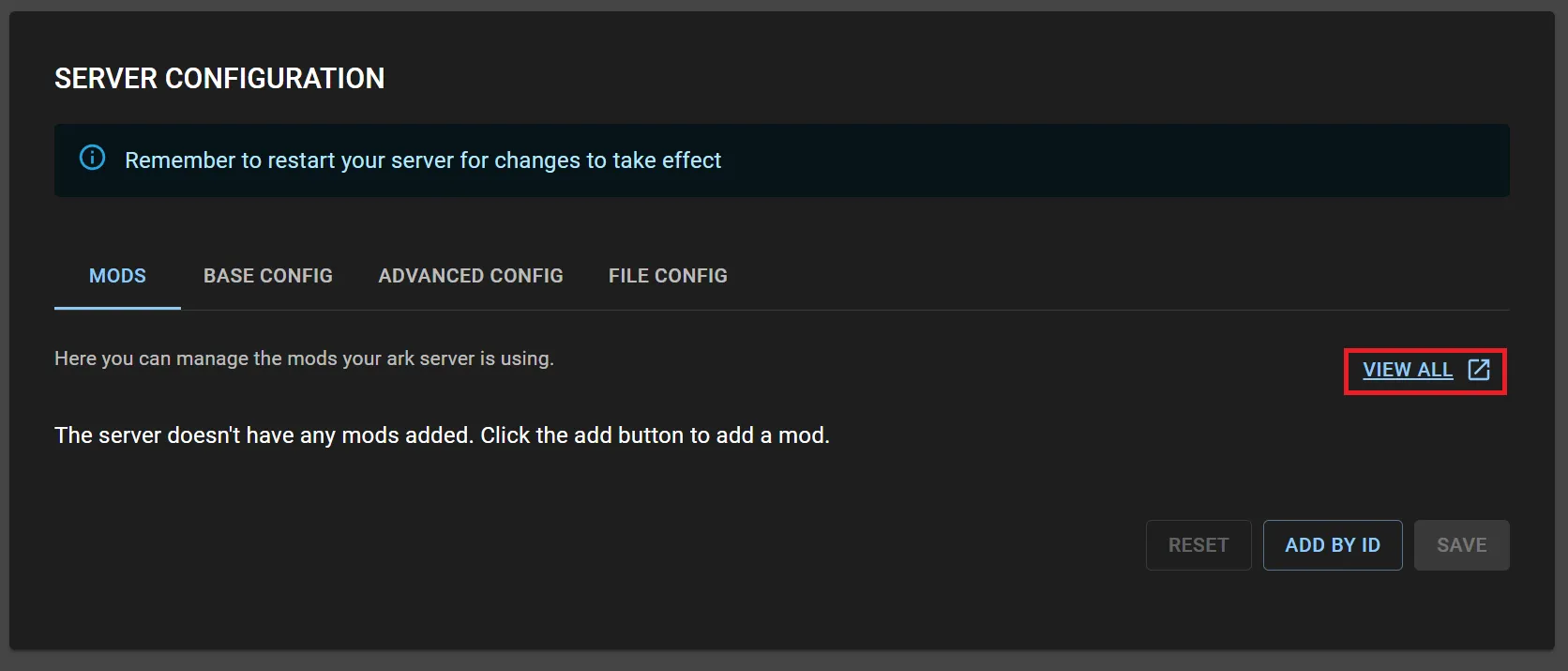
Now find the mod you’re looking for and open up its page - usually by clicking on the mod.
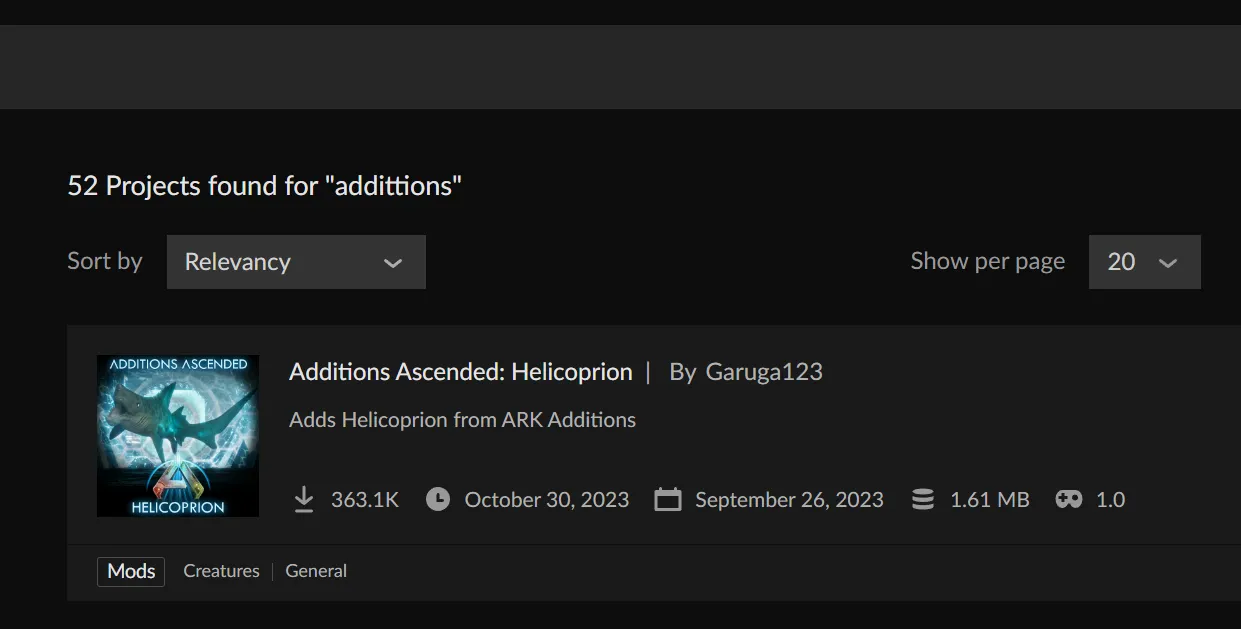
Find the about project section and copy the Project ID which will be the mod id.
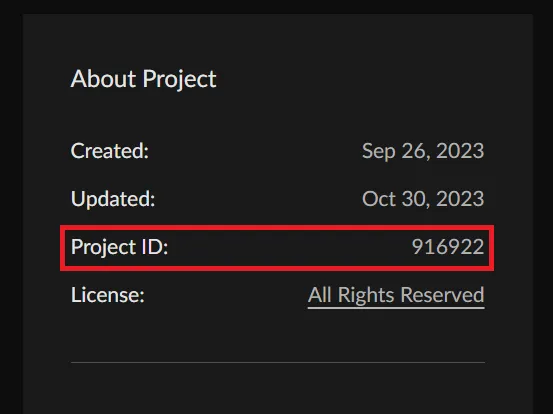
Open HaruHost and press the ADD BY ID button.
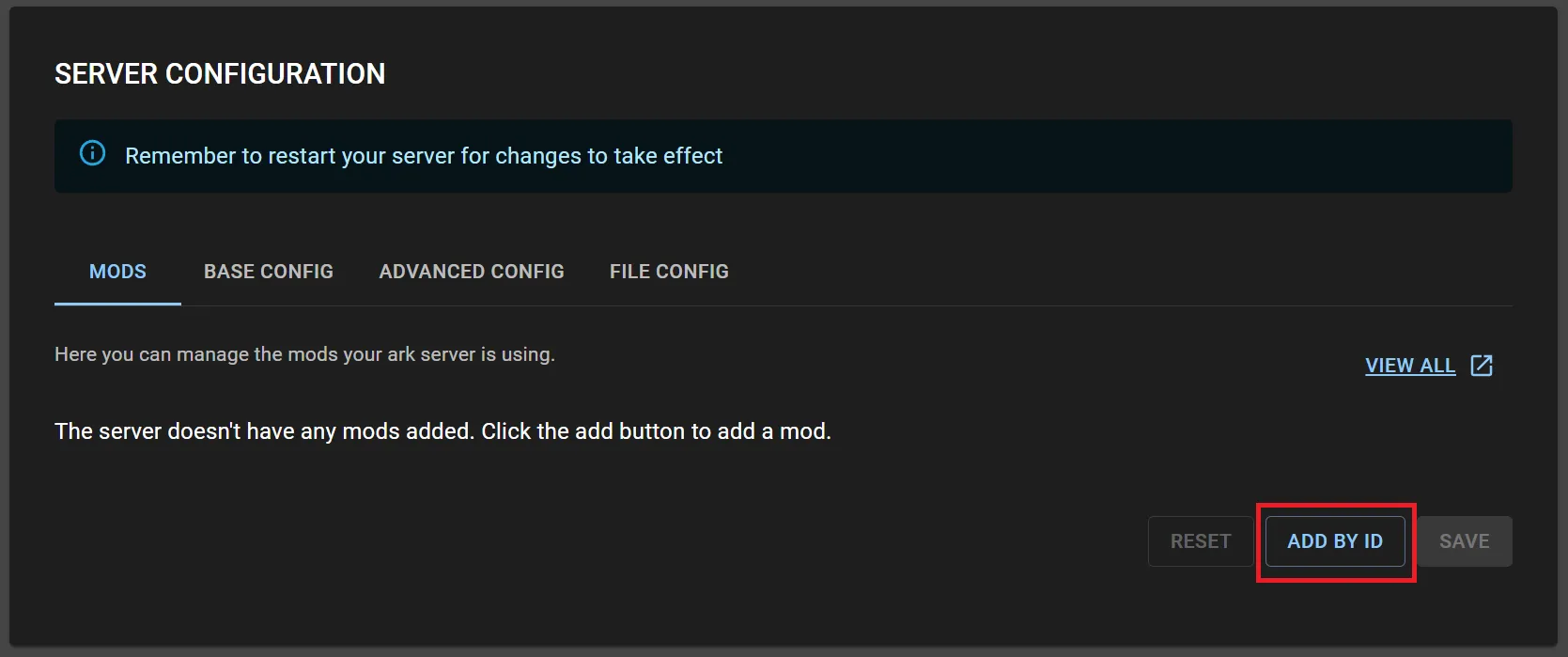
Now paste in the mod ID f.e. 916922 and press the ADD button.
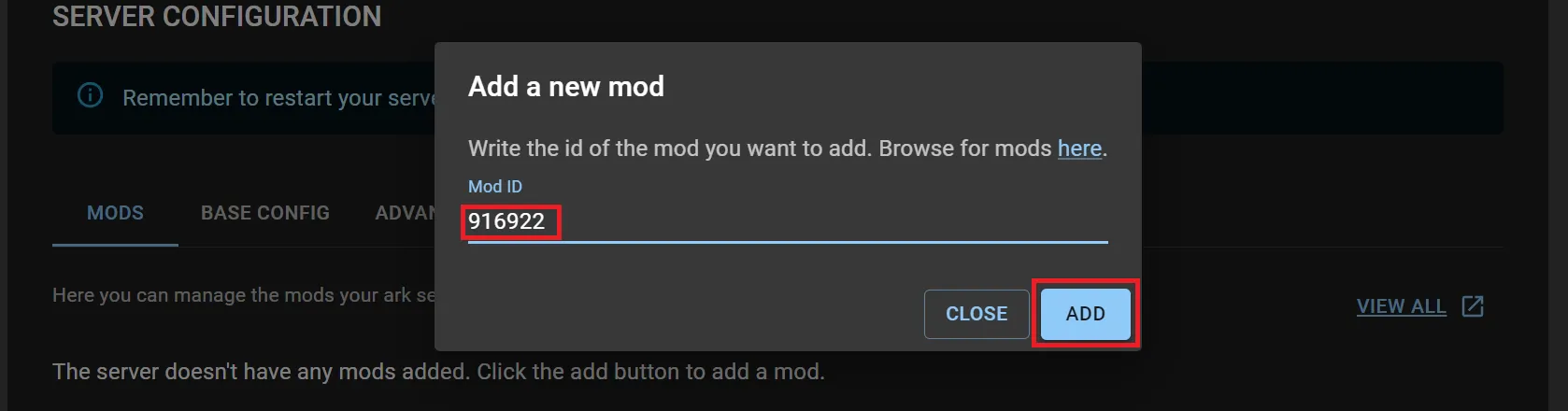
Success the Mod has now been added.
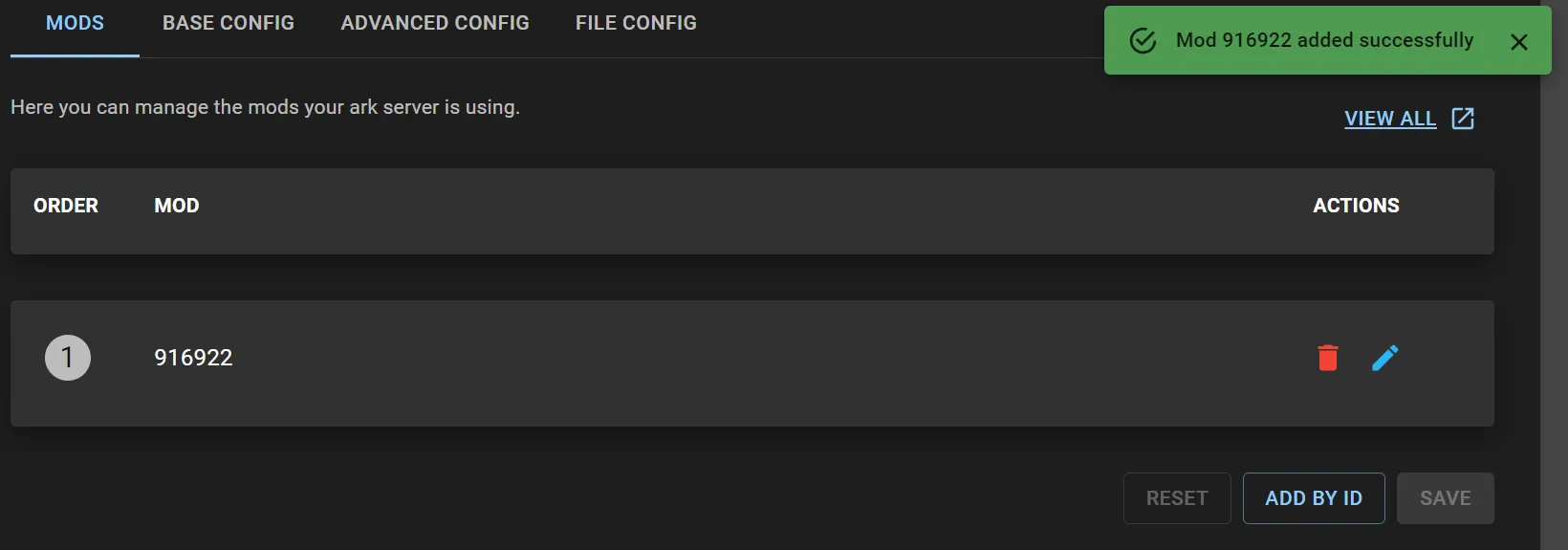
Change Mod Order
To change the order of a mod press and hold the drag button, now move your cursor above or below, release where you want to keep the order.
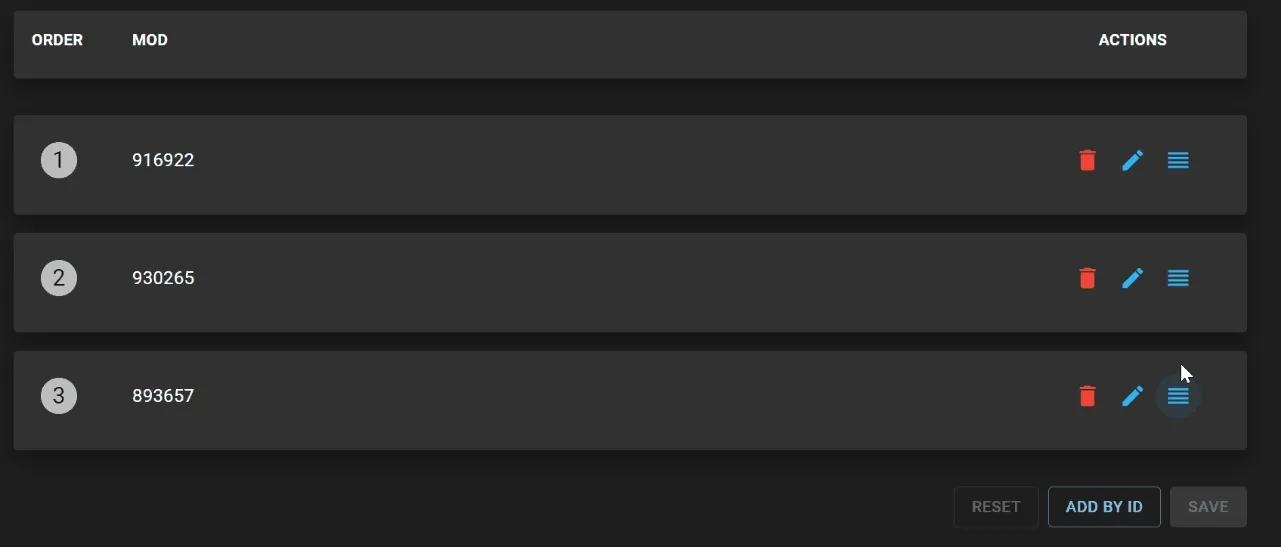
Alternatively press the edit button on the mod and type in the order