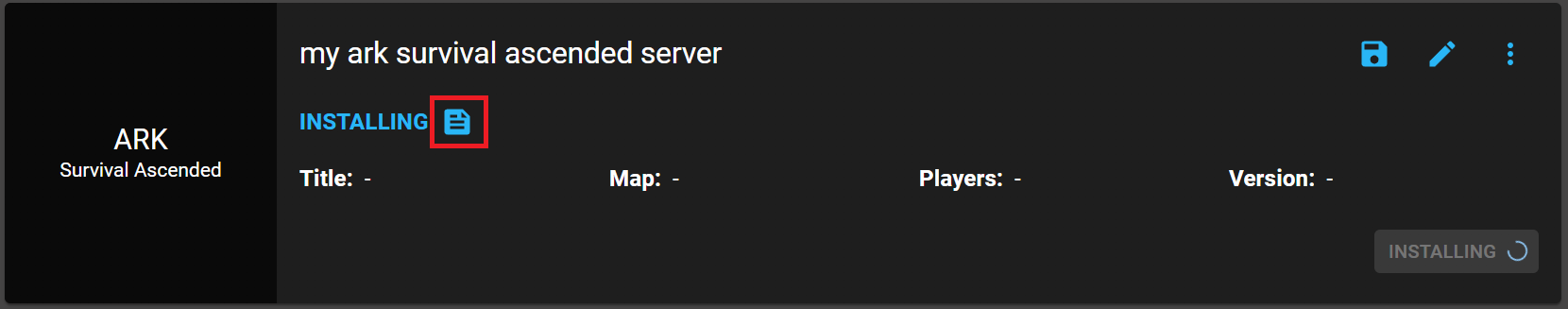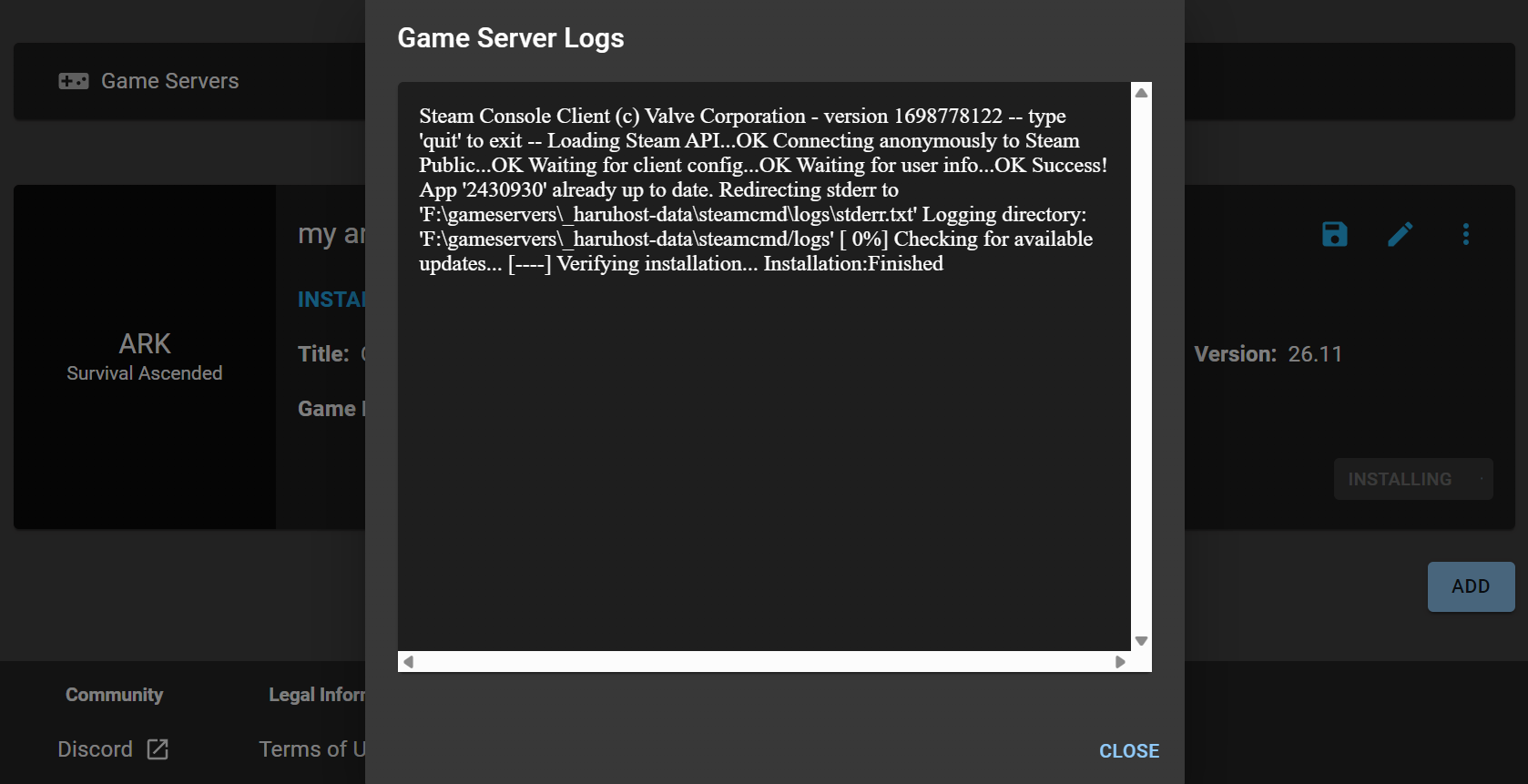Game Server Actions
Start Action
Press the START Button. The server Will have following statuses:
STARTING- Server has been started.RUNNING- Server Process is running.ONLINE- Server finished loading, and users can log in. RCON is used for that. If you don’t have RCON setup properly, the server might load but we won’t be able to identify that it finished loading, if this happens the status displayed will beRUNNING.
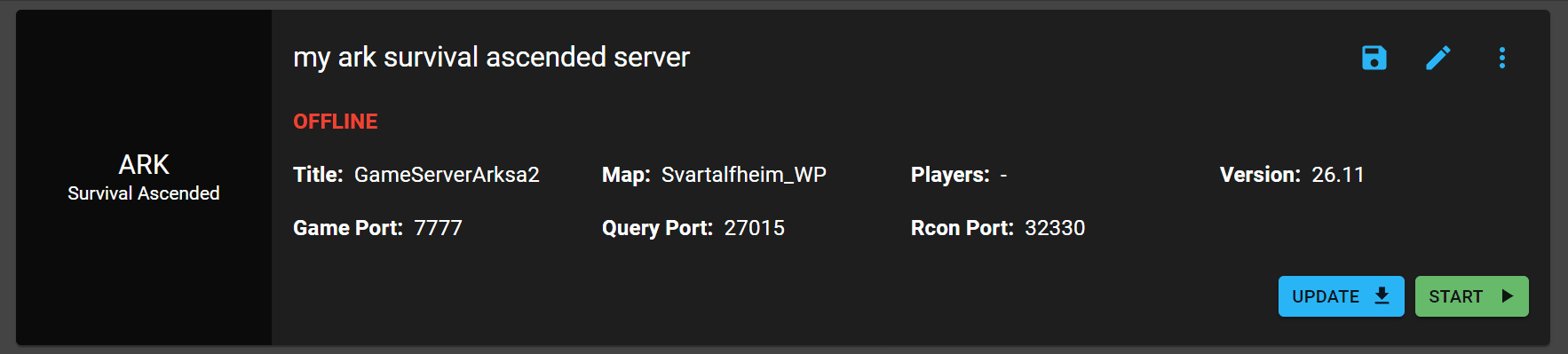
Shutdown Action
Press the SHUTDOWN button. The server Will have following statuses:
SHUTTING DOWN- Server is shutting down and saving game world.OFFLINE- Server successfully shut down.
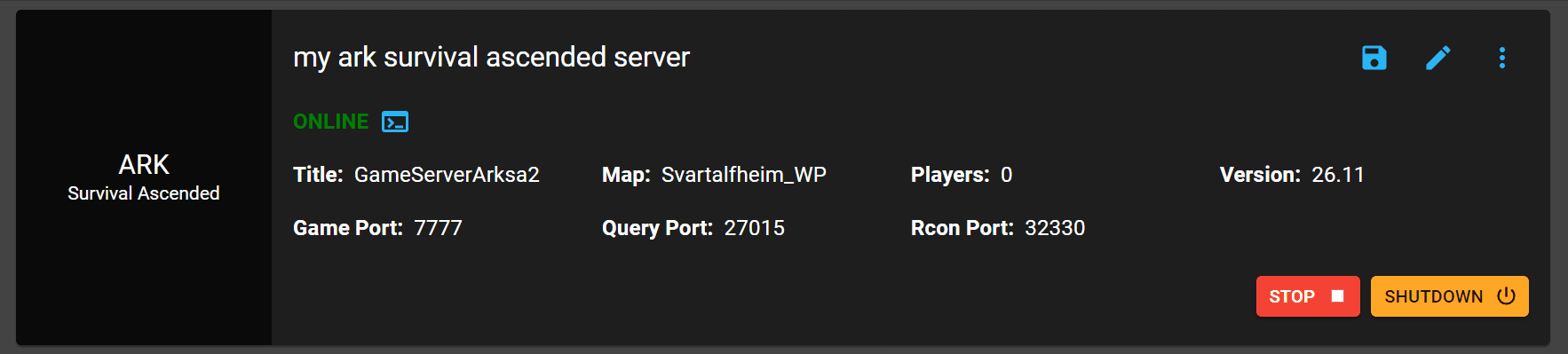
Stop Action
Press the STOP Button. The server Will have following statuses:
STOPPING- Server is stopping, the process will be killed, which means that game save data might rollback.OFFLINE- Server successfully stopped.
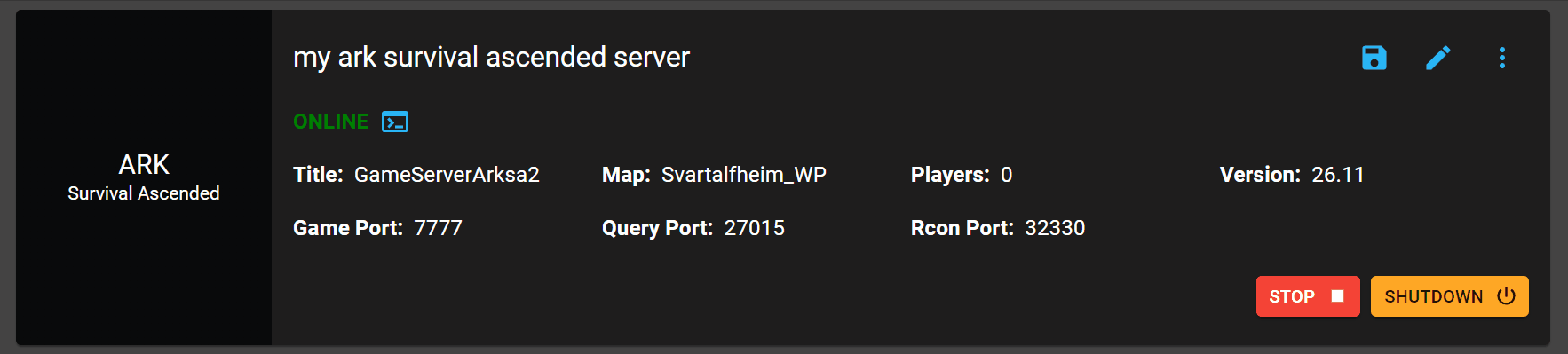
Update Action
Press the UPDATE Button. The server Will have following statuses:
INSTALLING- Server installs the update.OFFLINE- Server update installation finished.
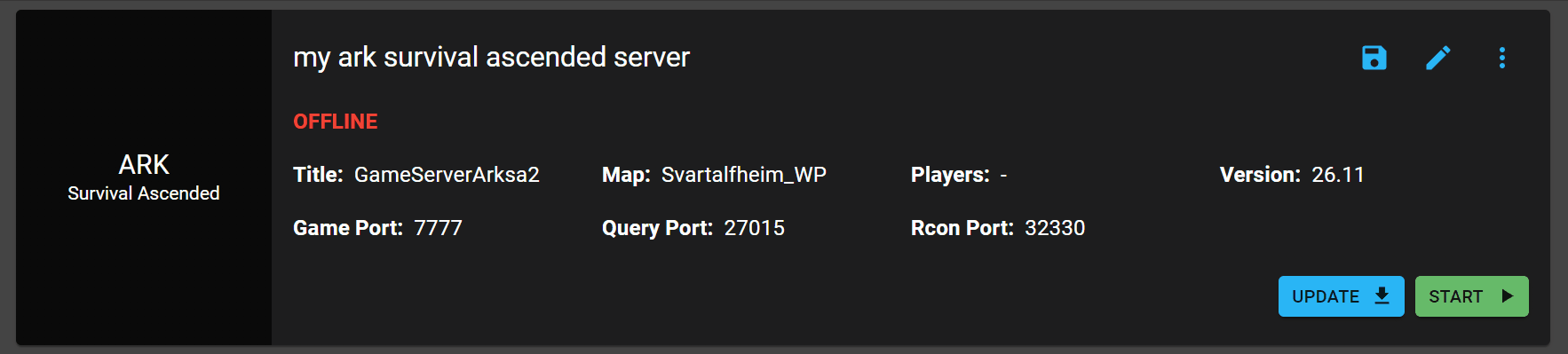
Update Installation Logs
You can view the update installation logs by pressing the logs icon that is to the right of server status.