Ark: Survival Evolved Base Configuration
Base Configuration
Base Configuration is for changing the main settings, such as server title, map and authorization settings.
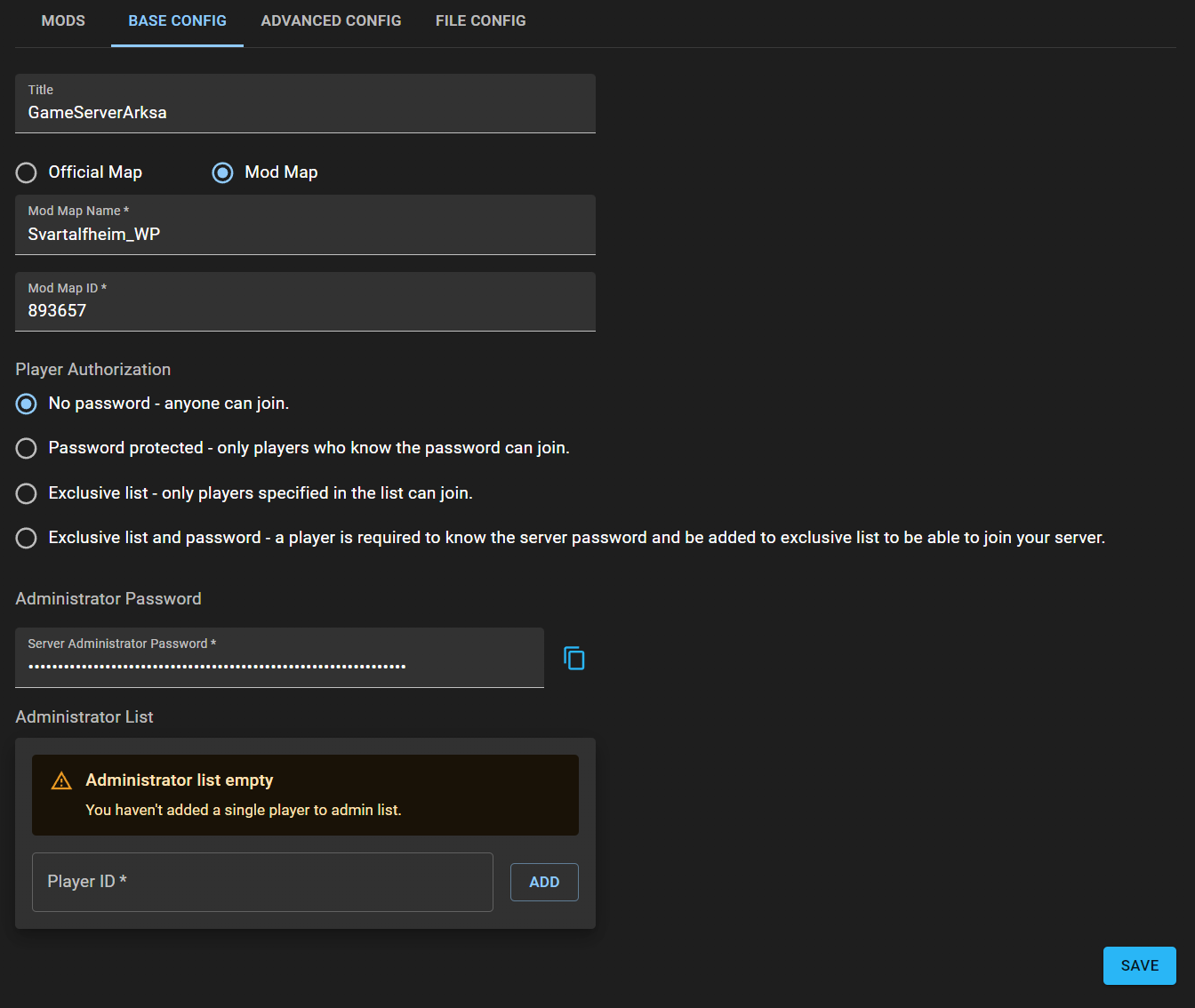
Navigate to Base Configuration
In the game servers page press the edit icon on the gameserver. Then select the Base Configuration Tab.
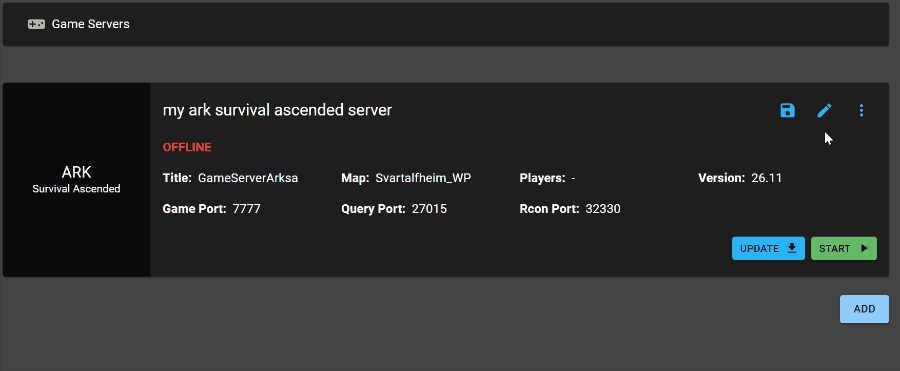
Base Configuration Options
Title
The name of your server displayed in game
Official Map
Selecting this will contain a dropdown with all available official maps.
Mod Map
Enter the Mod Map name and ID for HaruHost to adjust the settings so that your map is loaded.
Players Authorization
Here you can limit who can connect to your server.
Use exclusive list to only allow the players you want to join. Open steam and view your profile to get your users id.
Administrator Password
This password is used for RCON and you can use enablecheats ADMINISTRATOR_PASSWORD to set yourself as admin.
Administrator List
This sets players automatically to admins when they join the server without the need of having to type in the server password. Open steam and view your profile to get your users id.
Important
Do not forget to press SAVE after making changes.
If your server is running, you will need to restart it for changes to apply.
RCON Console will fail if you change the password while the server is running. Since it will use the new password. To prevent this a feature should be added in the future. You can use discord to request prioritazation.