Ark: Survival Evolved Mods
Navigate to mods
To navigate to mods press the edit icon.
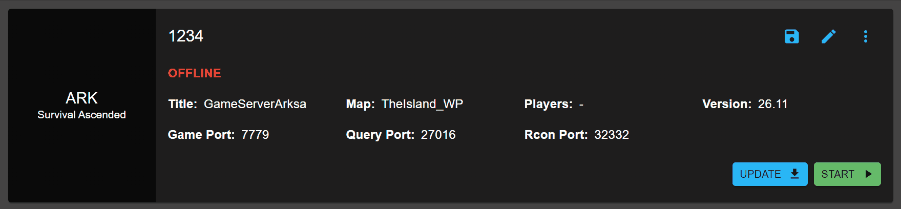
Adding mods from search
This is the simplest way to add mods.
Type in the name of the mod you want to have added press the + button when the mod has been found.
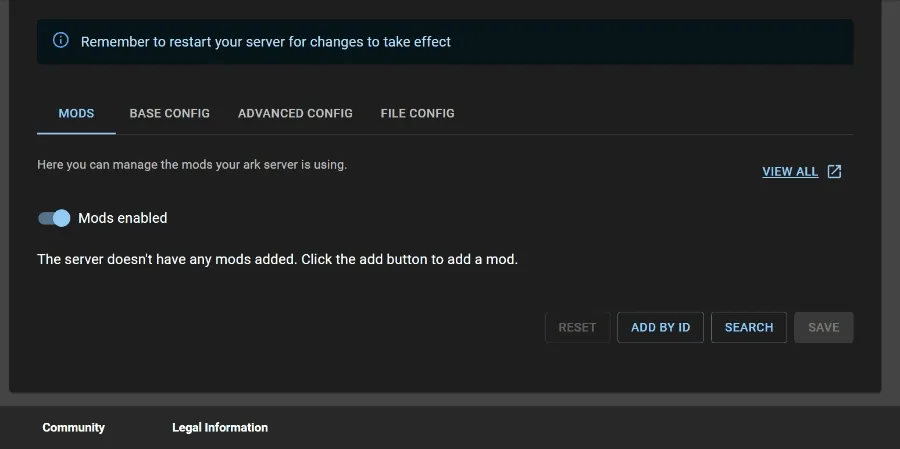
Adding mods from Steam
Click the view all button. It will pop up a new browser window and open up the steam workshop page for Ark: Survival Evolved.
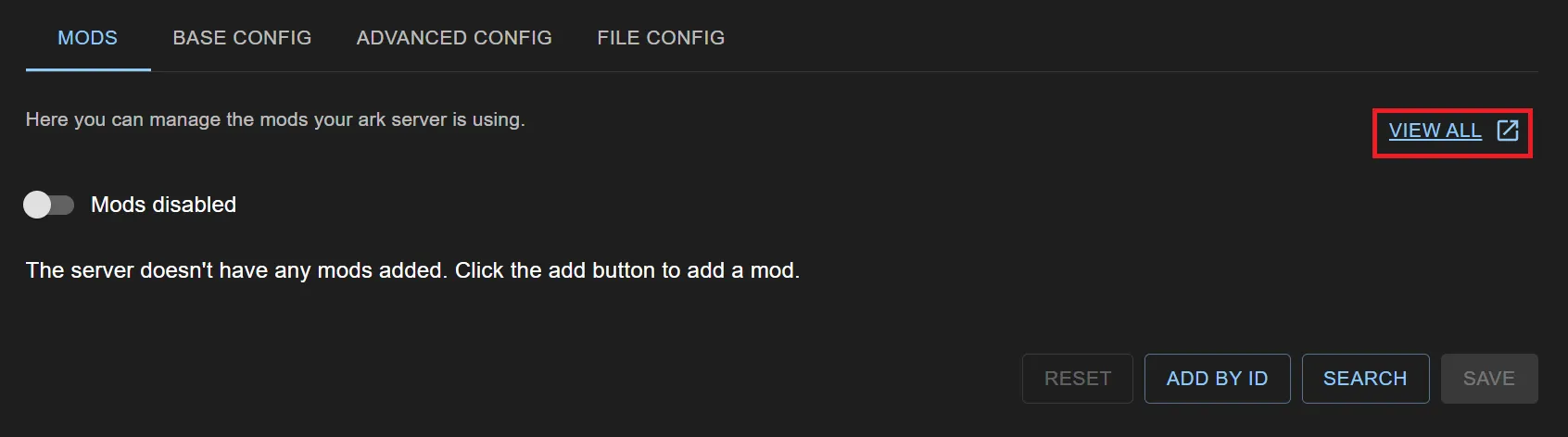
Click on the mod to get the MOD ID
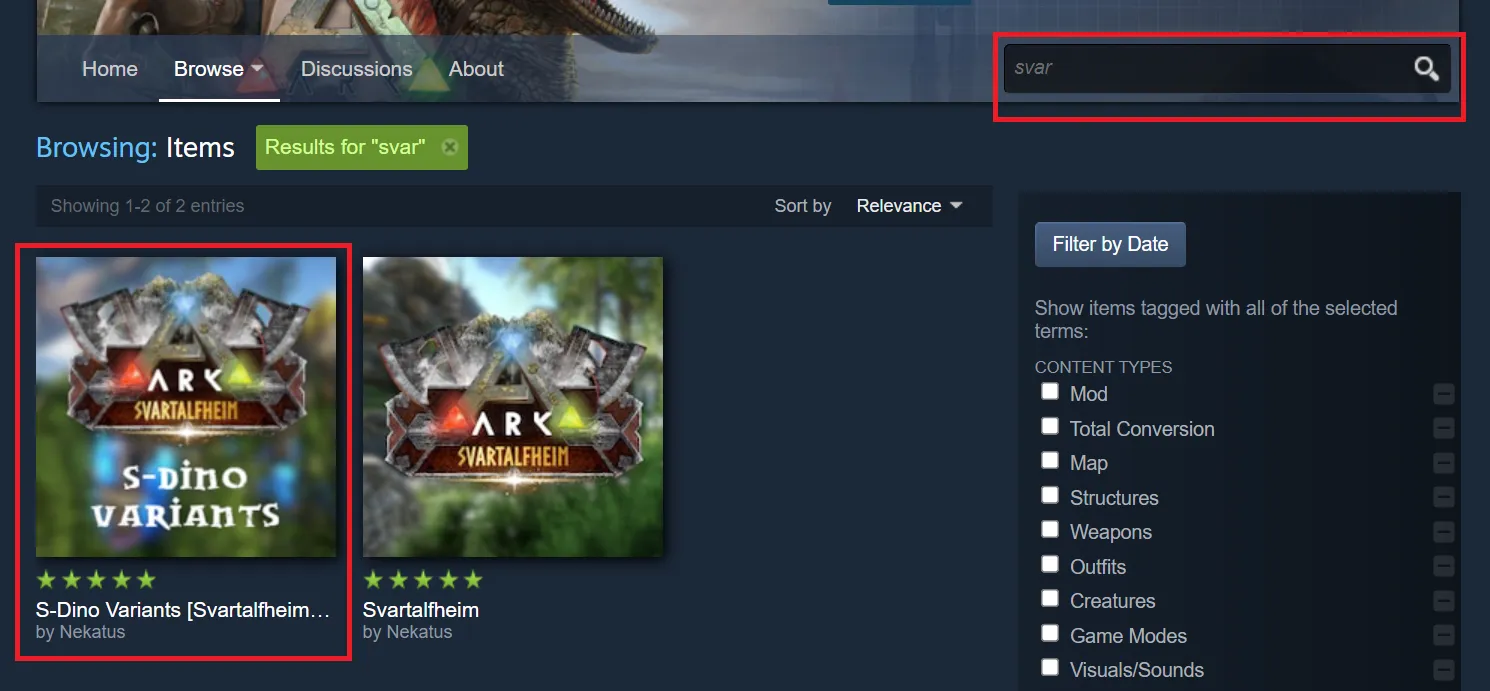
Copy the MOD ID from the description
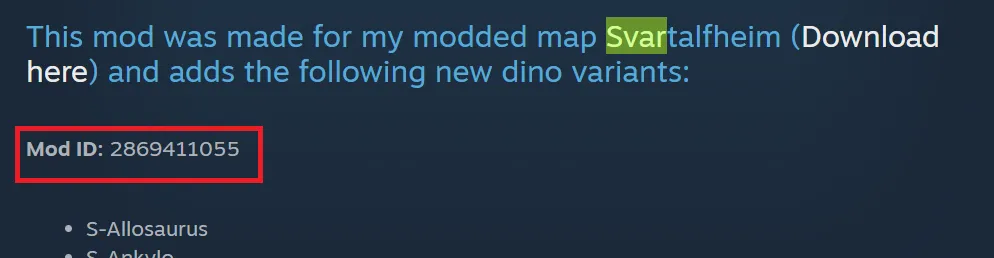
Go back the MODS tab and press ADD BY ID button. Paste in the MOD ID and press ADD
![]()
Enabling automatic mod management
The Mods enabled button is used to toggle automatic mod management.
HaruHost uses the -automanaged mods feature of Ark: Survival Evolved for automatic mod management. This means that mods will be downloaded from steam automatically and added to your game server on server startup.