Introduction
Discord Channel
Join our the HaruHost Discord Server
Supported Games
HaruHost various game servers and the numbers is increasing!
View the supported game servers
Learn the Basics
Install HaruHost - learn how to install HaruHost on Windows 10,11
Creating a Game Server - is the first step to setup your game server.
Installing a Game Server - steam cmd is used and you can track the installation progress.
Game Server actions - include actions such start, shutdown, update. Learn more about game server actions here.
RCON Console - some game servers support RCON, which allows you to excute various commands.
Features
Logs
Know what happens with your trough logs that HaruHost provides for each game server.

Discord Hooks
HaruHost lets you easily integrate Discord hooks for your Palworld game Server. Let others know when the server starts, is online, updates, restarts and more!
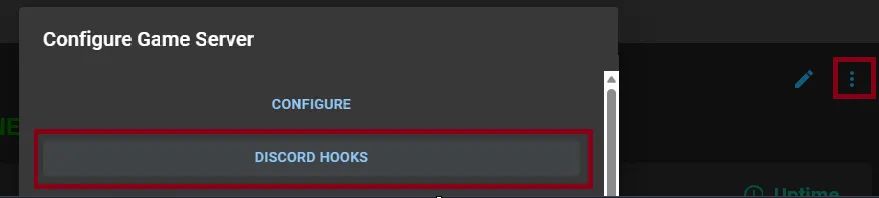
The result will look similar to this
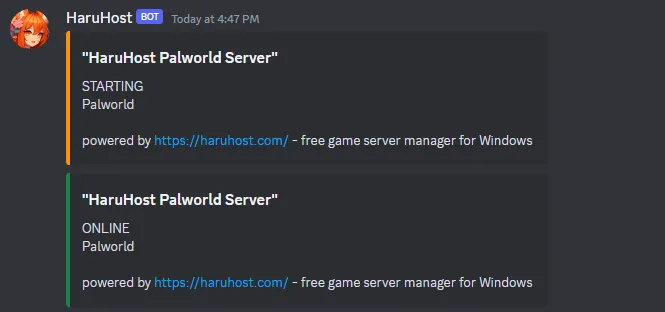
RCON Console
HaruHost supports RCON/Telnet for game servers that have built in support for it.
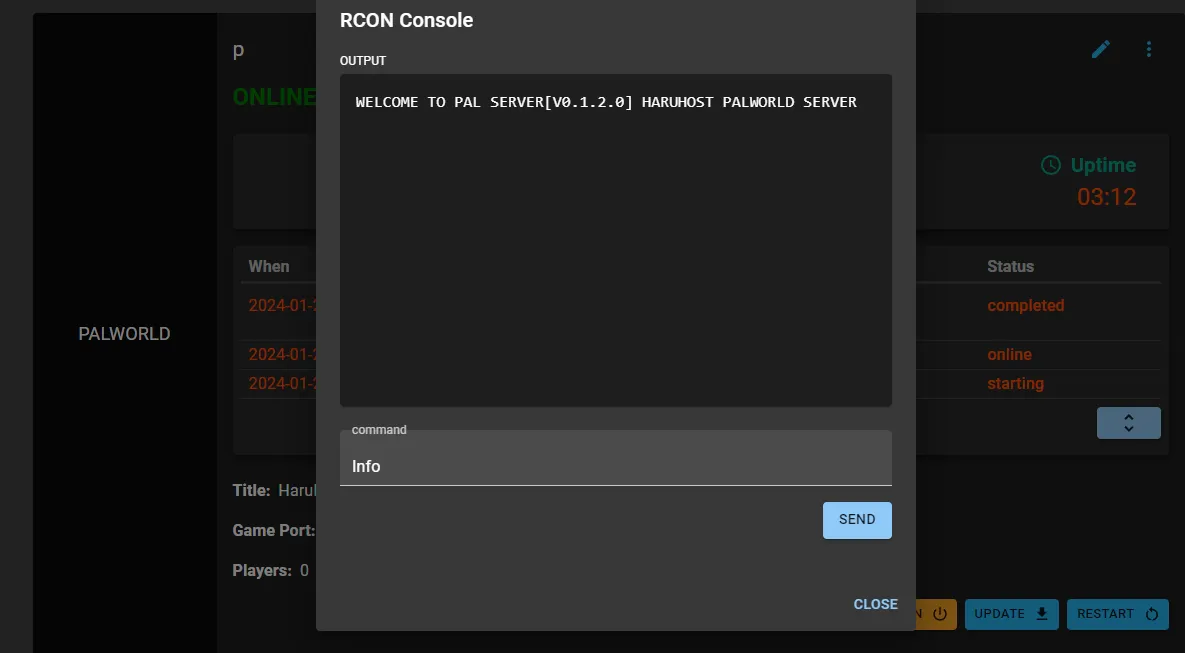
Player Management
The Player Manager allows you to view players on your server. You can also choose to kick, or ban a player.
Keep in mind that not all game servers support this feature.
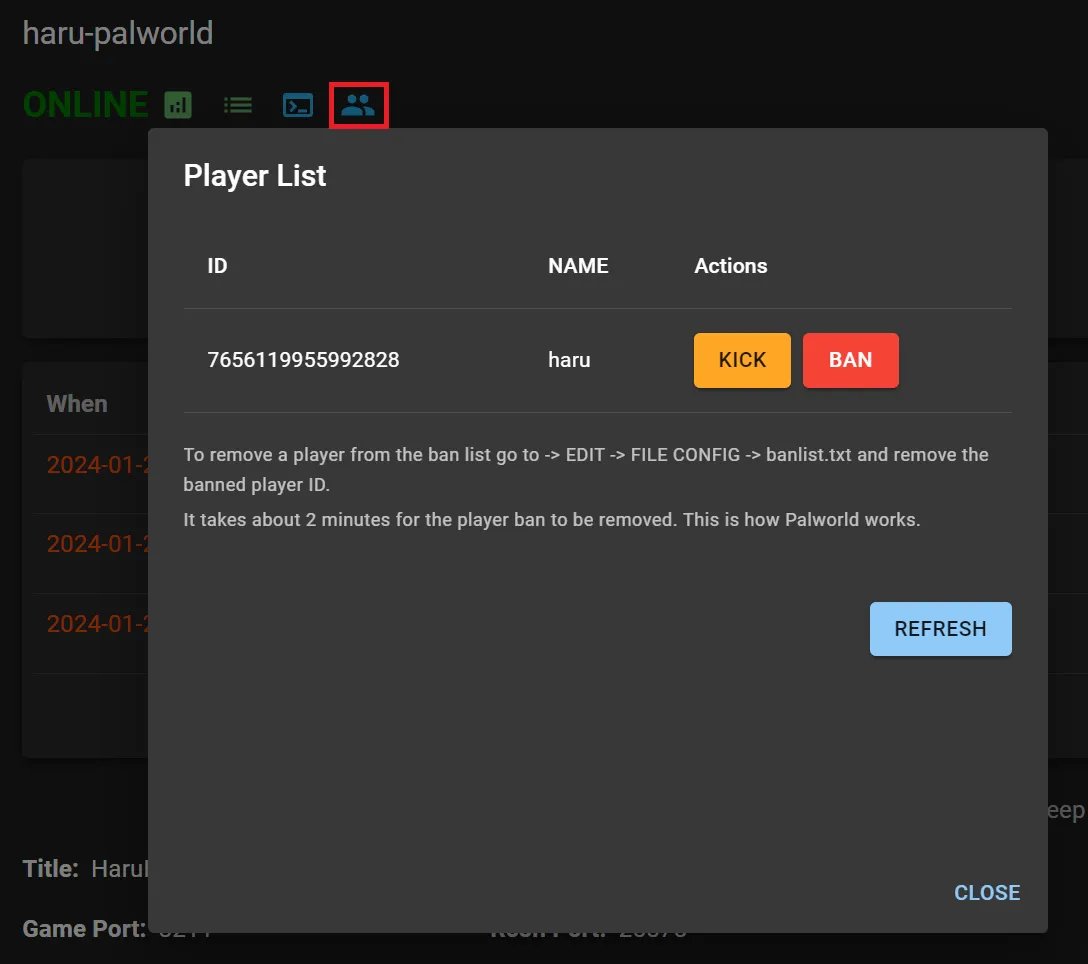
Scheduled Events
Automatically Backup, Restart, Update, Send RCON commands or event Shutdown and Start the server back again with scheduled events. You can do this every x seconds minutes, every day, or aat a specific day of the week.
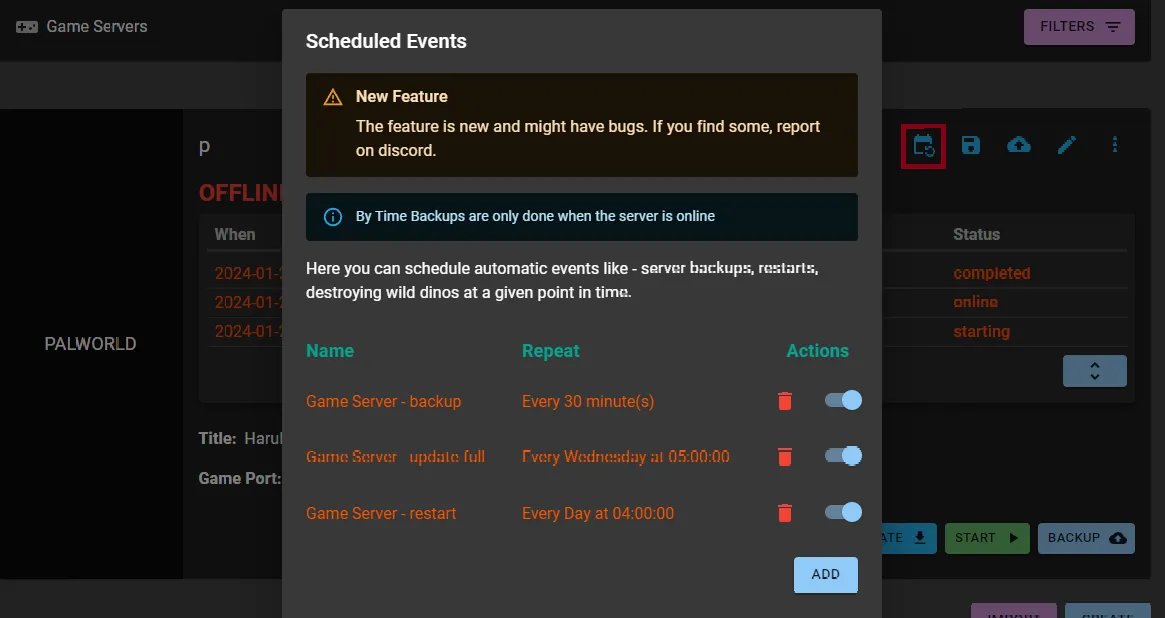
Advanced Config
Some gameservers include a searchable UI to easily find and edit the server settings
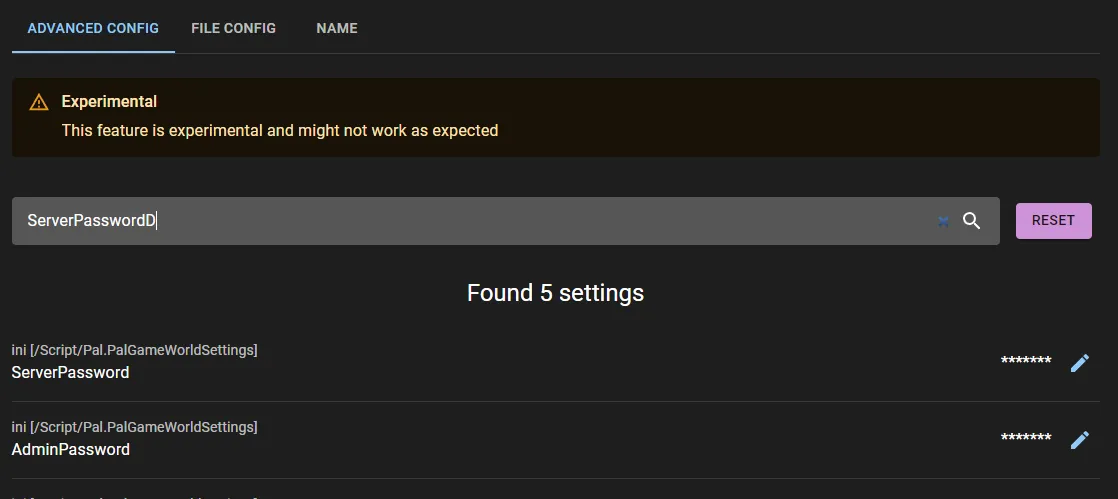
File Config
HaruHost provides let’s you edit raw configuration files if you find in neccessary.
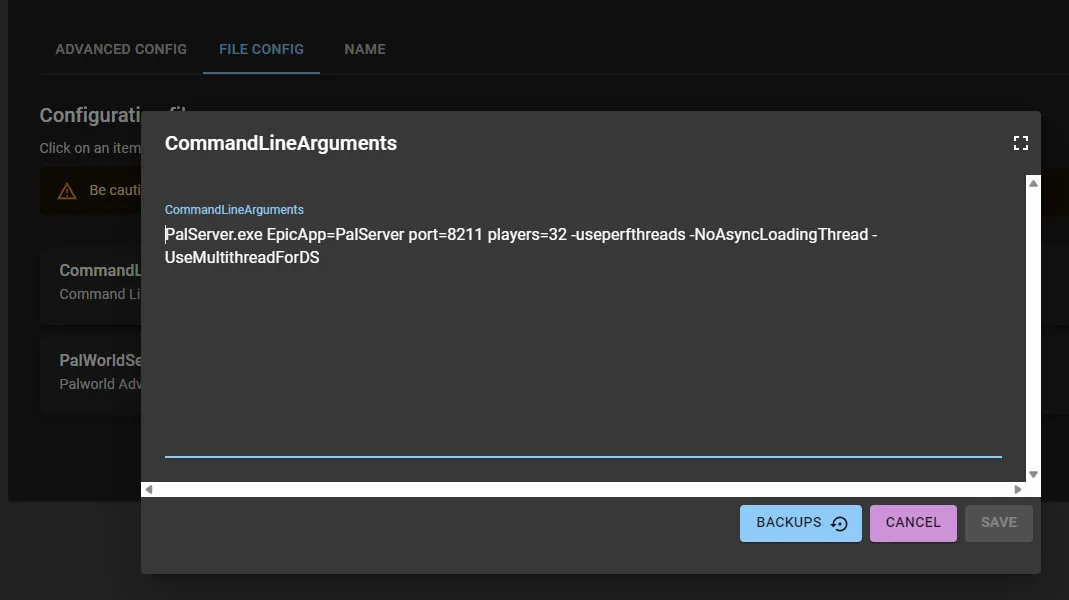
Download HaruHost
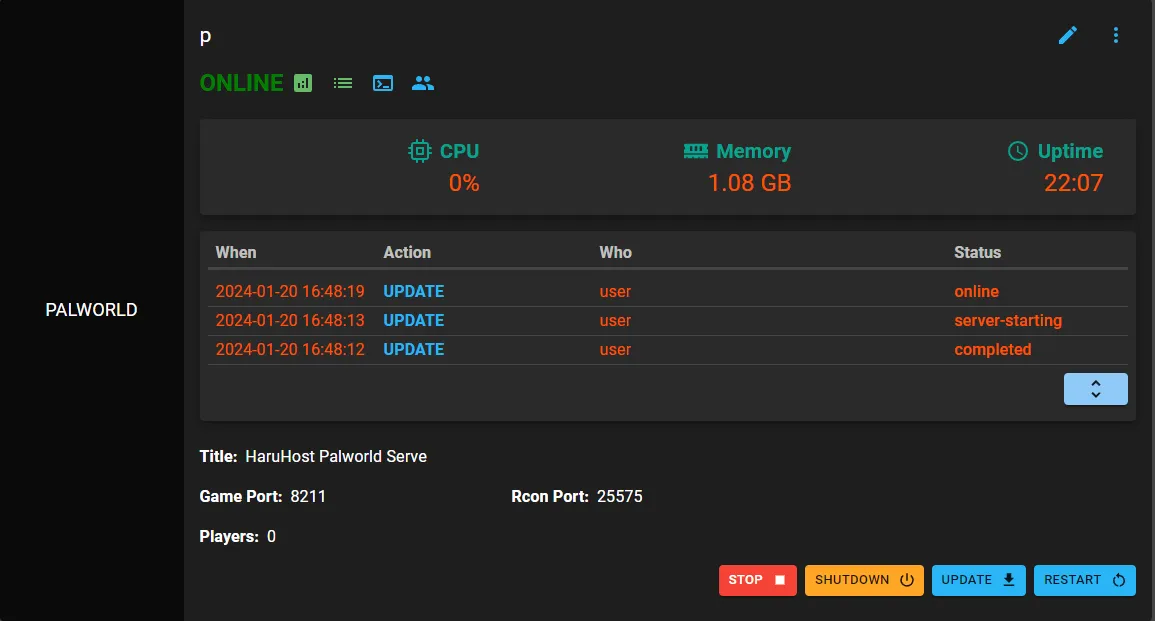
To get started you will need to download the HaruHost Client for Windows