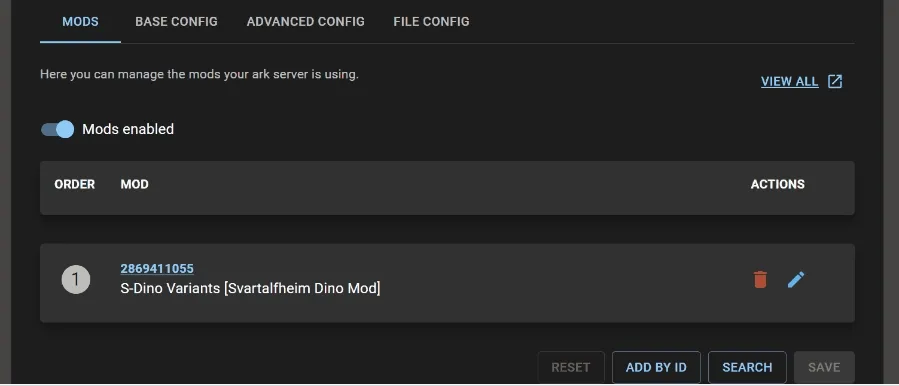Ark: Survival Evolved - Add Map Mod from Search
Warning - this tutorial part is not complete and might contain mistakes. As of my testing, the ark -automanagedmods on Windows fails to load moded maps for Ark: Survival Evolved which results in Shooter entry
- Select the
Base ConfigTab. - Select
Mod Mapas map type. - Press the
SEARCHbutton. - Enter the Map Mod Name
- Press The
+Button on the mod. - Make sure the map name matches the required mod map name
- Save
Base Config.