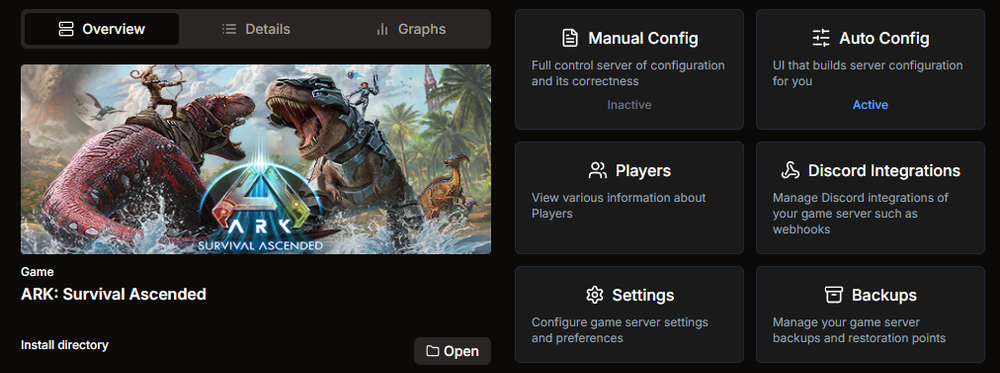
Manage your Ark Survival Evolved server like a pro
Install and import in a few clicks. Configure with a friendly UI, monitor CPU/RAM and players, run RCON, create backups, schedule updates and restarts, and recover from crashes automatically - on Windows 10, Windows 11, and Windows Server 2019, 2022, or 2025.
Interactive, Powerful Server Management
A clean, modern experience with smart automation and visuals that show exactly how HaruHost GSM runs your Ark Survival Evolved server.
Remote Admin Control (Web Panel)
Assign admins, group them into profiles, and control exactly what each person can do using fine-grained permissions in the HaruHost web panel.
- ✓ Invite admins and require acceptance before access is granted
- ✓ Create profiles and toggle permissions per page, server UI, and server actions
- ✓ Share access safely without handing out full control
Game Server List
Highly configurable list with saved filter bookmarks, quick toggles, powerful sorting, and adjustable columns.
- ✓ Save custom filters as bookmarks
- ✓ Quickly switch filters; sort by name, created date, players
- ✓ Filter by status and game; show/hide columns (e.g., game icon)
Analytics
Live metrics and graphs for your system and servers — track CPU, RAM, players, and server states in real time.
- ✓ System analytics: CPU and RAM with live graphs
- ✓ Cmbonined server analytics: CPU, RAM, players, states
- ✓ Per‑server analytics: CPU, RAM, players
- ✓ Real‑time cards for quick insight
Install in a Few Clicks
Create a fresh server in minutes. HaruHost handles setup and monitoring automatically.
- ✓ Guided installation with logs
- ✓ Minimal setup required
- ✓ Reliable defaults
Import Existing Game Servers
Import by selecting a game and dragging in its server folder or main executable. HaruHost can also auto-detect supported servers.
- ✓ Select game, then drop folder or EXE
- ✓ Drag-and-drop auto-detection
- ✓ Keeps layout and sets up monitoring
Server Overview at a Glance
Monitor RAM, CPU and player graphs, plus see connection details and status — all in one place.
- ✓ Instant status and connection info
- ✓ Live RAM, CPU and players
- ✓ Health monitoring dashboards
Automatic Configuration
Custom UI with sliders, toggles and rich inputs. On each start, HaruHost validates and writes fully formed game configuration files automatically.
- ✓ Friendly UI for every option
- ✓ Validates and writes configs on launch
- ✓ Works with new and imported servers
Player View
See who is online, with quick actions to manage players as needed.
- ✓ Live player list
- ✓ Kick/ban where supported
- ✓ Session insights
Thunderstore Mod Manager
Integrated Thunderstore support lets you browse and install mods for supported games like Valheim and V Rising using reusable profiles.
- ✓ Search Thunderstore mods by name, author, or description
- ✓ Create profiles once and reuse them in your game client and on multiple servers
- ✓ Share and publish profiles so friends and community servers can stay in sync with your mod list
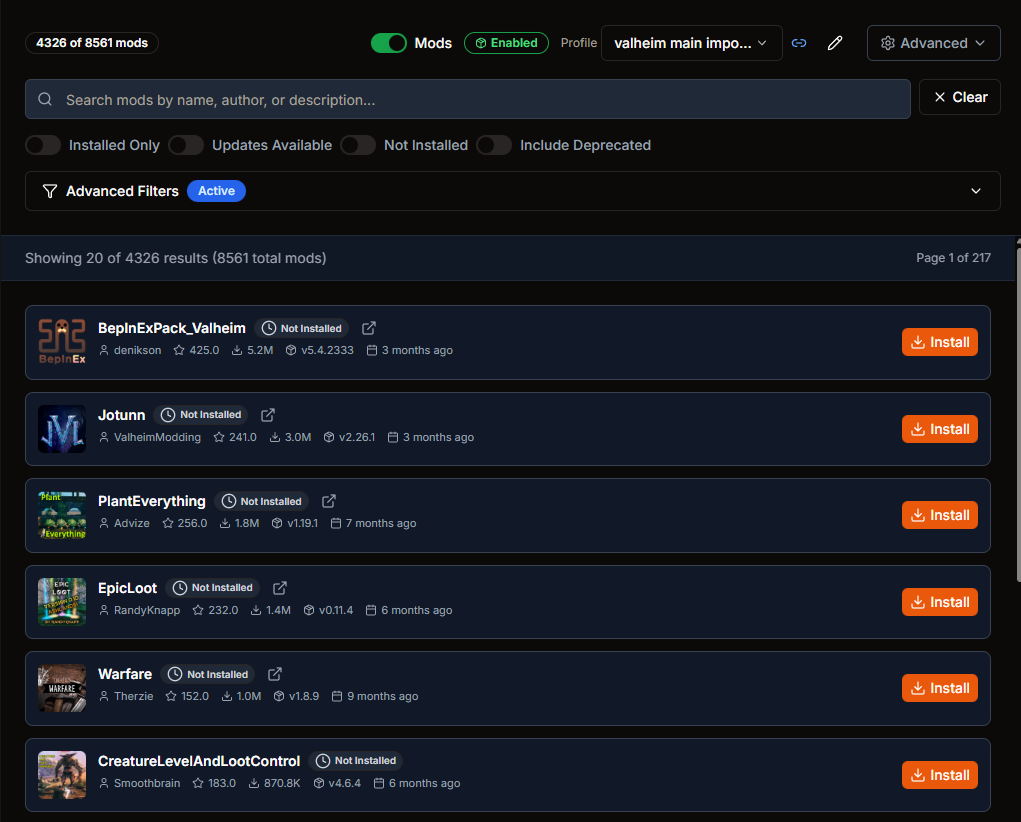
Mod Profile Launcher
Use the mod profile launcher to see all of your Thunderstore profiles in one place and launch supported games like Valheim and V Rising with the correct profile selected.
- ✓ View profiles for multiple games in a single launcher list
- ✓ Pick a profile and launch the game client so it starts with the matching mods enabled
- ✓ Keep track of which profiles are associated with which HaruHost servers for clean server–client sync
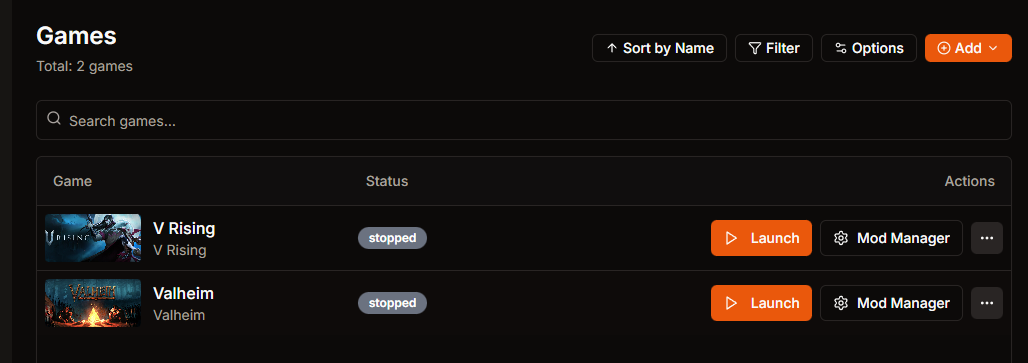
Server Logs
Troubleshoot quickly with per-server logs that show actions and output in real time.
- ✓ Per-server logging
- ✓ Real-time output
- ✓ Filter and inspect
Windows Firewall Helper
Automatically generate the correct inbound firewall rules for your server ports.
- ✓ Guided firewall rule creation
- ✓ No manual PowerShell needed
- ✓ Toggles with live feedback
UPNP Port Forwarding
If your router supports it, HaruHost can automatically create UPNP port mappings so friends can connect without manual router setup.
- ✓ Automatic UPNP mappings
- ✓ Detects router support
- ✓ Easy toggles
Multihome Network Selection
Choose which network interface the server should bind to — perfect for multi-NIC or VPN setups.
- ✓ Bind to preferred interface
- ✓ Avoid wrong-interface issues
- ✓ Works great with VPNs
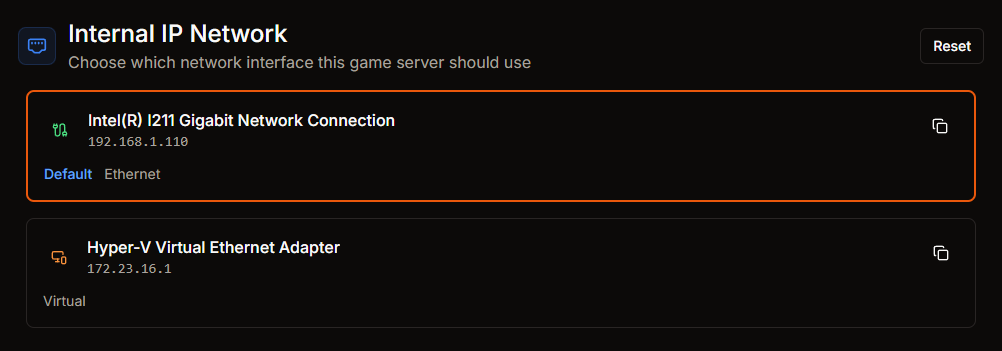
Discord Server Status Webhook (Free)
Simple free webhook that reports server status changes. Choose to post as a new message or edit the previous one in Discord.
- ✓ Reports server online/offline status
- ✓ Post new messages or edit previous
- ✓ Free and quick to set up
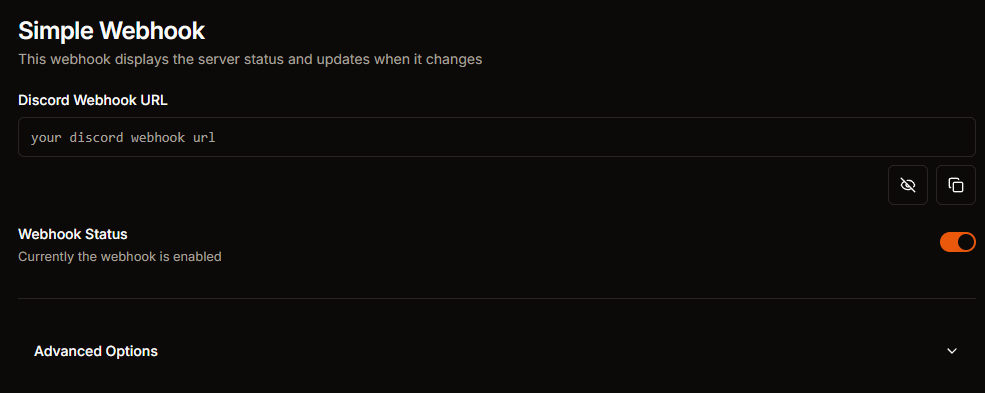
Premium Discord Webhooks
Use premium webhooks to notify when a player joins or leaves your server. Supports preset multicolored templates and easy sharing across game servers.
- ✓ Join/leave notifications to Discord
- ✓ Preset multicolored embed templates
- ✓ Share across servers in a few clicks
Advanced Backups
Flexible backups with custom destination, retention, and smart scheduling including cron.
- ✓ Custom folder + retention
- ✓ Interval or cron scheduling
- ✓ Optional pre-backup save
Automated Crash Recovery
Detect crashes and automatically restart the server to reduce downtime.
- ✓ Crash detection
- ✓ Auto-restart
- ✓ Minimal downtime
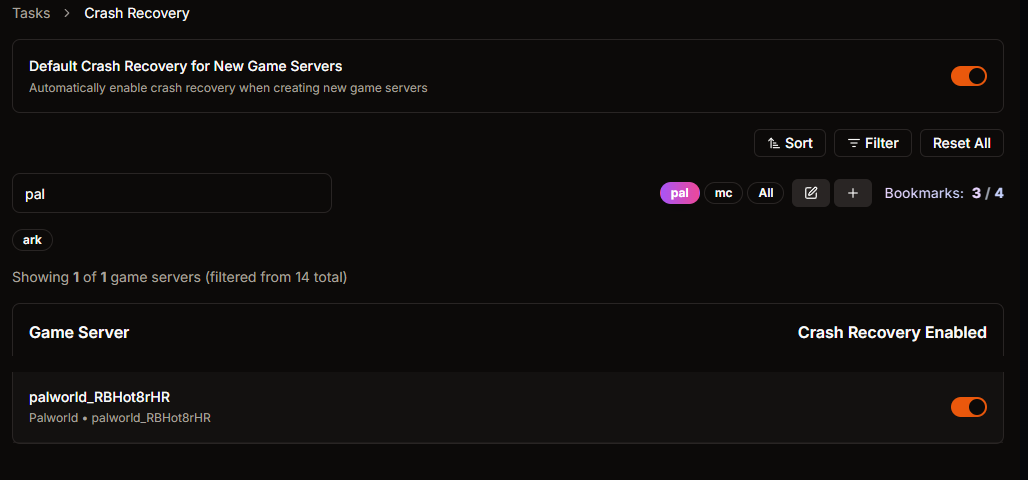
Ready to manage your Ark Survival Evolved server?
HaruHost GSM makes setup and management simple. Install, import, configure, automate and monitor — all from a modern Windows app.
No credit card required for free features. Instant download.