🚧 This website is currently under development and content may change. Stay tuned for updates!
Flexible Premium Features
Premium features that follow your gaming journey. Switch between servers while keeping all your progress intact.
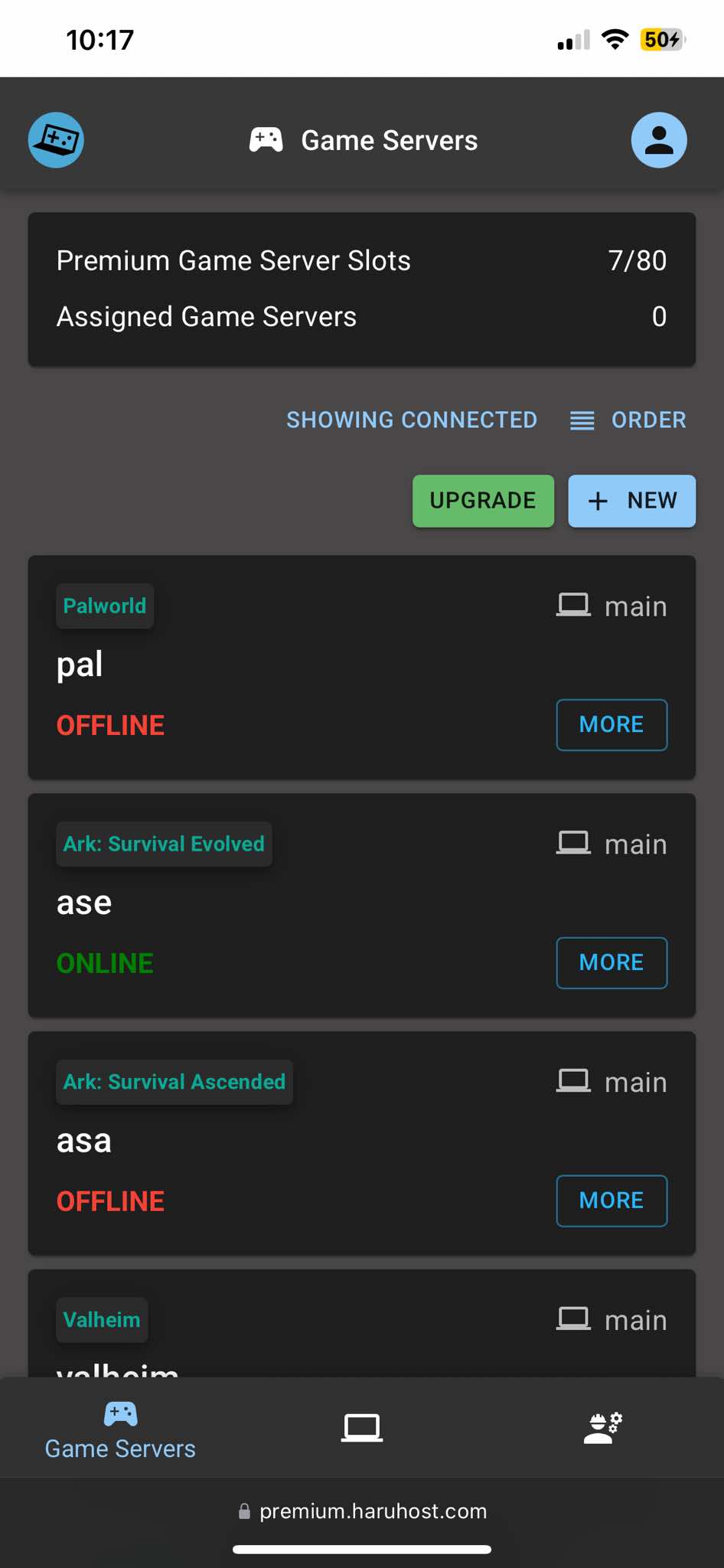
Keep Your Progress
Servers stay online with all settings and progress preserved when switching premium status.
Easy Management
Control premium features for all your servers from one simple dashboard.
Seamless Switching
Move premium between games like Palworld and 7 Days to Die as your interests change.
Premium File Edit Experience
Highlight your configuration files based on extension. If you made any changes and the configuration file close button is pressed a prompt asks for a confirmation. Search and hightlight specific settings. Note this is only available on the premium website.
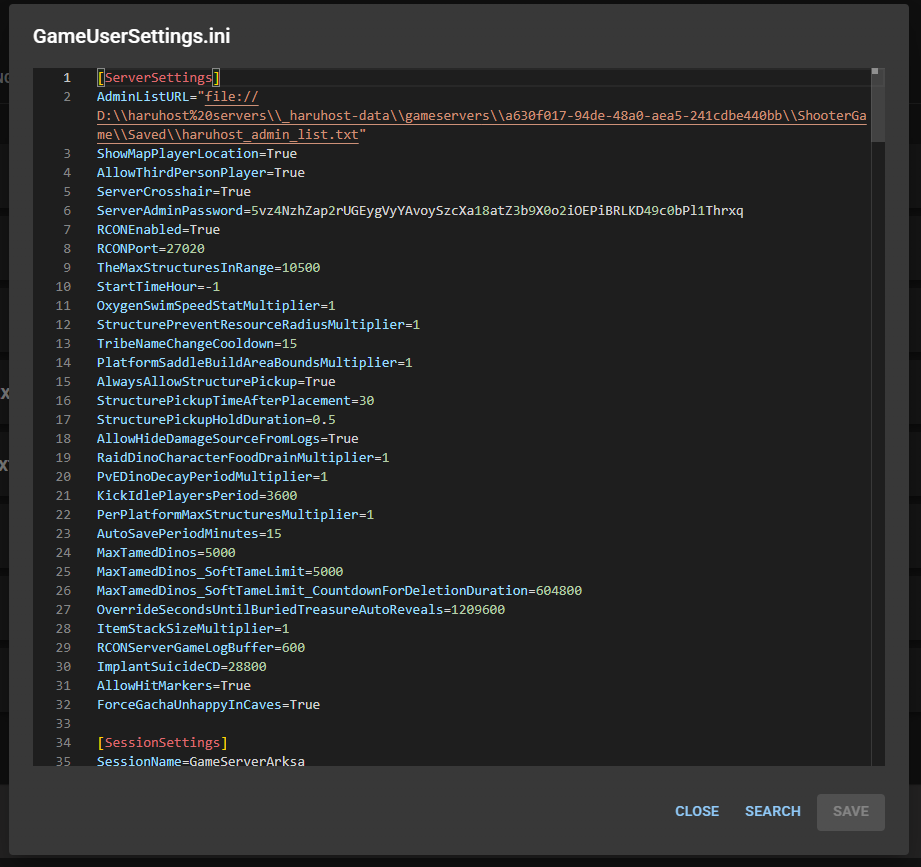
Ark: Survival Ascended GameUserSettings.ini
Premium Player Management
Manage your server's players with advanced controls including kick, ban, admin promotion, and exclusive list management. Available through the desktop application for ARK: Survival Ascended and ARK: Survival Evolved.
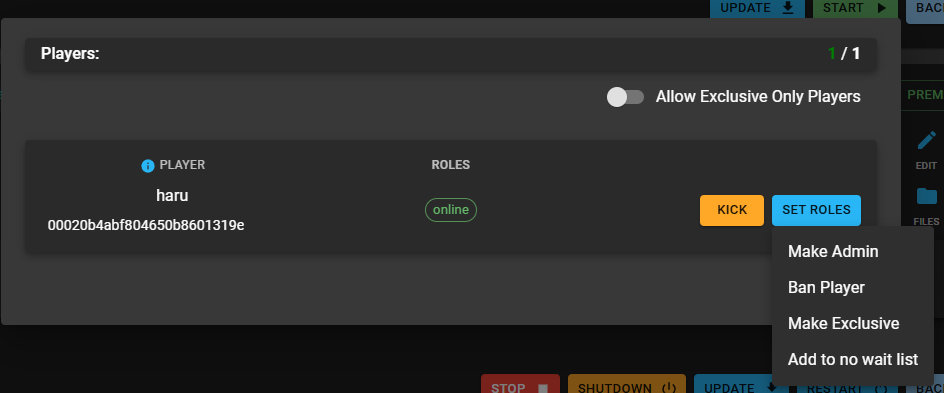
Premium Player Management Interface
Remote Control Your HaruHost Application
Keep your application running smoothly with remote management capabilities. Update to the latest version directly from the website, or quickly restart the application if it encounters any issues. Our streamlined interface lets you maintain and troubleshoot your app with just a few clicks.
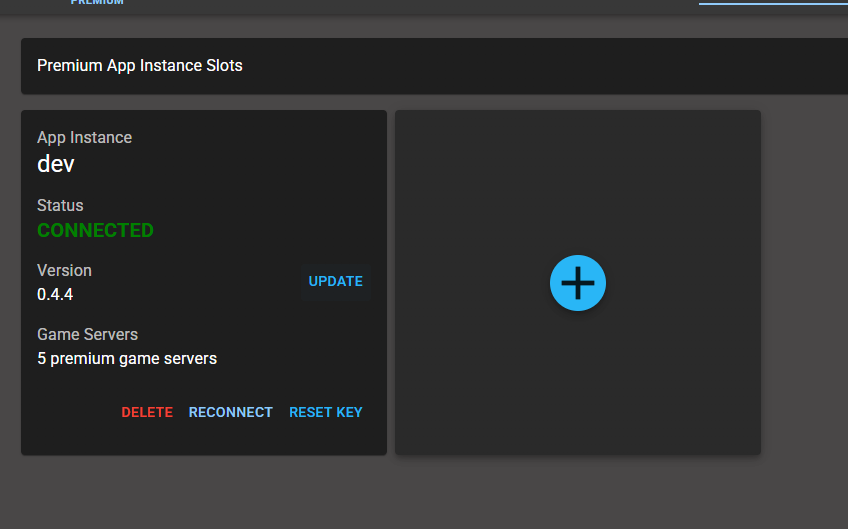
Premium Application Management Interface
Application Resource Usage Monitor
Monitor how many resources are being used by your game servers in total like CPU, RAM and see remaining disk space. Get real-time insights into your server's performance.
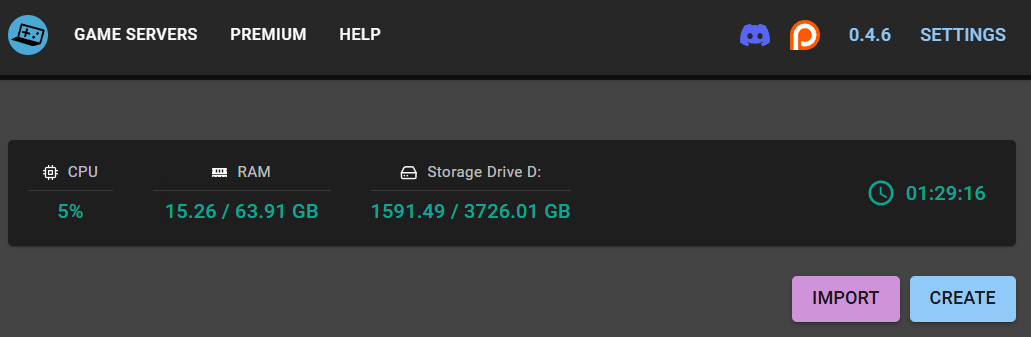
Resource Monitor
Customizable Discord Webhooks
Create up to 10 premium webhooks per game server with fully customizable messages. Trigger notifications for player joins/leaves, RCON messages, and server status changes.
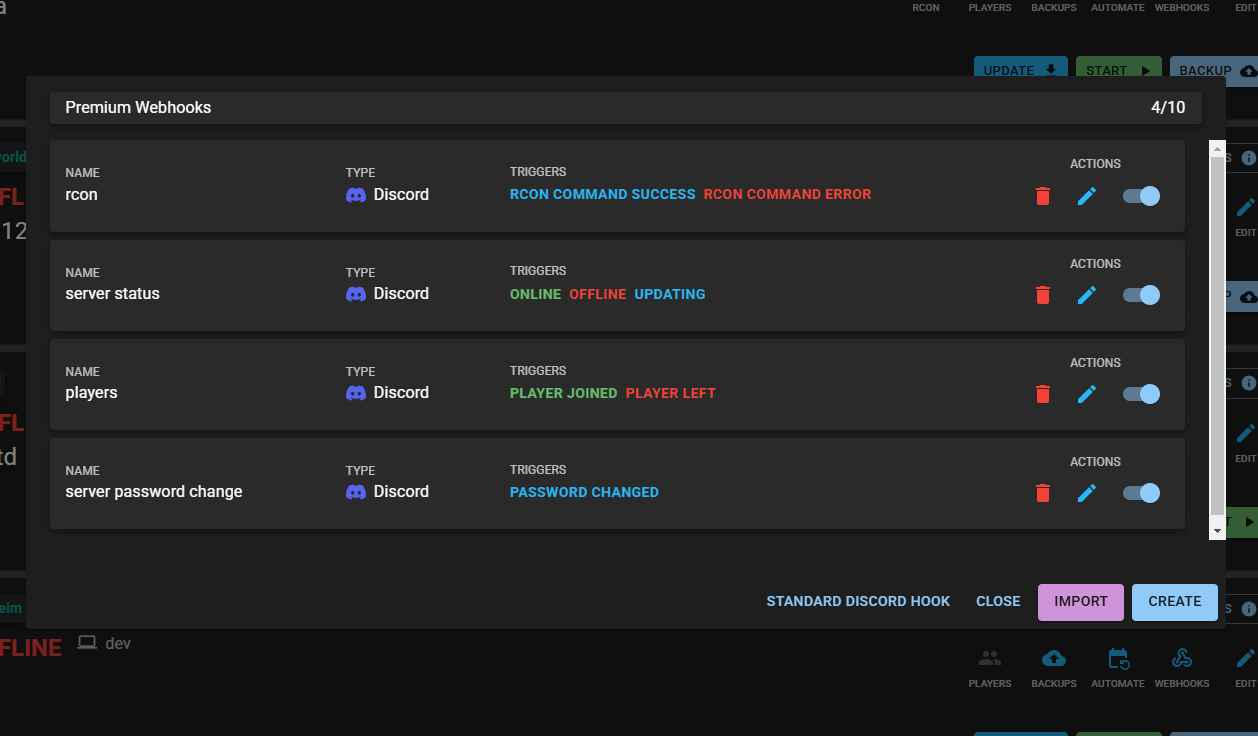
Premium Webhook List
Remote Server Management
Access and manage your game servers from anywhere using your phone or computer. Take full control with features like backup management, file configuration, and automations.
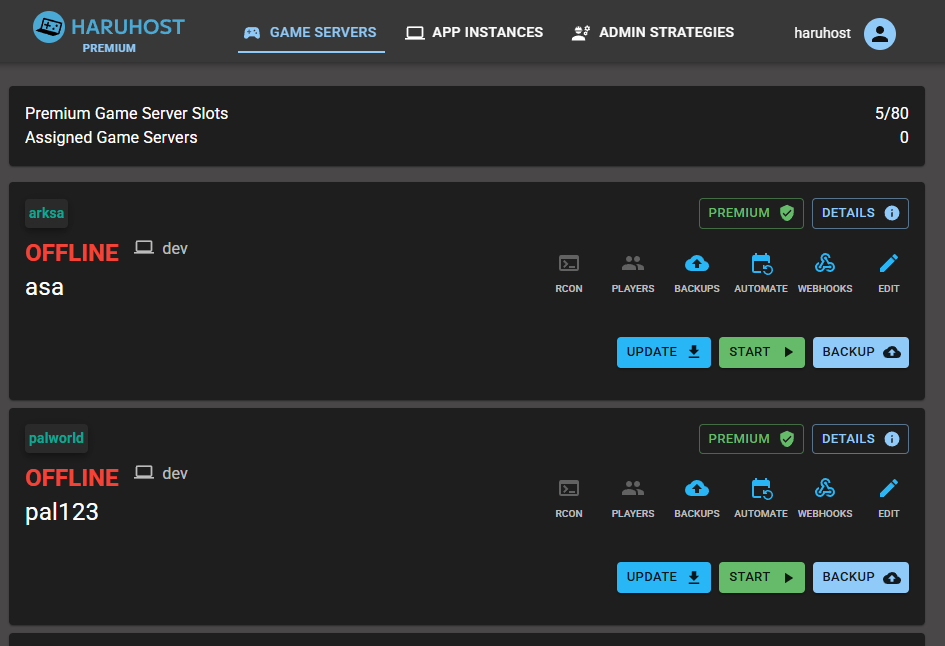
Remote control from the website
Admin Access
Let others help you manage your game servers by creating admin strategies. Each strategy allows you to select game servers, assign administrators, and customize their permissions from over 40 options. Premium membership is only required for the game server owner.
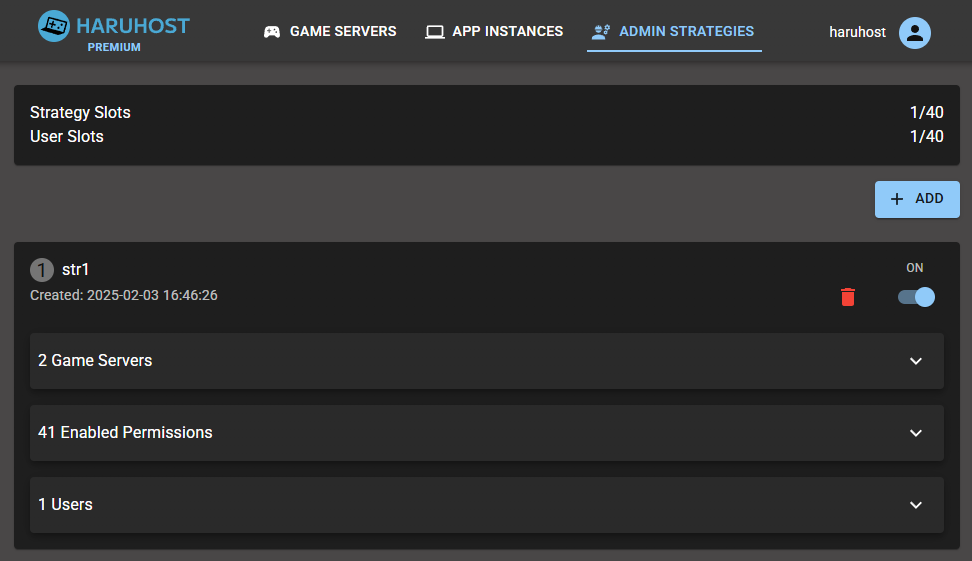
Create highly customizeable admin strategies
Advanced Backups Management
Optimize your disk space usage by configuring backup retention policies. Choose exactly how many backups to keep while maintaining essential data security.
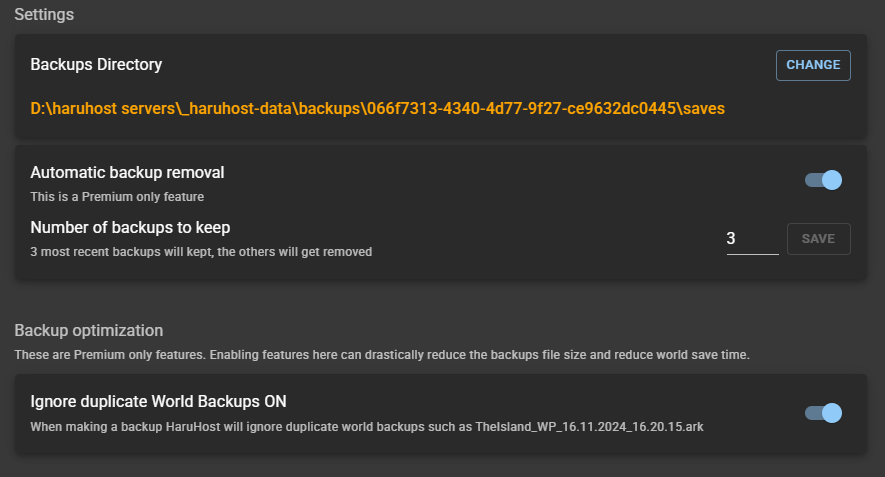
Backup Premium interface
Game Server Group View Mode
View your game servers by group. Reorder groups. Group View currently only available on the app.

Group View
How to Register Your Premium Application
Follow these steps to unlock premium features
Join Our Discord Community
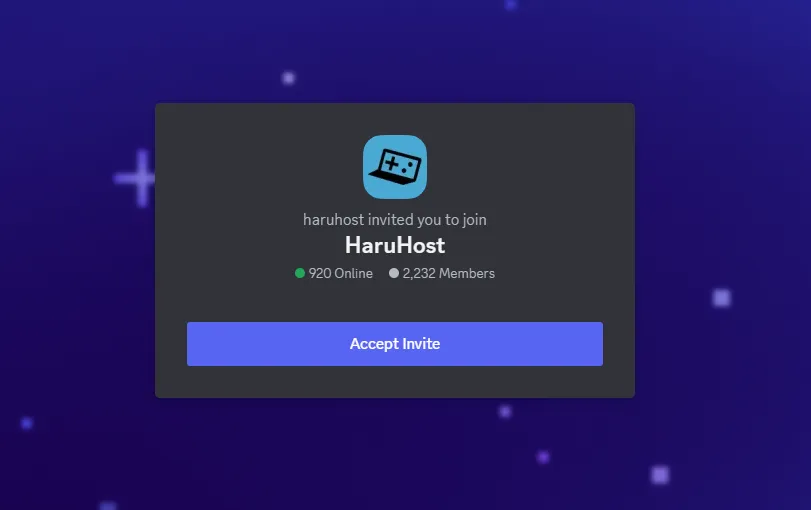
To begin your premium journey, you'll need to join our Discord server. This is where we manage all premium member roles and provide exclusive support. Join our Discord Server
Subscribe on Patreon
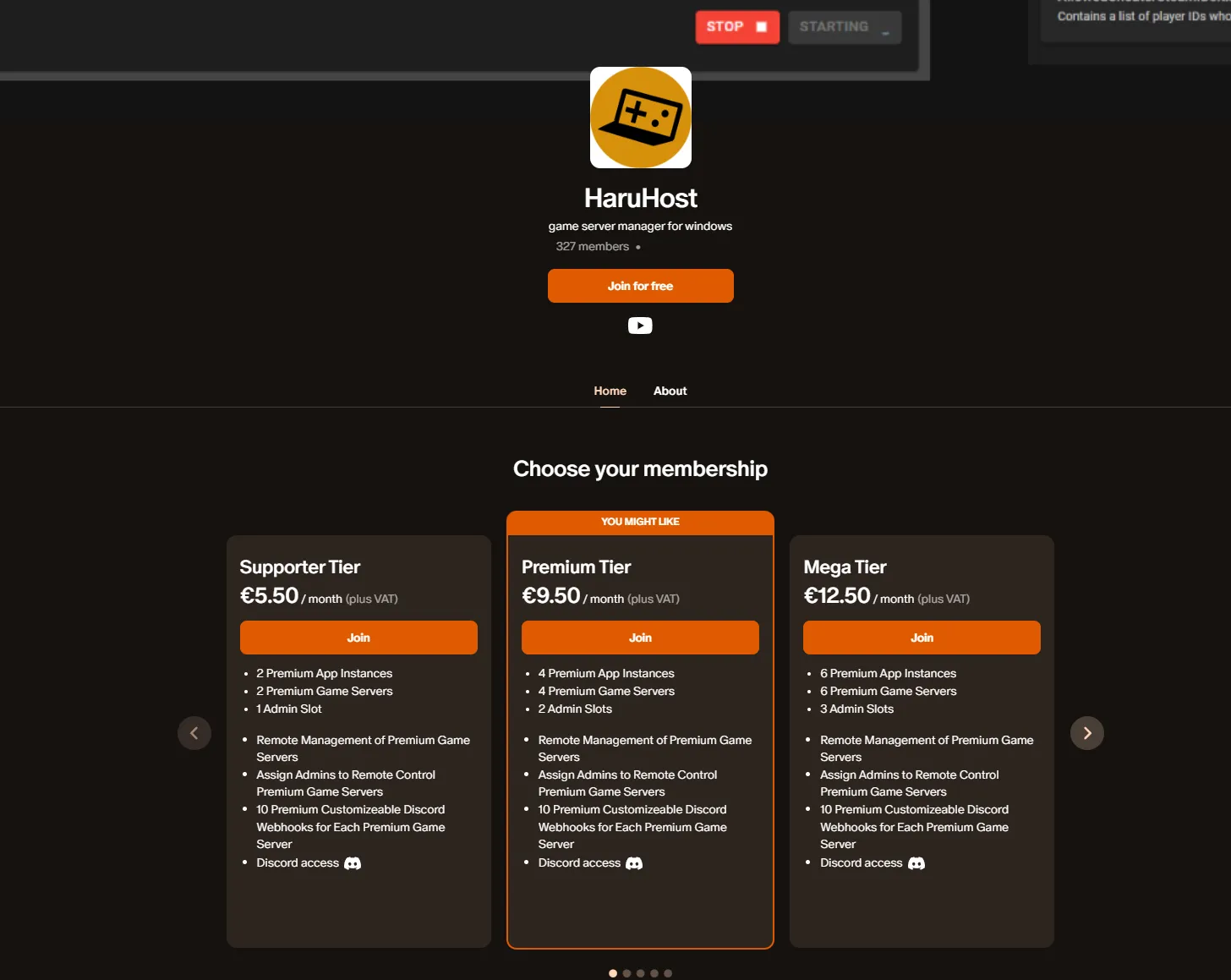
Choose and purchase a subscription plan from our Patreon page to unlock premium features. View Subscription Plans
Link Your Discord Account
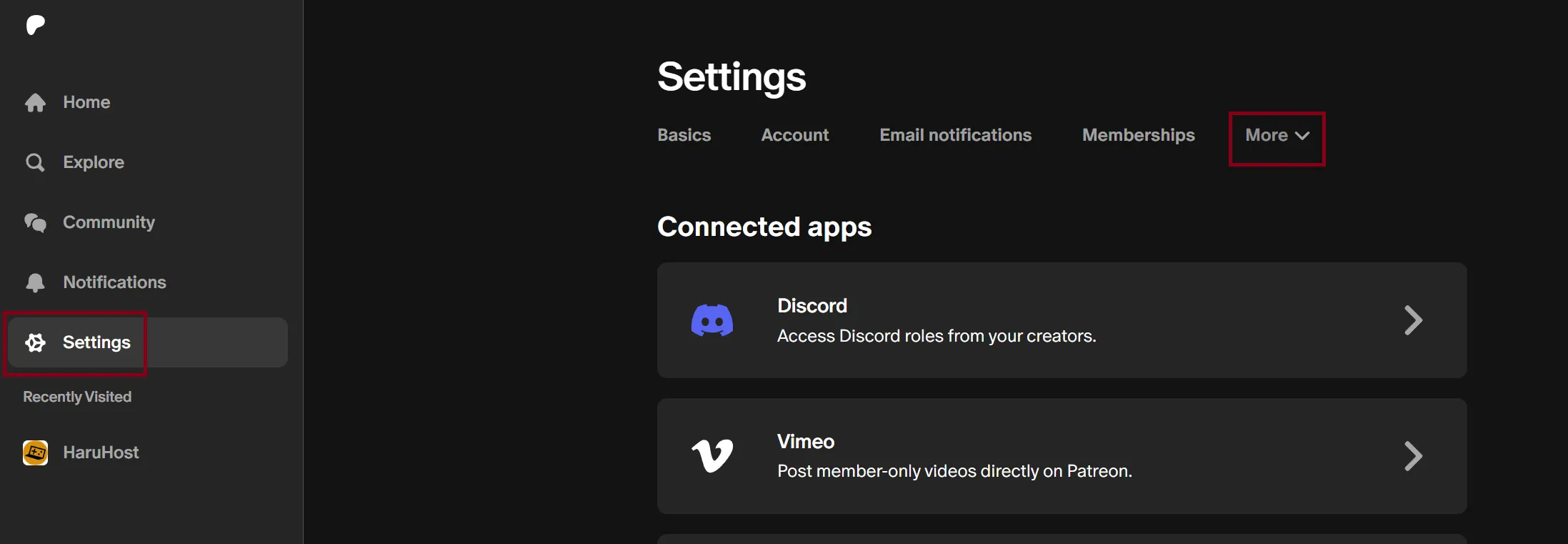
After subscribing, connect your Discord account to Patreon:
- Click the Settings button on the left sidebar (desktop)
- Select "More" and then "Connected Apps"
- Find the Discord section and click "Connect"
- Complete the Discord login process
Access Premium Dashboard
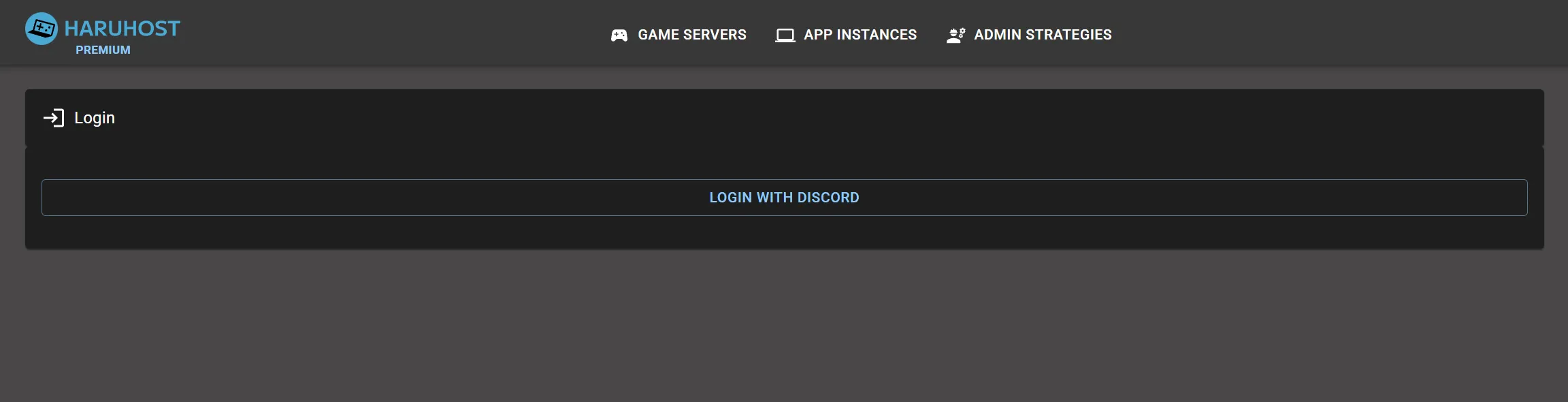
Once your Discord role is updated, you can access our premium dashboard. Login to Premium Dashboard
Create Your App Instance
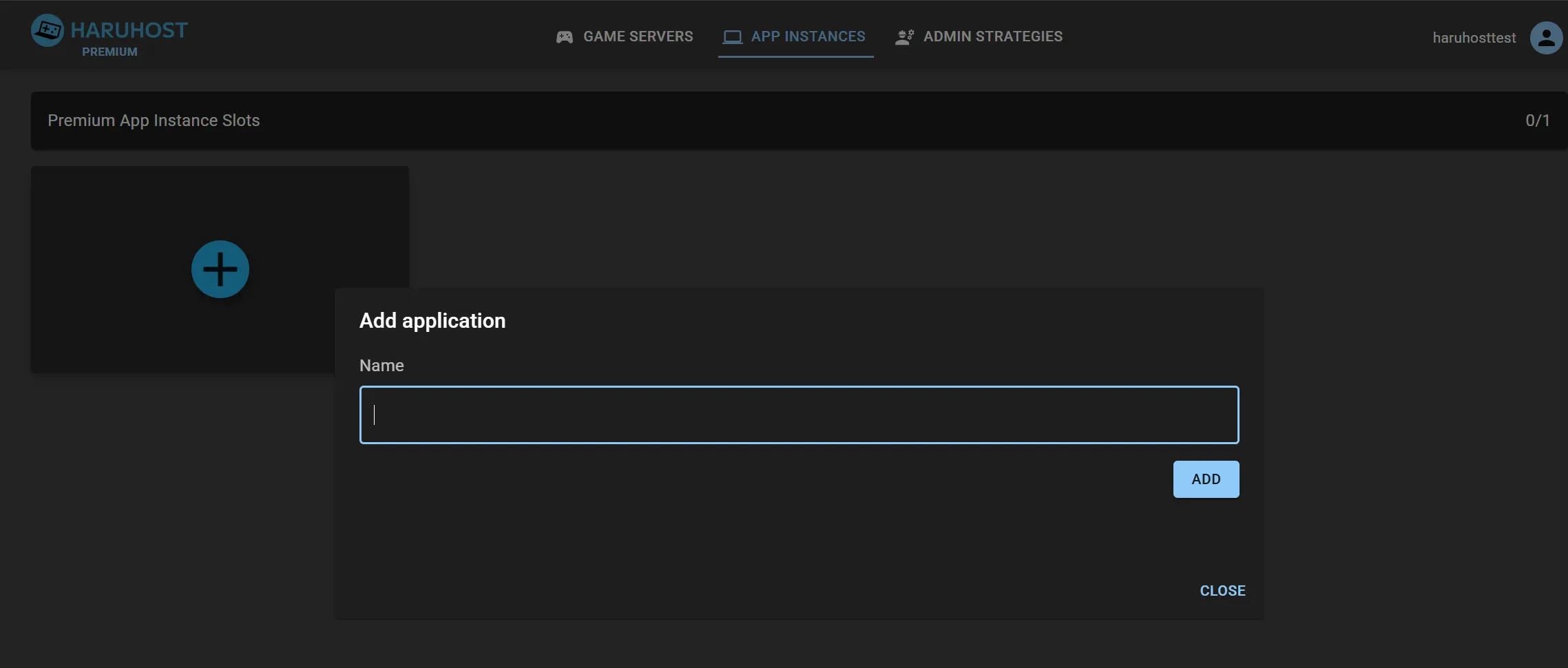
Navigate to the App Instances page and click the plus button to create a new instance. Name your application and click Add to generate your unique registration key.
Copy the registration key
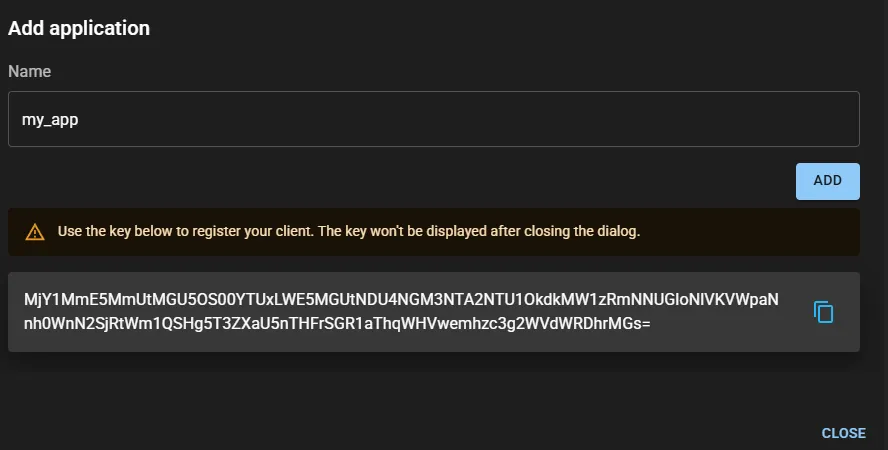
After creation you will be shown a registration key. Which will be used to register your app.
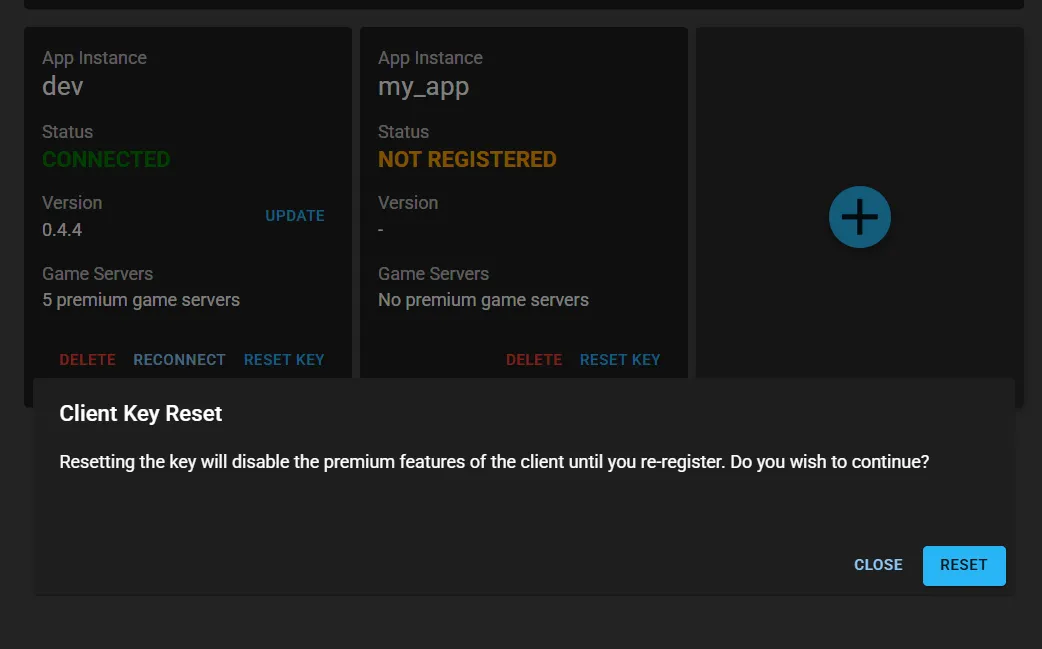
In case your key gets lost, you can reset it by pressing the reset key button
Important: Your registration key will only be shown once. Make sure to copy it immediately or use the reset key button if you need to generate a new one.
Access Premium Features
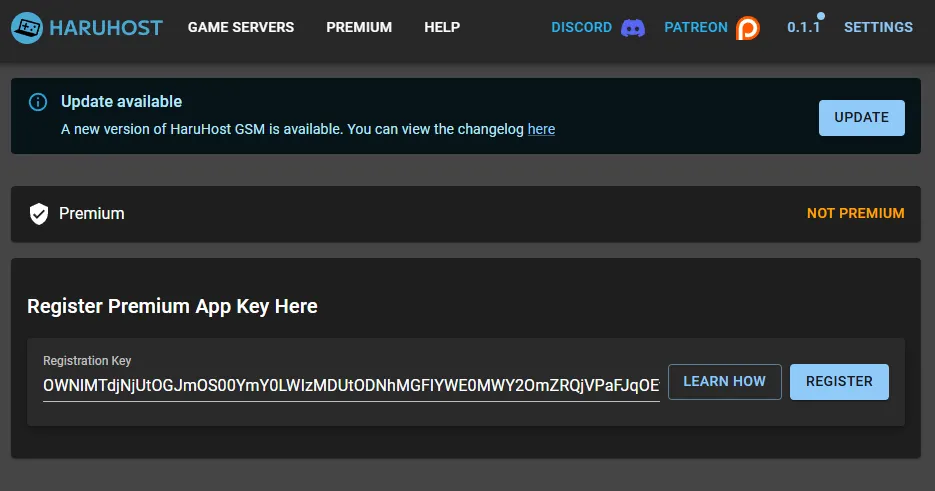
Open HaruHost.exe and navigate to the premium page to enter your registration key and press register.
Activate Premium Features
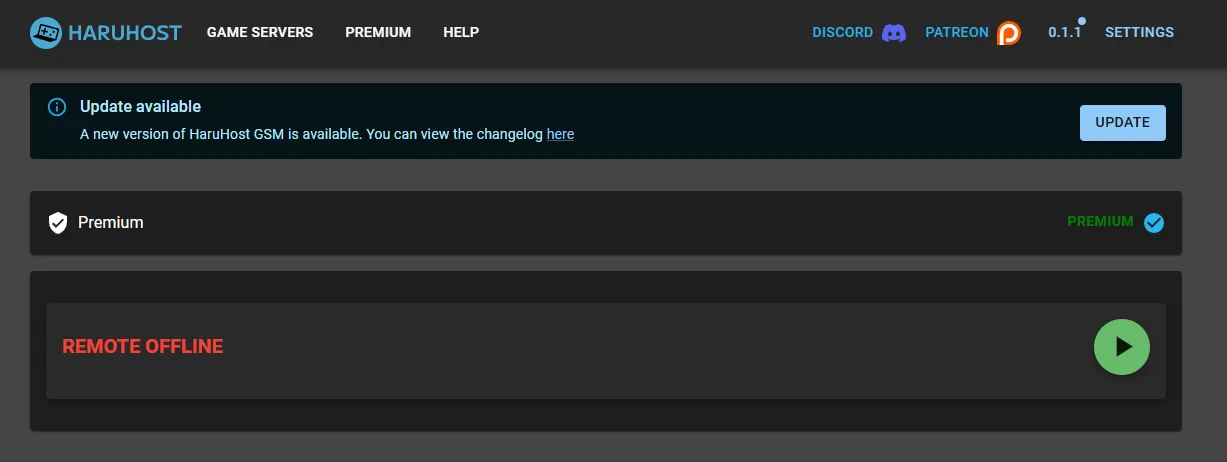
After successful registration, click the play button to enable remote connection features.
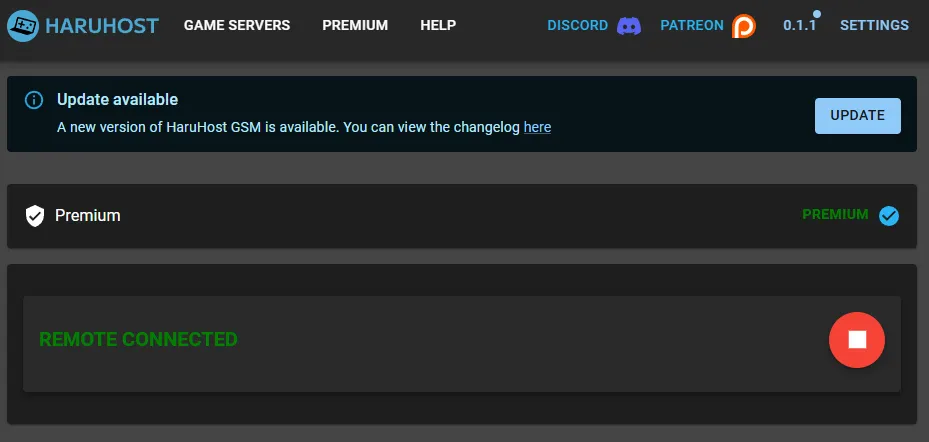
Enter your registration key and click Register. After successful registration, click the play button to enable remote connection features.
