How to install preaquatica
Install the preaquatica build of Ark Survival Evolved to get better mod support, faster server load times, and a smoother experience for your players. This guide shows how to create a new Ark Survival Evolved server and choose the preaquatica version during installation.
Location
Section titled “Location”- Game Servers → Click Add
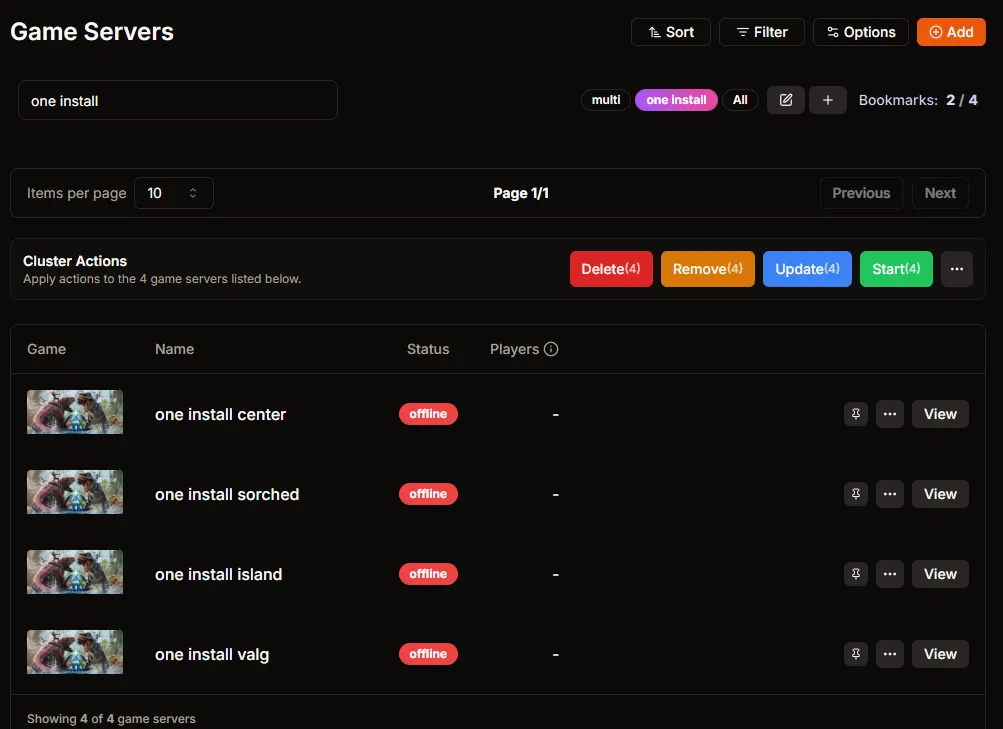
Create the Ark Survival Evolved server
Section titled “Create the Ark Survival Evolved server”- Choose Create.
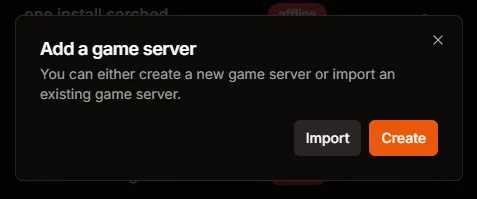
- Select the game: choose ARK: Survival Evolved from the game list.
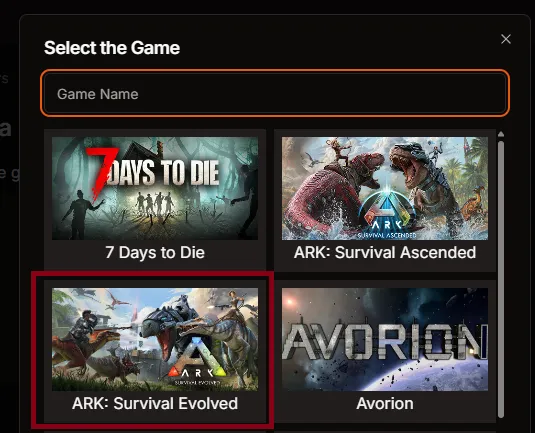
- Name the server. Keep the default name or enter your own, then click the Save (disk) icon to store it.
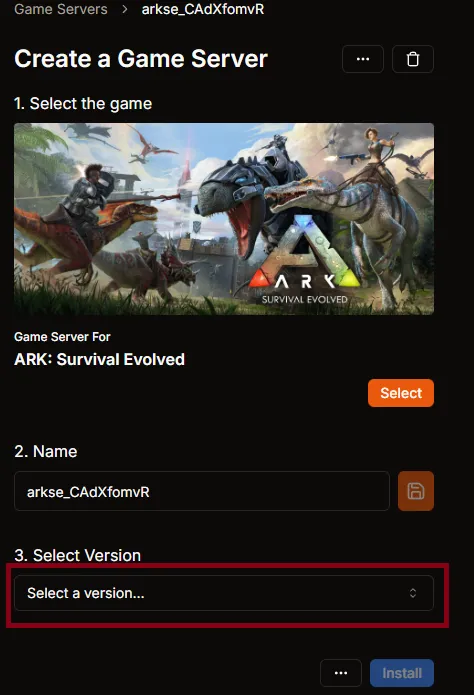
Select the preaquatica version
Section titled “Select the preaquatica version”- In 3. Select Version, open the drop-down.
- Choose preaquatica from the version list.
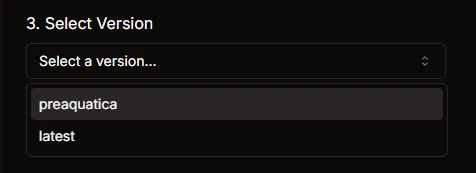
- Confirm that preaquatica is selected as the version at the bottom of the page.
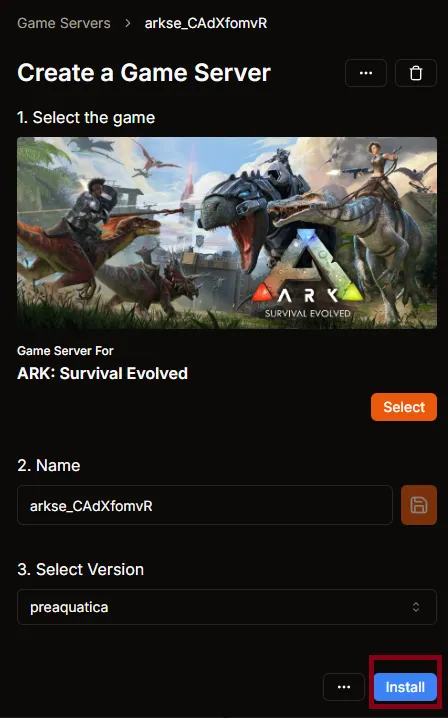
Install preaquatica
Section titled “Install preaquatica”- Click Install to start downloading and installing the preaquatica build for Ark Survival Evolved.
- Watch the Overview page to confirm the install is running.
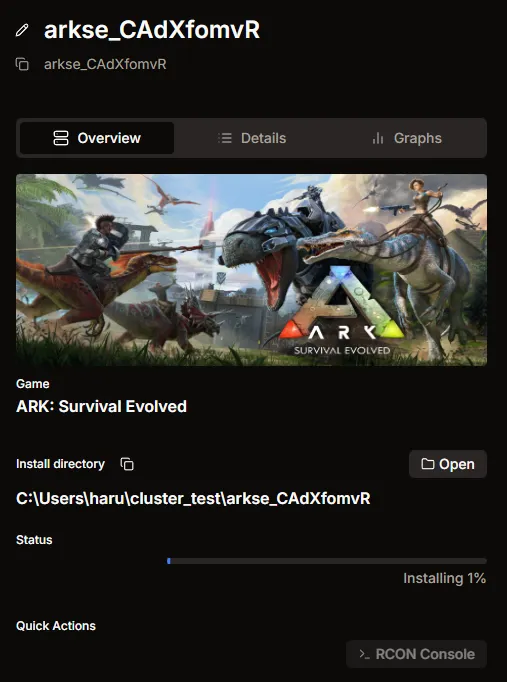
Apply the change
Section titled “Apply the change”- When the status reaches offline, your Ark Survival Evolved preaquatica server is ready.
- Proceed to Auto Config to adjust maps, mods, and other settings, then start the server so players can join the updated version.