Player Admin Whitelist
Grant administrator privileges to specific players without editing files.
Location
Section titled “Location”- Game Servers →
Your Game Server Name→ Auto Config → Player Role Settings → Administrators
Add admins from the player list
Section titled “Add admins from the player list”- Click Add to open the searchable list of players seen on your servers.
- Pick a player to place them in the Administrators list.
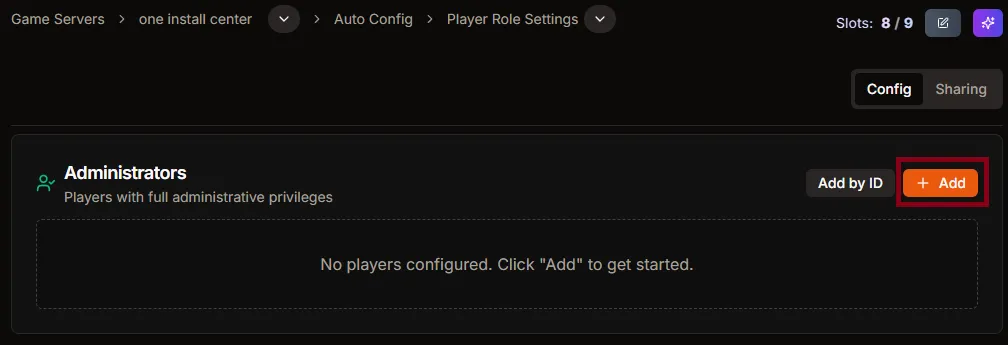
- The player appears in the list and receives admin privileges when they next join.
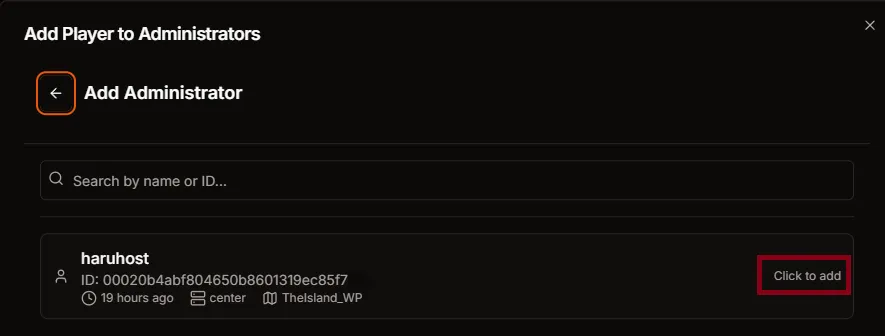
Add admins by EOS ID
Section titled “Add admins by EOS ID”- If the player has never joined, click Add by ID and paste their EOS ID.
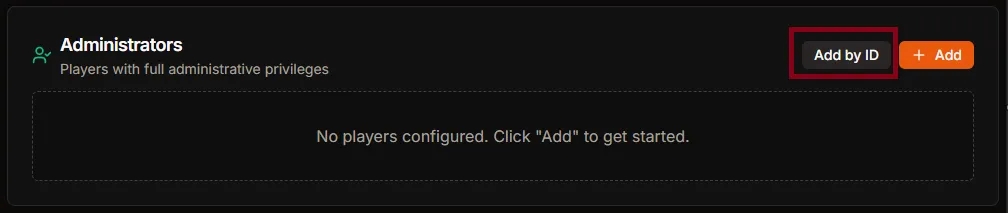
- Enter the ID and confirm.
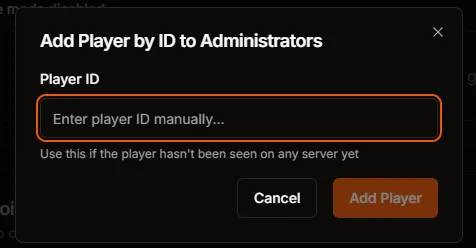
Apply changes
Section titled “Apply changes”- Entries save automatically as soon as you add or remove players.
- Restart the server so the updated admin list is applied consistently for every login.