Player Role Config
Control who can access your Ark Survival Evolved server by managing role-based lists directly in Auto Config.
Location
Section titled “Location”- Game Servers →
Your Game Server Name→ Auto Config → Player Role Settings
Administrators
Section titled “Administrators”- Click Add to search recent players or Add by ID to paste an EOS ID manually.
- Anyone in this list receives admin privileges when they join the server.
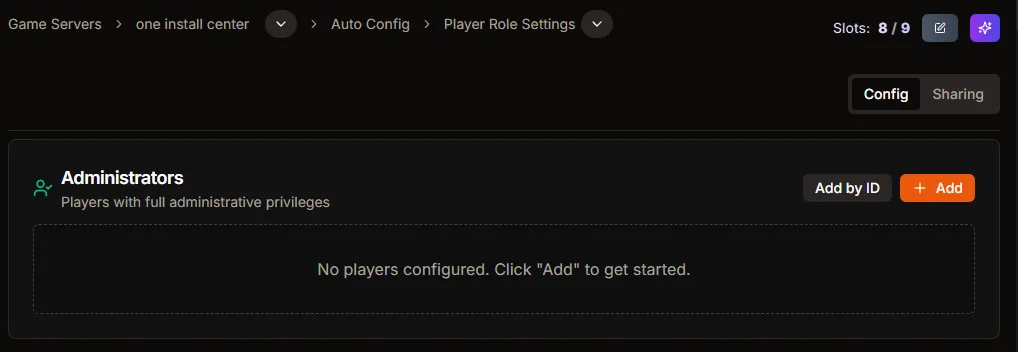
Exclusive Players
Section titled “Exclusive Players”- Toggle Exclusive mode to limit logins to the listed players only.
- Use Add or Add by ID to populate the list.
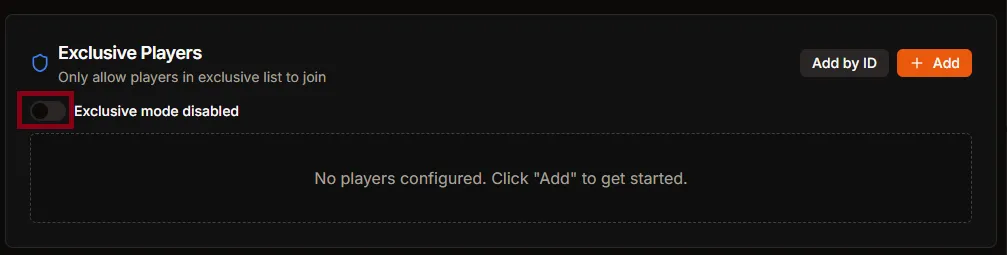
Players Join No Check
Section titled “Players Join No Check”- Add players here for priority access when the server is full.
- Entries can be added via search or EOS ID, just like the other panels.

Banned Players
Section titled “Banned Players”- Maintain your ban list without editing files. Remove an entry to unban.
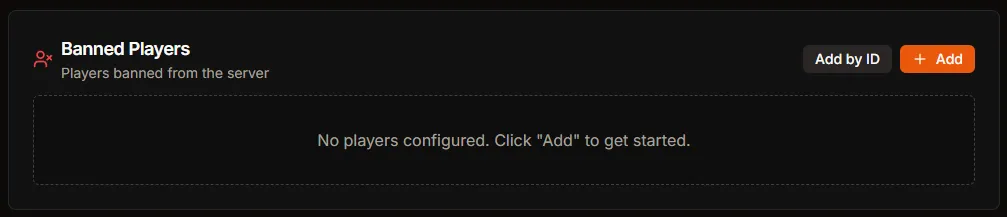
- The Add button opens a searchable list of known players. Use it to avoid typing EOS IDs when possible.
- Use Add by ID when the player has not yet joined any server you manage.
- Lists save automatically as soon as you change them; restart the server so updates apply consistently.