Mod Installation
Control which mods your Ark Survival Evolved server downloads and loads, entirely through Auto Config.
Location
Section titled “Location”- Game Servers →
Your Game Server Name→ Auto Config → Mods
Update active and passive mod lists
Section titled “Update active and passive mod lists”- Enter CurseForge project IDs in Active Mods to load mods on startup. Separate IDs with commas, e.g.,
123,456,789. - Use Passive Mods for mods you want downloaded but not loaded, handy for quick toggles later.
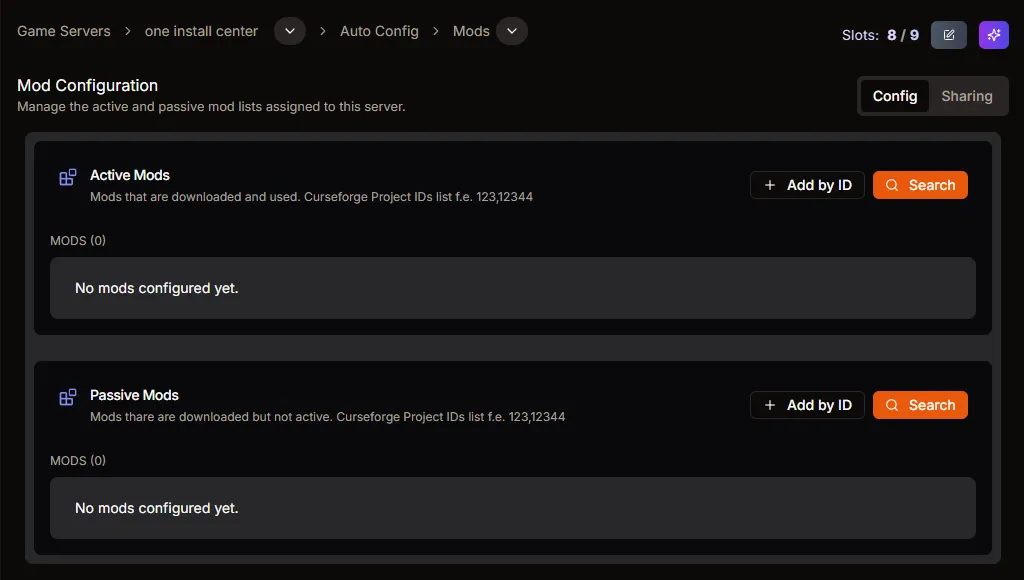
Apply changes
Section titled “Apply changes”- Restart the server so new mods download and load. Passive mods only download; move them to Active when you want them enabled.
- Removing an ID and saving stops the mod from loading on the next restart.
- Keep frequently toggled mods in the Passive list to avoid repeated downloads.
- If a mod fails to load, double-check the ID and confirm it supports Ark Survival Evolved.