Map Change
Swap the map your Ark Survival Evolved server runs without touching configuration files.
Location
Section titled “Location”- Game Servers →
Your Game Server Name→ Auto Config → Base Config
Change the map
Section titled “Change the map”- Open Map Type and choose
Official,Mod Map, orCustom.
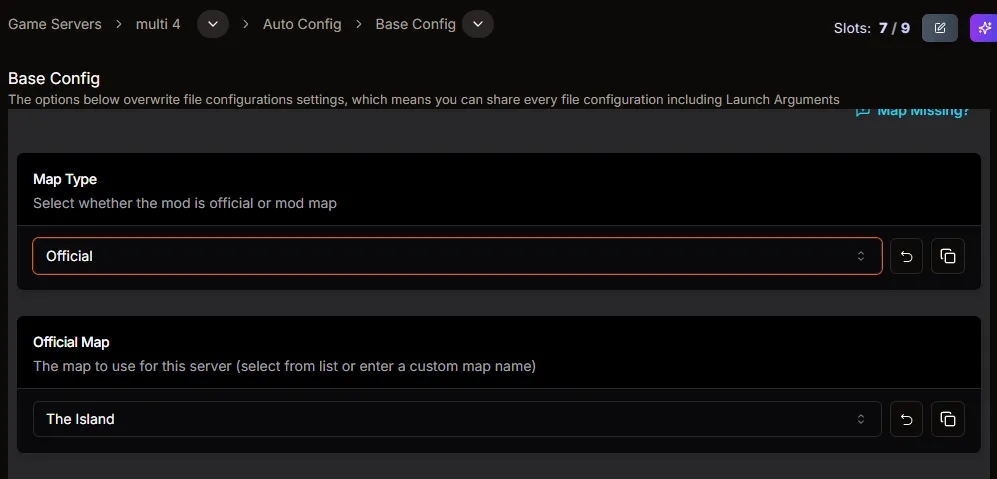
- When
Officialis selected, pick a map from Official Map. HaruHost lists every released map.
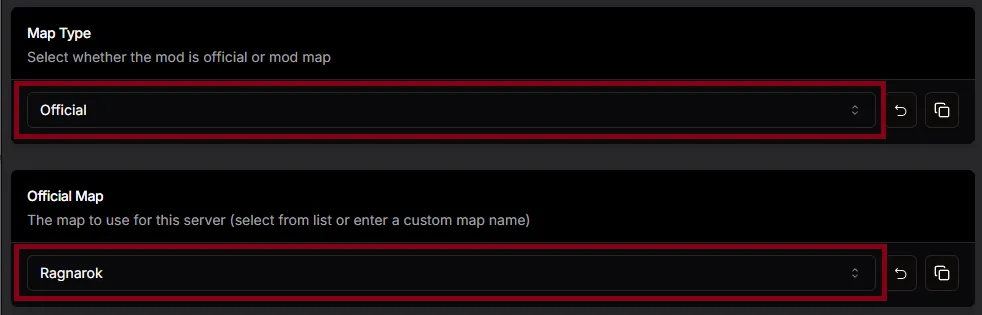
- When
Mod Mapis selected, click Browse Mod Maps to choose from HaruHost’s curated list. Once selected, the Mod ID field fills automatically.
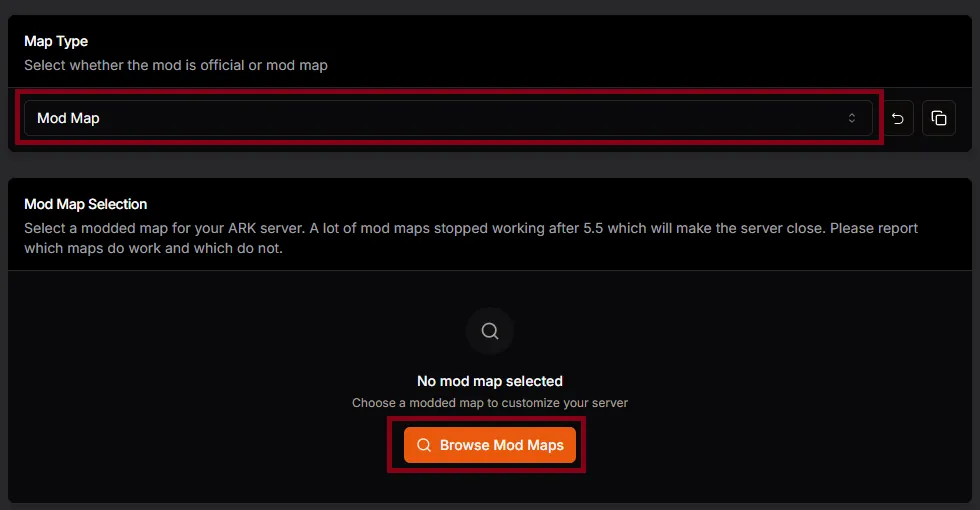
- For
Custom, type the map name manually and enter the Mod ID if the map is a modded world.

- Click the Save (disk) button in each edited row so the changes persist.
Apply the change
Section titled “Apply the change”- Restart the server after saving. This ensures the new map loads on the next boot.
- If you’re running a cluster, repeat the steps on each member server.