Item Max Quantity
Set custom item stack sizes per item in Ark Survival Evolved without editing INI files. Use search and autocomplete to find items, and optionally ignore the global multiplier.
Location
Section titled “Location”- Game Servers →
Your Game Server Name→ Auto Config → Item Max Quantity
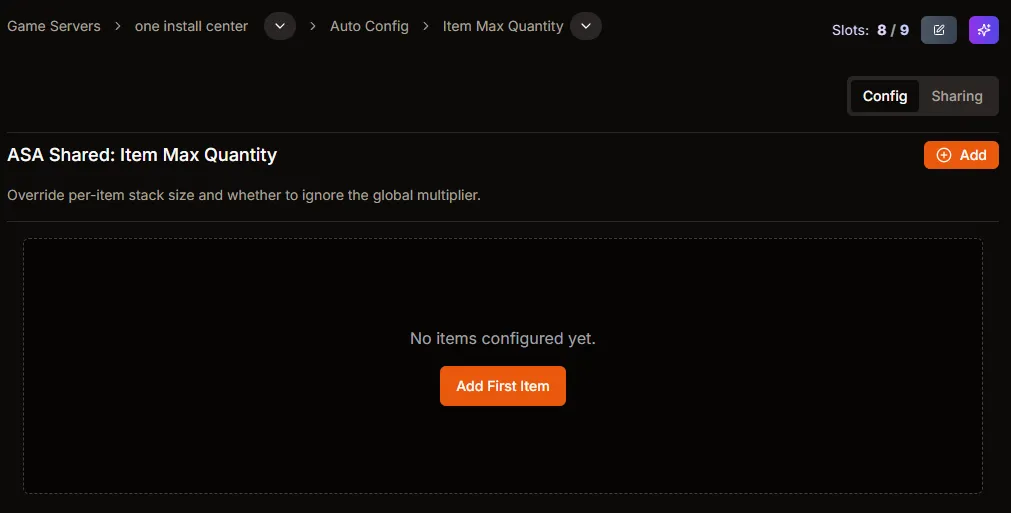
Add or edit an item stack
Section titled “Add or edit an item stack”- Click Add (or Add First Item) to open Add New Entry.
- Decide whether to enable Ignore Global Multiplier. When on, the entry uses the exact value you set and ignores the global stack multiplier.
- Click the Item Class field to select the item.
- Use the built‑in search and autocomplete to find the correct class name.
- Enter the desired Max Item Quantity for the stack size.
- Click Create Item to save.
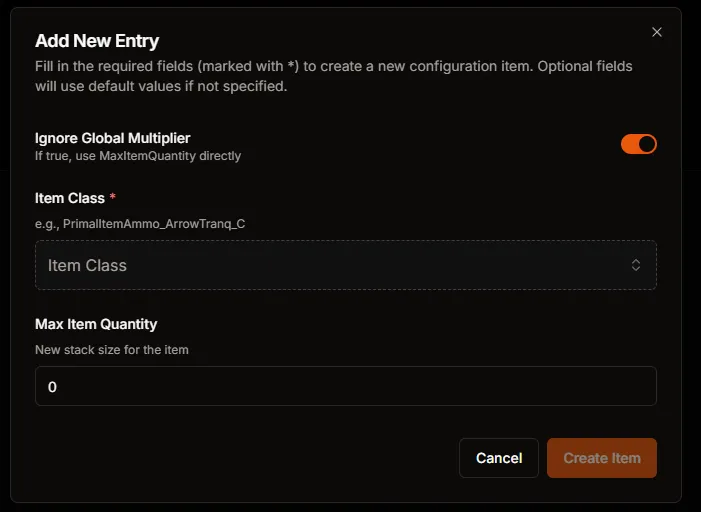
After clicking Item Class, use the searchable selector to pick the exact item. Start typing to filter.
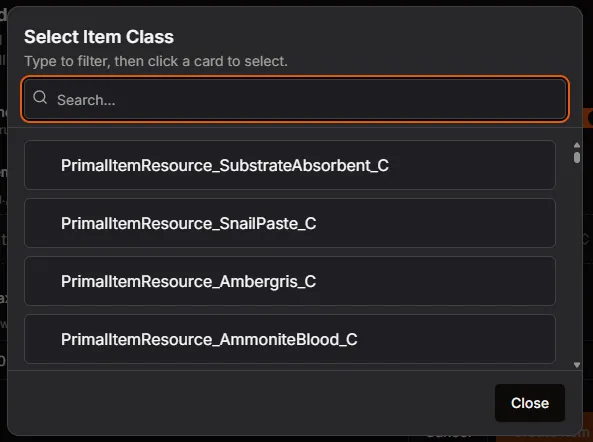
To change an existing item, open it, update the value, and save. Add multiple entries to configure several items at once.
Apply the change
Section titled “Apply the change”- Each entry you create is saved immediately.
- Restart the server so new stack sizes take effect for all players.