Harvesting
Tune how quickly players and tamed creatures gather resources and earn harvesting XP.
Location
Section titled “Location”- Game Servers →
Your Game Server Name→ Auto Config → Harvesting
Update harvesting settings
Section titled “Update harvesting settings”- Use the harvesting tag filter to reveal every related option; there are many rows beyond the examples below.
- Adjust sliders and toggles for the values you want to change. Slider adjustments auto-save as soon as you release the control.
- Clamp Resource Harvest Damage: cap extreme tool damage to avoid over-harvesting.
- Dino Harvesting Damage Multiplier: scale tame efficiency when harvesting.
- Harvest Amount Multiplier: raise or lower global resource yield.
- Harvest Node Health Multiplier: increase node HP for longer sessions (often yields more total resources).
- Harvest XP Multiplier: control XP gained from harvesting actions.
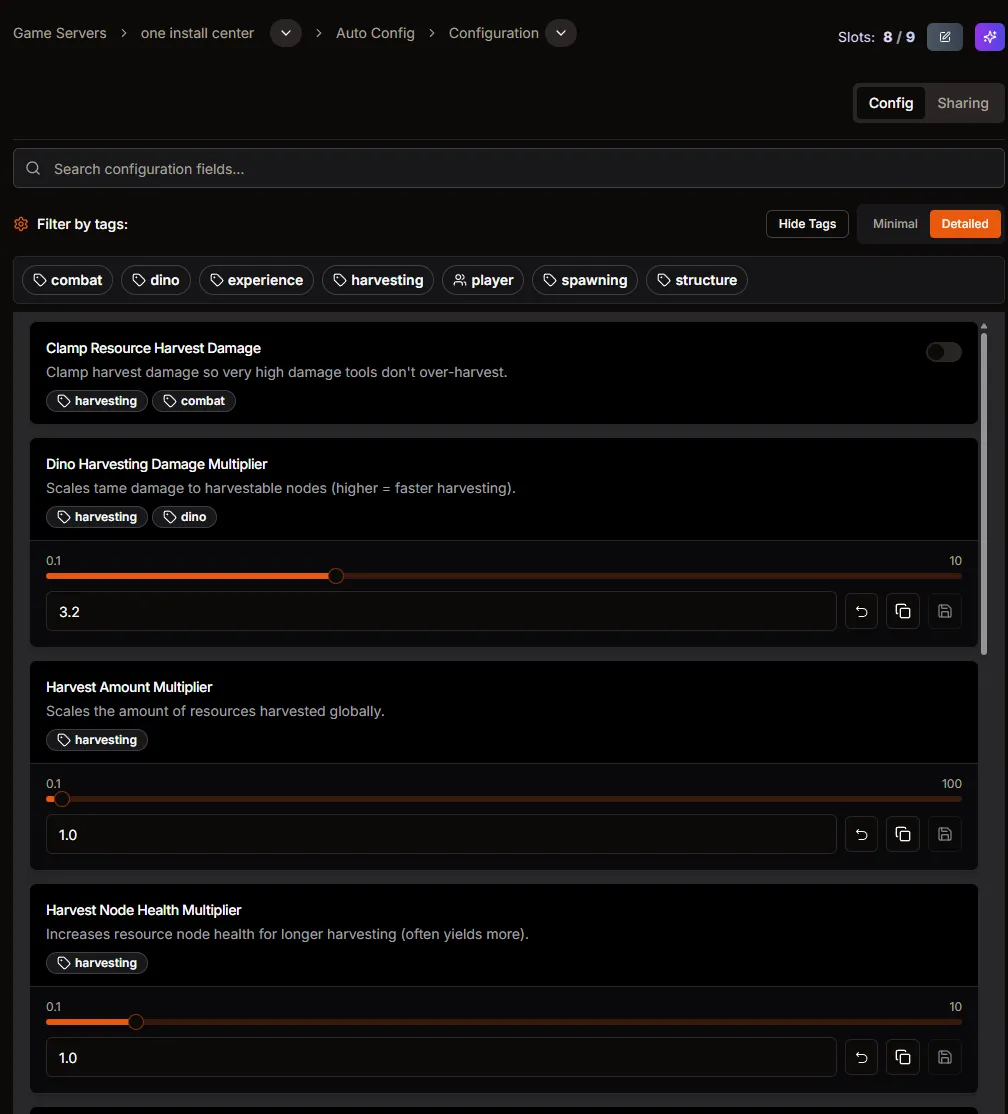
- To enter an exact number manually, type the value into the field, then click the Save (disk) icon on that row to commit it.
Apply the change
Section titled “Apply the change”- Restart the server after saving so the new harvesting values apply consistently for all players.
- Repeat the steps whenever you want to fine-tune gathering rates.