Dino Spawn Weights
Adjust spawn frequency and limits for specific creatures in your Ark Survival Evolved world. You can even disable a dino completely if you do not want it to appear.
Location
Section titled “Location”- Game Servers →
Your Game Server Name→ Auto Config → Dino Spawn Weights
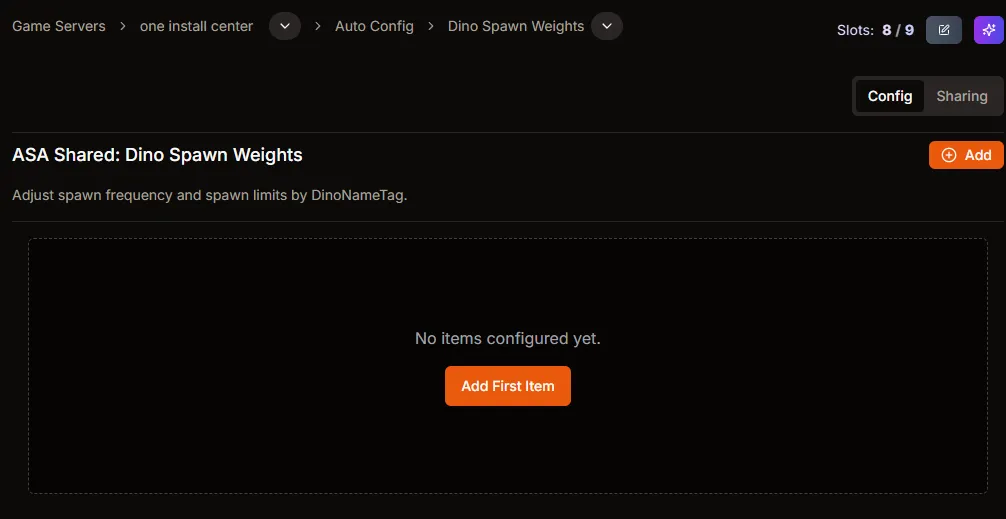
Add or edit a dino entry
Section titled “Add or edit a dino entry”- Click Add (or Add First Item) to open the Add New Entry panel.
- Choose the DinoNameTag for the creature you want to control.
- Use the Disable Spawns switch to set the spawn weight and cap to 0%, removing the dino entirely.
- Optionally enable Override Spawn Limit % and set the Spawn Limit Percentage slider to cap the share of spawns for this creature.
- Adjust the Spawn Weight Multiplier slider to increase (>1.0) or decrease (<1.0) how frequently the dino spawns when it is allowed.
- Click Create Item to save the entry.
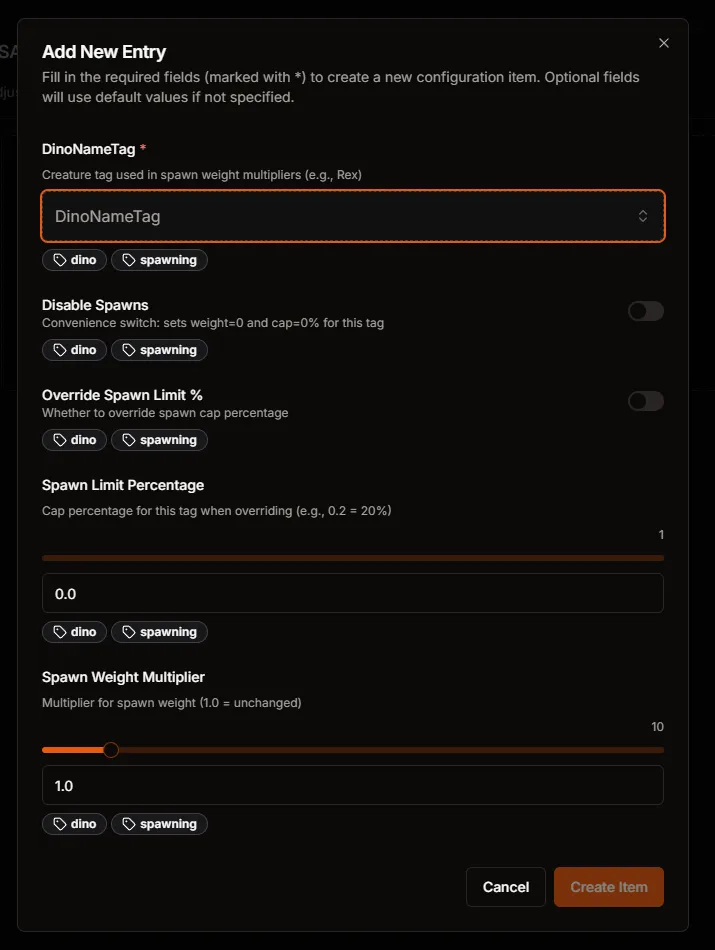
Apply the change
Section titled “Apply the change”- Each entry you create is saved immediately. Edit or delete entries anytime to tweak the mix of creatures.
- Restart the server so the spawn weight adjustments take effect across your Ark Survival Evolved world.