Dino Breeding
Configure baby growth, imprinting, and maturation multipliers without editing INI files.
Location
Section titled “Location”- Game Servers →
Your Game Server Name→ Auto Config → Breeding
Update breeding settings
Section titled “Update breeding settings”- Scroll through the Breeding section to explore all related options; there are many rows beyond the highlights below.
- Adjust sliders and toggles. Slider changes auto-save when released, and true/false options use switch buttons that apply instantly.
- Allow Anyone To Imprint: let any player cuddle babies, not just the original imprinter.
- Baby Cuddle Interval Multiplier: lower values mean more frequent cuddles required.
- Baby Food Consumption Multiplier: higher values increase how quickly food is eaten.
- Baby Imprint Amount Multiplier: higher values give more imprint percentage per cuddle.
- Baby Mature Speed Multiplier: higher values speed up maturation.
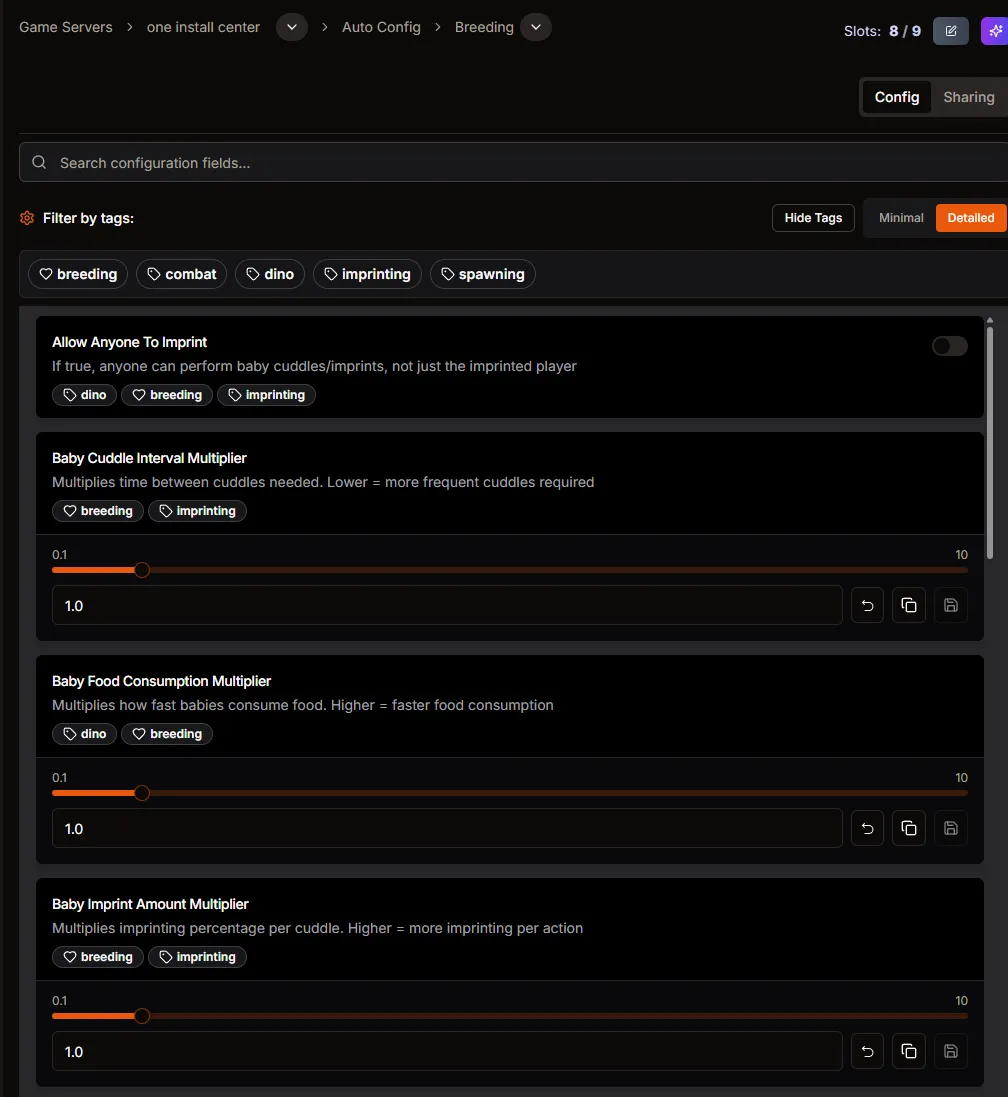
- To set an exact value, type it manually into the field and click the Save (disk) icon on that row to confirm.
Apply the change
Section titled “Apply the change”- Restart the server so new breeding and imprinting settings take effect in-game.
- Revisit the Breeding page anytime to re-balance growth rates.