Cluster Chat
Share chat messages between Ark Survival Evolved servers by placing them in the same cluster chat configuration. HaruHost handles the shared data so you only choose which servers participate.
Location
Section titled “Location”- Game Servers →
Your Game Server Name→ Auto Config → Cluster Chat
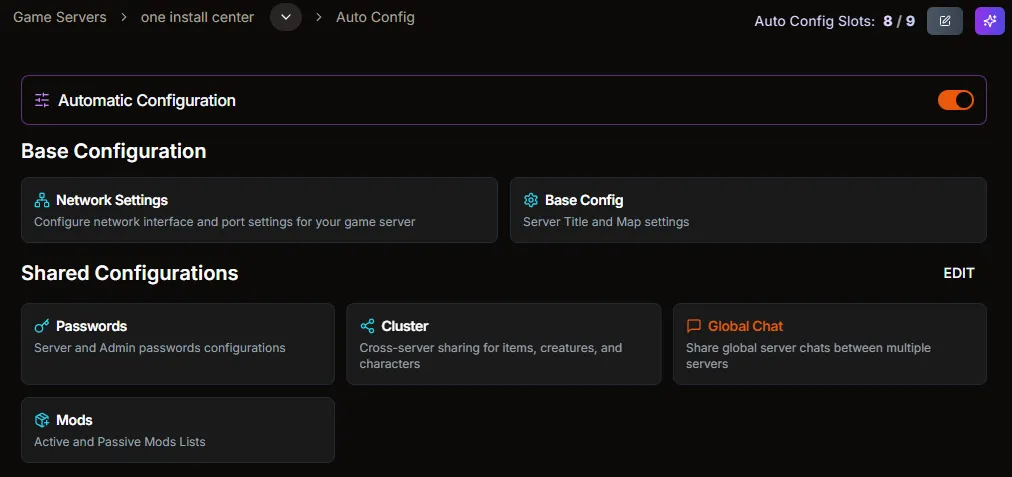
Create the cluster chat configuration
Section titled “Create the cluster chat configuration”- Open Cluster Chat in Auto Config.
- If this is the first time opening it, click Create configuration to generate the shared chat record.
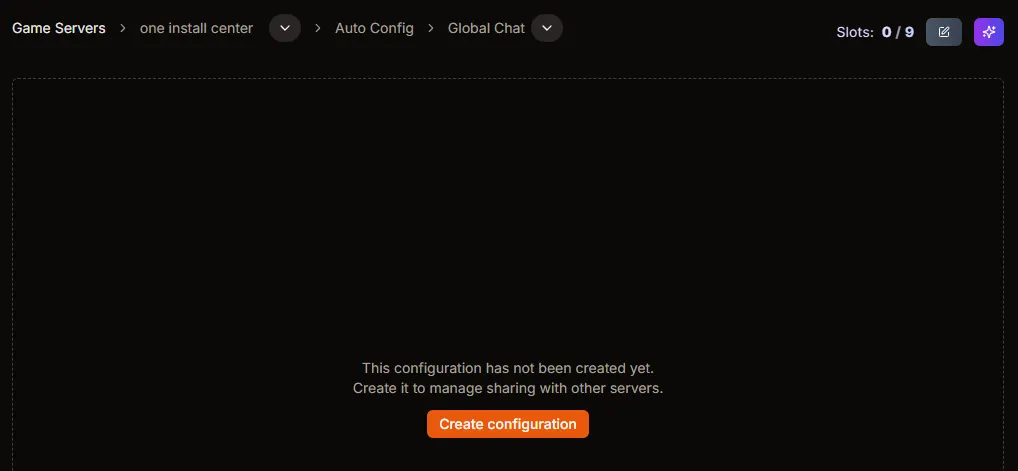
Add servers to the chat cluster
Section titled “Add servers to the chat cluster”- Under Servers, confirm your current server is listed.
- Click Add to open the server picker.
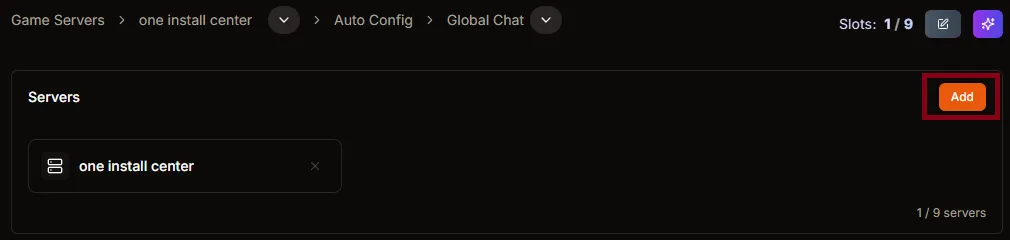
- In Shared Cluster Settings, search for the other Ark servers you want to share chat with.
- Click Add next to each server you want in the cluster chat group.
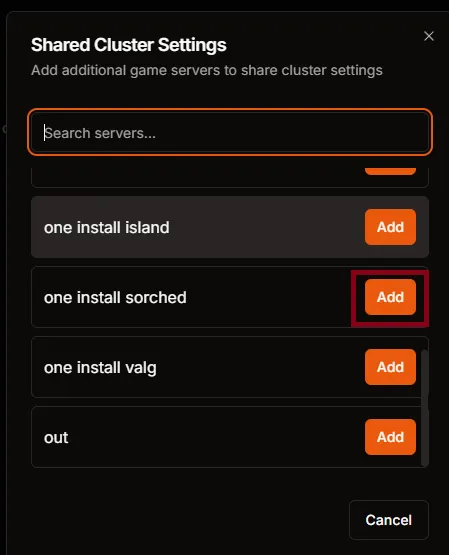
- Close the picker when you are done. The selected servers appear in the Servers list for this cluster chat configuration.
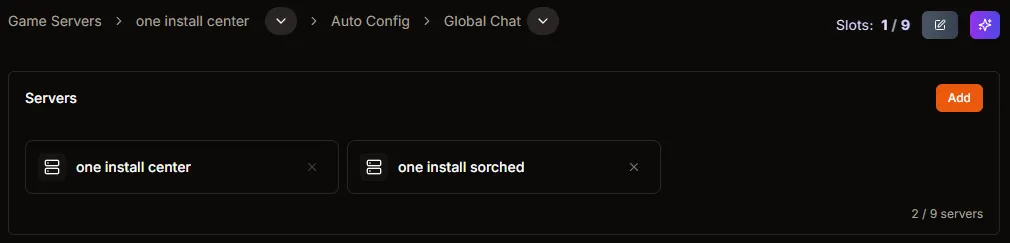
Apply the change
Section titled “Apply the change”- Auto Config saves the configuration automatically as you add or remove servers.
- Restart every server that is part of the cluster chat configuration so they join the shared chat channel.
- Return to Cluster Chat anytime to add new servers or remove ones that should no longer share chat.