Server Title
Set the name players see in the Ark server browser. This takes under a minute and does not require editing files.
Location
Section titled “Location”- Game Servers →
Your Game Server Name→ Auto Config → Base Config
Change the server title
Section titled “Change the server title”- Find the field named “Server Name”. Type the new title.
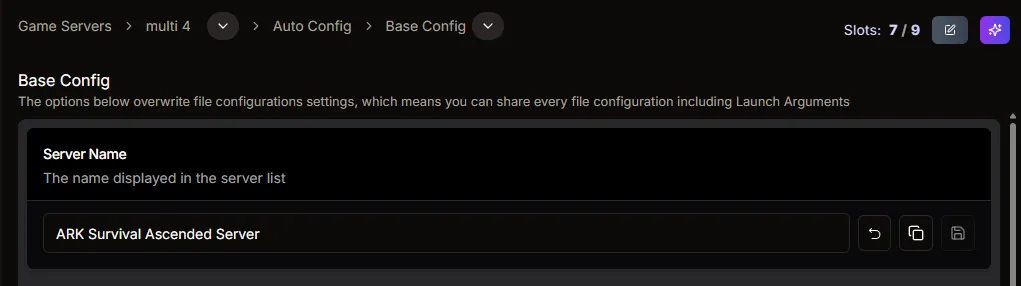
- Click the Save button (disk icon) inside the row.
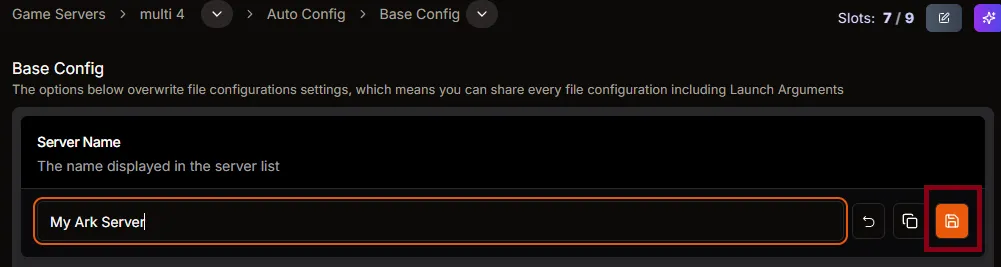
- Restart the server so the new name appears in the server list.
Troubleshooting
Section titled “Troubleshooting”- Didn’t change in-game? Confirm you clicked Save, then restart the server.
- Still not updating? Check for other tools or launch arguments that might override the name.
- If the panel shows the correct value after a refresh, the configuration saved correctly.