Player Exclusive List
Allow only specific players to join the server when exclusive mode is enabled.
Location
Section titled “Location”- Game Servers →
Your Game Server Name→ Auto Config → Player Role Settings → Exclusive Players
Enable exclusive mode
Section titled “Enable exclusive mode”- Toggle Exclusive mode on. Only players in the list can join while the toggle is enabled.
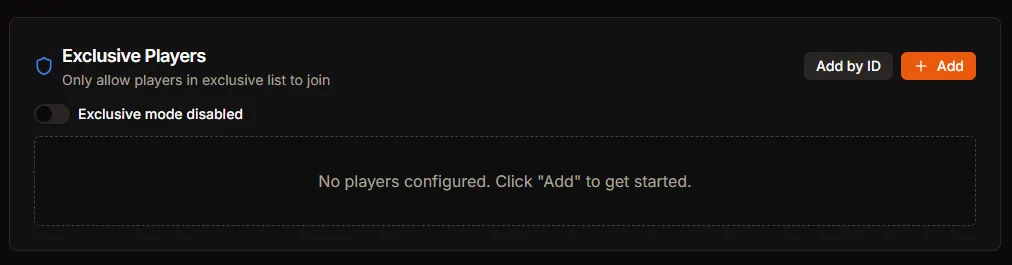
Add players
Section titled “Add players”- Click Add to search recent players and add them without typing IDs.
- Use Add by ID if the player has not joined yet — paste their EOS ID to add them manually.
Apply changes
Section titled “Apply changes”- Entries save automatically when you add or remove them.
- Restart the server to ensure exclusive mode and the allow list update for everyone.
- Toggle exclusive mode off anytime to reopen the server to all players.