Passwords
Secure access to your Ark Survival Ascended server by setting both the admin password and the server password in Auto Config. You can also reuse the same credentials across multiple servers.
Location
Section titled “Location”- Game Servers →
Your Game Server Name→ Auto Config → Passwords
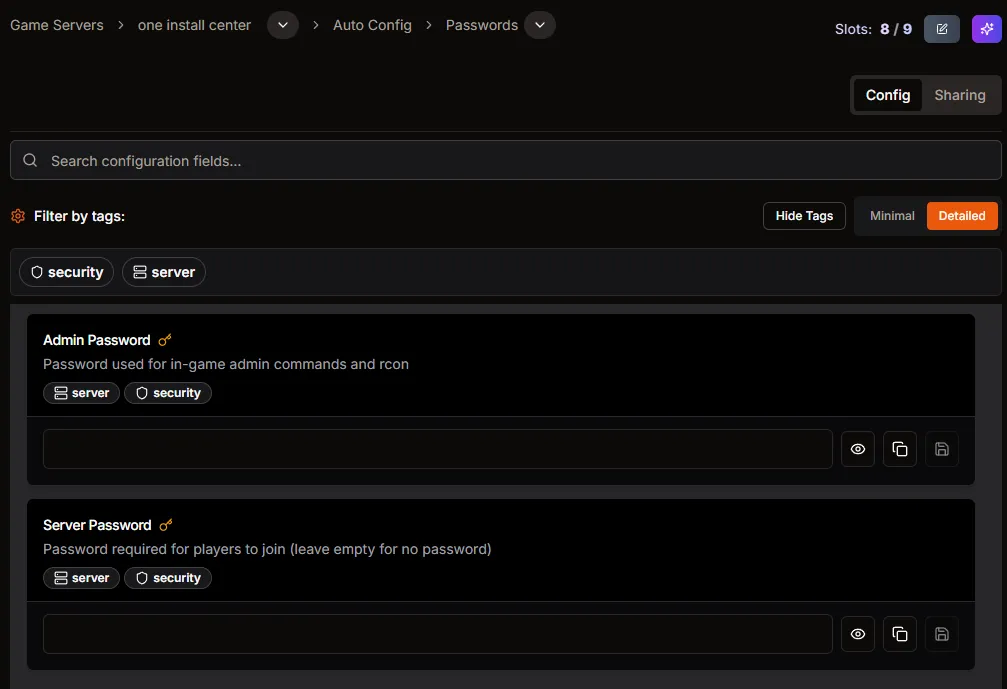
Set passwords
Section titled “Set passwords”- In Admin Password, enter a strong value for in‑game admin commands and RCON.
- In Server Password, enter the join password for players. Leave blank for no password.
- Type to set an exact value, then click the Save (disk) icon on that row. Use the eye icon to preview if needed.
Share passwords across servers
Section titled “Share passwords across servers”Use the Sharing tab to apply the same credentials to more than one server.
- Click the Sharing tab.
- If prompted, click Create configuration.
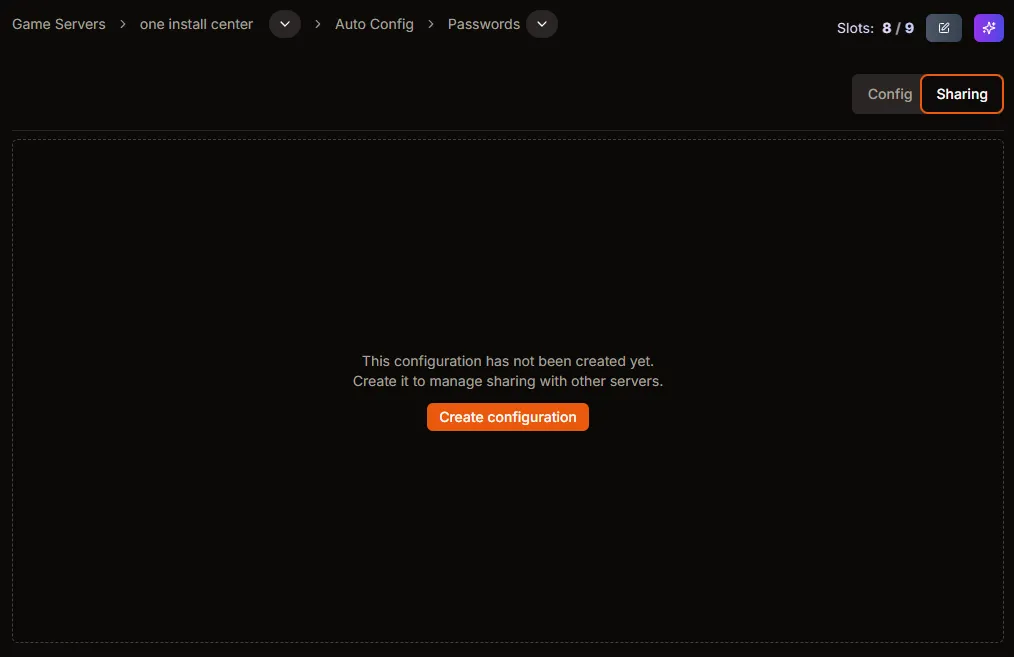
- Add every server that should use this shared Passwords configuration.
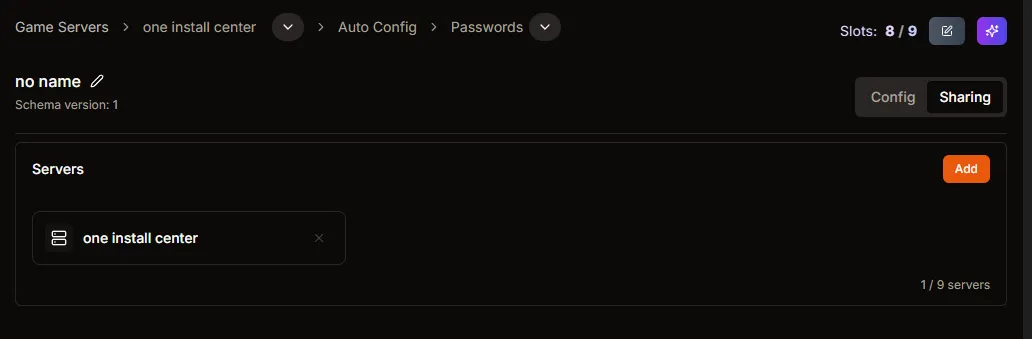
Any server linked here inherits the Admin and Server Passwords from this configuration, so you only update them once.
Apply the change
Section titled “Apply the change”- Manual entries require the Save (disk) icon. Changes are then saved immediately.
- Restart the server(s) so new passwords take effect for all connections.
- Use unique, strong passwords for admin access. Consider a different server join password if you want to share admin access only with staff.
- Remove servers from the Sharing list if you want them to stop inheriting the shared credentials.