Mod Map Selection
Choose a modded map for your Ark Survival Ascended server without editing configuration files.
Location
Section titled “Location”- Game Servers →
Your Game Server Name→ Auto Config → Base Config
Set Map Type to Mod Map
Section titled “Set Map Type to Mod Map”- Select
Mod Mapfrom the Map Type dropdown. Auto Config reveals the mod map picker only when this type is active.
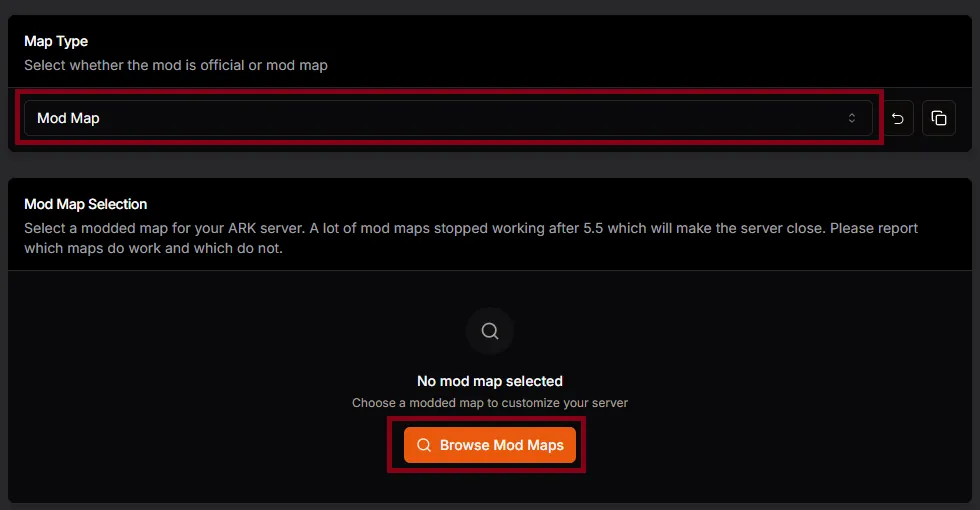
Pick from Mod List
Section titled “Pick from Mod List”- Click Browse Mod Maps.
- Search or scroll, then select the map you want. Auto Config fills in
Map Value, andMod IDautomatically.
If the map is missing
Section titled “If the map is missing”- Switch Map Type to
Custom(or use the custom fallback fields if they appear). - Enter the map name and the Mod ID manually. Both fields are required for modded worlds.

Apply the change
Section titled “Apply the change”- Click the Save (disk) icon in each edited row. Unsaved rows revert when you leave the page.
- Restart the server so the new map loads on the next boot. For clusters, repeat on every server in the group.