Disable BattlEye
If you’re hosting a private Ark Survival Ascended server for friends and don’t need anti‑cheat, you can turn off BattlEye from Auto Config.
Location
Section titled “Location”- Game Servers →
Your Game Server Name→ Launch Arguments → search forBattlEye
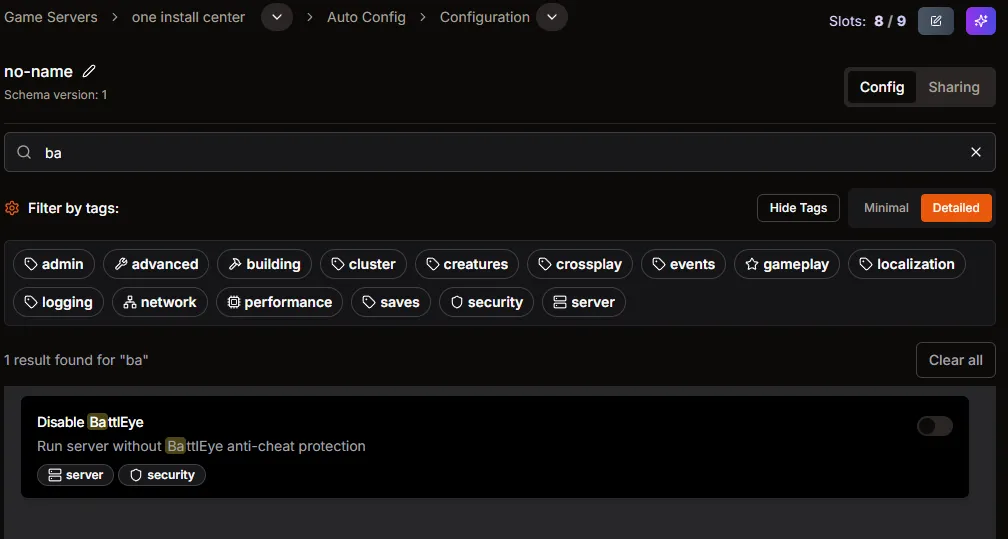
Disable BattlEye
Section titled “Disable BattlEye”- Find Disable BattlEye in Launch Arguments.
- Toggle it on to run the server without BattlEye.
Apply the change
Section titled “Apply the change”- Toggle changes auto‑save.
- Restart the server to apply security changes.
- Disabling anti‑cheat is intended for private or trusted servers only. Public servers should keep BattlEye enabled.