Dino Stats
Tune creature strength without editing INI files. This page covers wild and tamed stat multipliers, level gains, and food consumption for Ark Survival Ascended.
Location
Section titled “Location”- Game Servers →
Your Game Server Name→ Auto Config → Dino Stats
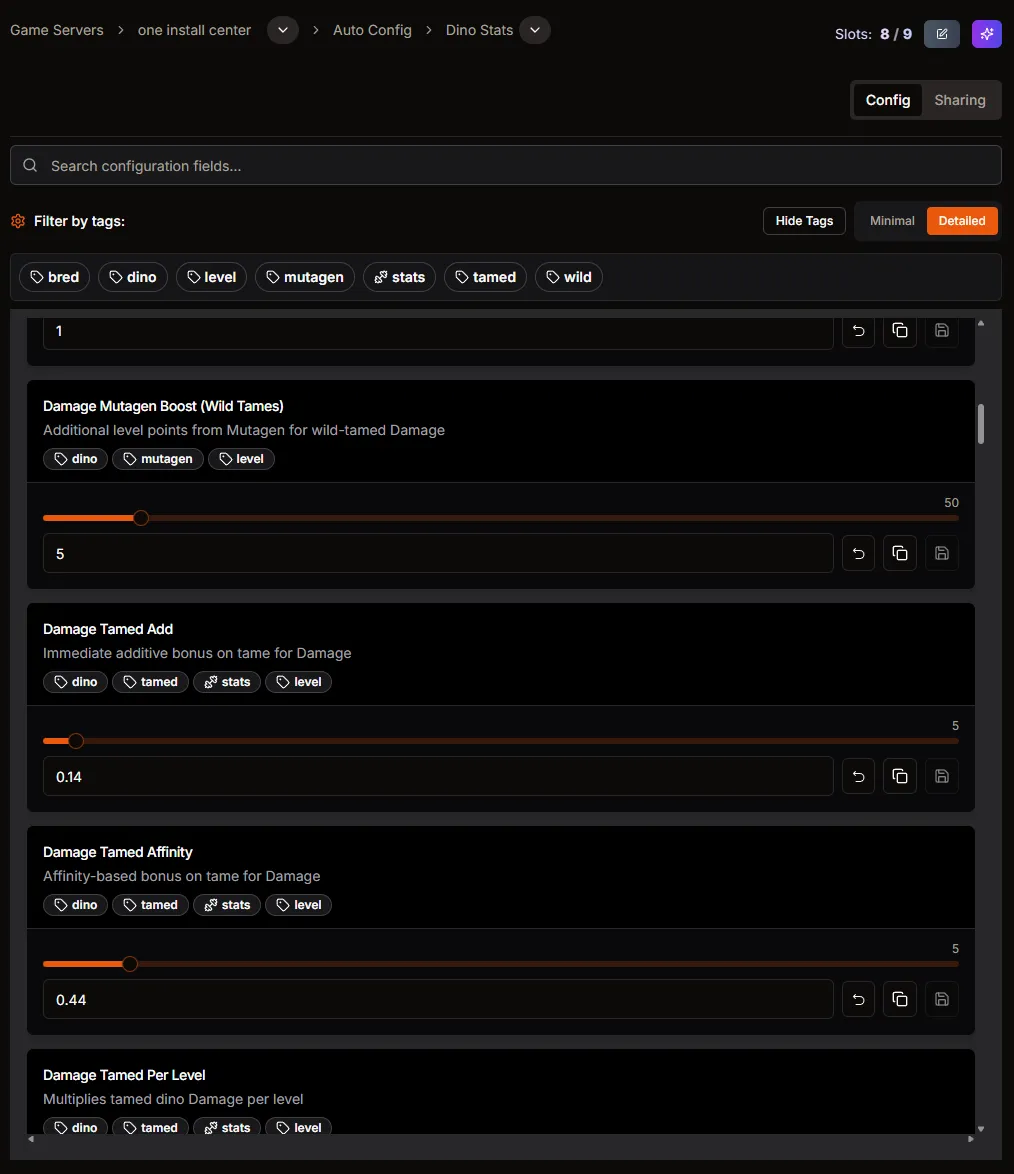
Understand the stat groups
Section titled “Understand the stat groups”- Wild Per Level: controls how much a stat grows for wild dinos as their level increases.
- Tamed Add: flat bonus added immediately when a creature is tamed.
- Tamed Affinity: bonus based on taming effectiveness/affinity applied on tame.
- Tamed Per Level: multiplier for how much a stat gains per post‑tame level.
- Mutagen Boost (Wild Tames): extra level points from Mutagen for wild‑tamed creatures.
Not every stat exposes every group. Use search to find specific stats like Damage, Health, Stamina, Weight, or Speed.
Change stat strength
Section titled “Change stat strength”- Use the search bar or tag filters (e.g.,
stats,tamed,wild) to reveal the fields you want. - For Damage, adjust any combination of:
- Damage Tamed Add
- Damage Tamed Affinity
- Damage Tamed Per Level
- Damage Wild Per Level (when available)
- Repeat for other stats such as Health, Stamina, Weight, and Speed using the matching fields (e.g.,
Health Tamed Per Level). - Slider changes auto‑save when released. To enter an exact value, type it and click the Save (disk) icon on that row.
Food consumption
Section titled “Food consumption”- Search for
FoodorFood Drainto control how quickly creatures consume food. Increase to eat faster; decrease to slow consumption. - Baby Food Consumption is controlled in the Breeding section. See the Breeding page for details.
Apply the change
Section titled “Apply the change”- Most toggles and sliders auto‑save. Manual inputs require the Save (disk) icon.
- Restart the server so stat and consumption changes apply across your world.