Crossplay for All
Choose which platforms can join your Ark Survival Ascended server. You can allow all platforms or limit to specific ones for crossplay.
Location
Section titled “Location”- Game Servers →
Your Game Server Name→ Launch Arguments → search forcrossplay
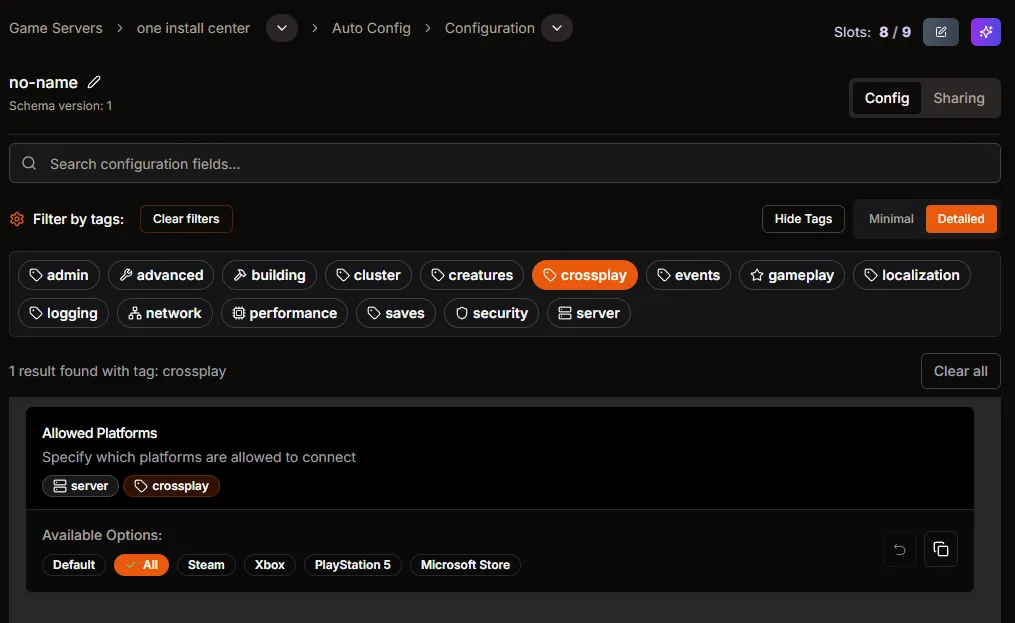
Set allowed platforms
Section titled “Set allowed platforms”- Find Allowed Platforms.
- Pick All to allow every storefront, or choose a specific set (e.g., Steam + Xbox) to restrict who can connect.
- Changes auto‑save; use the undo icon to revert and the Save (disk) icon for typed values.
Apply the change
Section titled “Apply the change”- Restart the server so platform restrictions take effect for new connections.