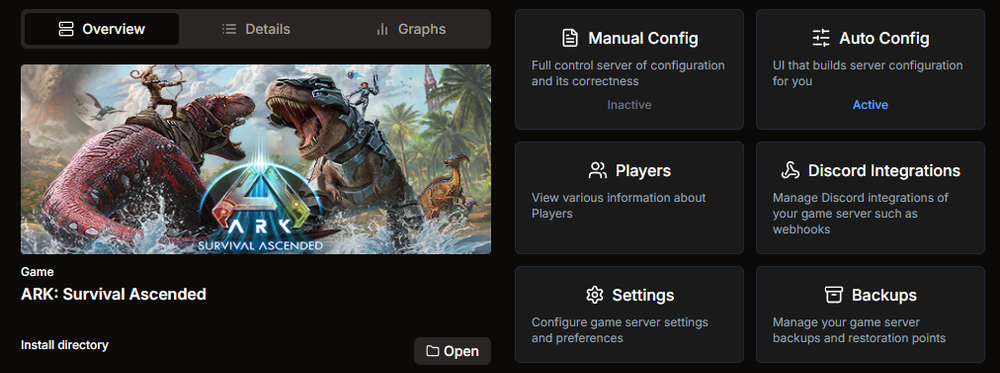
Ark Survival Ascended Server Manager
Self-host and manage your Ark Survival Ascended (ASA) dedicated server on Windows. HaruHost works as an Ark Ascended server manager with Auto Config, mods, RCON, backups, and automation.
Interactive, Powerful Server Management
A clean, modern experience with smart automation and visuals that show exactly how HaruHost GSM runs your Ark Survival Ascended server.
Easily edit your preferred configuration settings
HaruHostGSM splits Ark Survival Ascended dedicated server configuration into clear categories so you can quickly adjust only the settings you need.
- ✓ Split configuration settings
- ✓ Shareable between multiple servers
- ✓ Edit cluster, player, dino settings and more
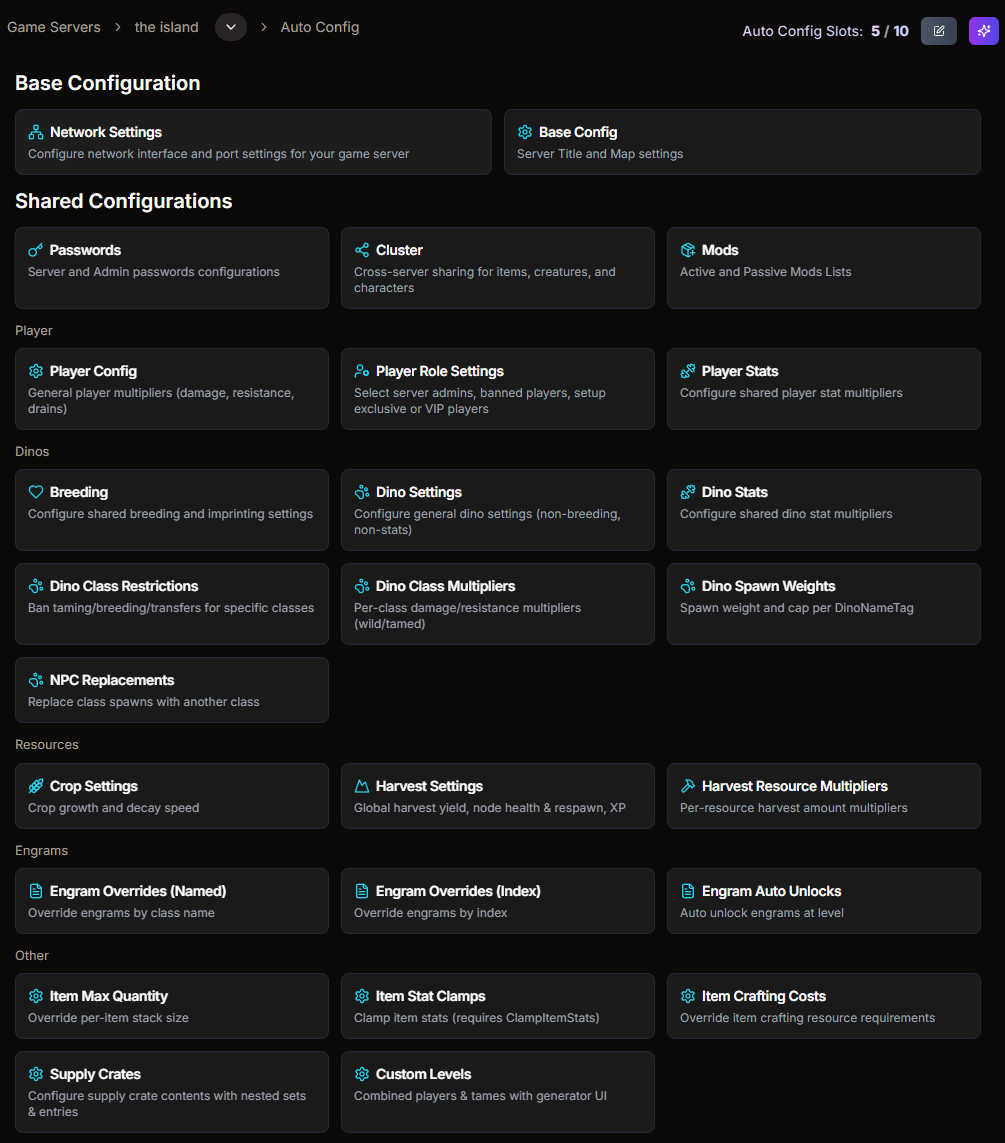
Remote Admin Control (Web Panel)
Manage your server remotely. Invite admins, group them into profiles, and control exactly what each person can do with fine-grained permissions.
- ✓ Assign admins and require invite acceptance
- ✓ Create profiles and toggle permissions per page and server actions
- ✓ Share access safely without giving full control
Share your configurations between servers
With HaruHostGSM, many Ark Survival Ascended settings can be shared across multiple servers including harvesting, crops, cluster settings, and player roles.
- ✓ Share part of a config between servers
- ✓ Done in a few clicks
- ✓ Easily override existing servers
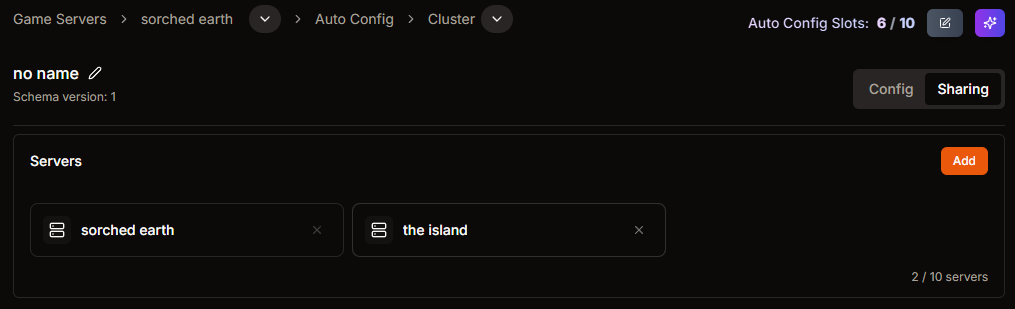
Make yourself a permanent admin or...
Control player roles easily. Want to make yourself an admin? Edit the Player Role setting. Need an exclusive allowlist so players can join without a server password? No problem. HaruHost has you covered.
- ✓ Set up Admin, Exclusive, VIP players
- ✓ Import by user info such as name or in-game EOS ID
- ✓ No need to tinker with raw configuration files
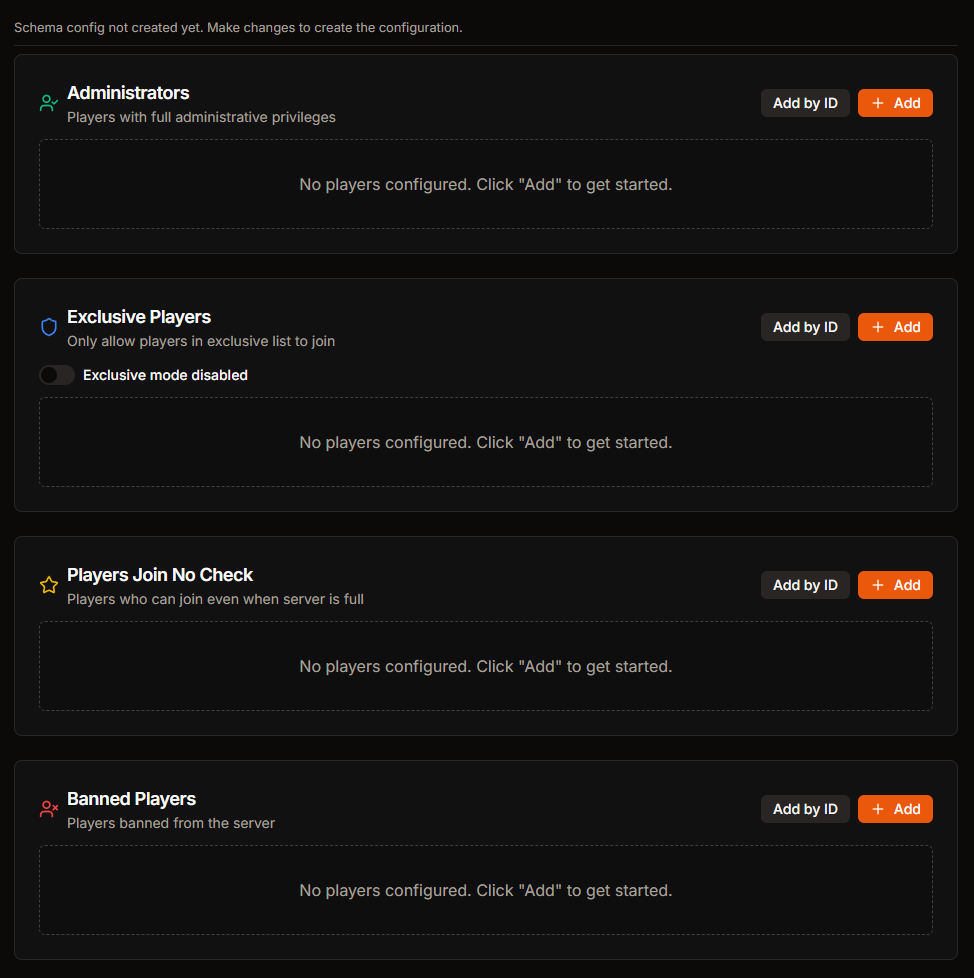
Is a setting missing?
Some mods require extra options-no problem. HaruHostGSM lets you extend INI configuration with your own preferences for Ark Survival Ascended.
- ✓ Extend Launch args, Game.ini, GameUserSettings.ini
- ✓ View in a searchable custom UI
- ✓ Edit as a raw file if preferred
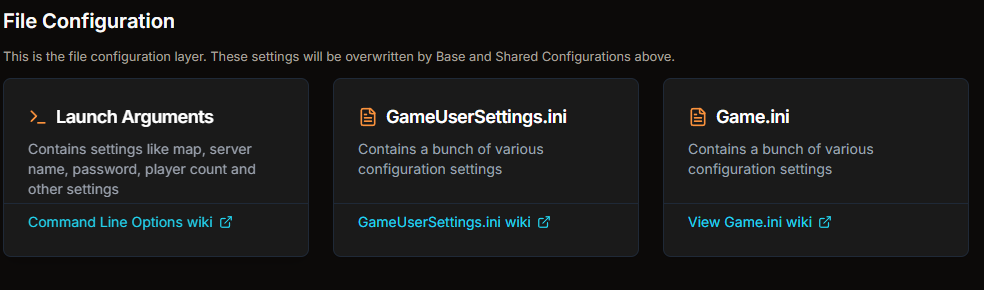
Let players know their last visited servers
Running a cluster and players forget which server they used last? Joining the wrong Ark server can force a new character creation. Solve this with HaruHost shared player lists: track player activity across the cluster and let users search where they last played.
- ✓ Track Players and their last joined servers
- ✓ Create Public links accessible by anyone
- ✓ Share these links with your community
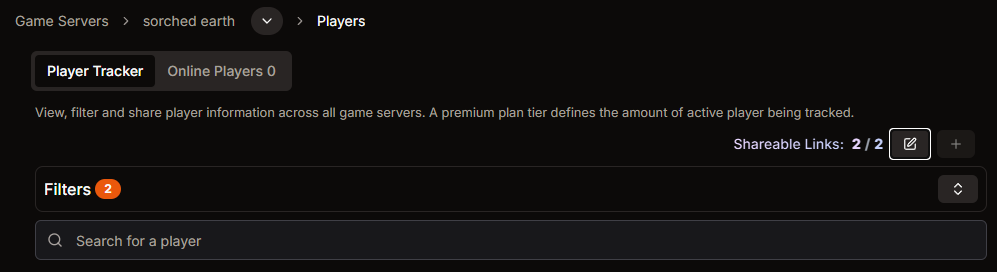
Install in a Few Clicks
Create a fresh Ark Survival Ascended server in minutes, or import an existing one. HaruHost detects the layout and sets up monitoring automatically.
- ✓ Guided installation with logs
- ✓ Import existing server folders
- ✓ No manual setup headaches
Import Existing Game Servers
Import by selecting a game and dragging in its server folder or main executable. Or just drag-and-drop and HaruHost will auto-detect and add supported servers.
- ✓ Select game, then drop folder or EXE
- ✓ Drag-and-drop auto-detection for supported servers
- ✓ Keeps layout and sets up monitoring
Comprehensive Game Server Overview
Quickly view server information and connection details at a glance. Monitor live graphs for RAM, CPU, and player count to keep your server healthy.
- ✓ Instant server status and connection info
- ✓ Live RAM, CPU, and player graphs
- ✓ At-a-glance health monitoring
Player View & Online Players
Two tabs for player management. The Players tab shows account name/ID, in-game name/ID, character level, and last seen (e.g., online or 2 minutes ago). The Online tab lists current players and lets you kick when supported.
- ✓ Account and in-game identity details
- ✓ Character level and last seen time
- ✓ Live online players list
- ✓ Kick players when supported
Automatic Configuration
HaruHostGSM provides a custom UI with sliders, toggles and rich inputs. On each start, it builds valid configuration files dynamically for Ark Survival Ascended.
- ✓ Friendly UI for every option
- ✓ Validates and writes configs correctly on launch
- ✓ Works with existing servers too
Game Server Logs & Filtering
View comprehensive logs in real time, quickly filter by keywords, and use precise timestamps to see exactly what happened and when.
- ✓ Real-time log stream with timestamps
- ✓ Quick keyword filtering
- ✓ Trace events step-by-step
Automatic Windows Firewall Rules
Open the required inbound rules automatically for your game server. Toggle rules on/off anytime with clear status and logs.
- ✓ One-click inbound rule management
- ✓ Applies the correct ports per game
- ✓ Clear status and log output
UPNP Port Forwarding
If your router supports it, HaruHost can automatically create UPNP port mappings so friends can connect without manual router setup.
- ✓ Automatic UPNP mappings
- ✓ Detects and shows router support
- ✓ Easy toggles with live feedback
Multihome Network Selection
HaruHost helps you easily select the preferred network the game server should use.
- ✓ Select the network interface to bind
- ✓ Avoid wrong-interface binding issues
- ✓ Works with multi-NIC and VPN setups
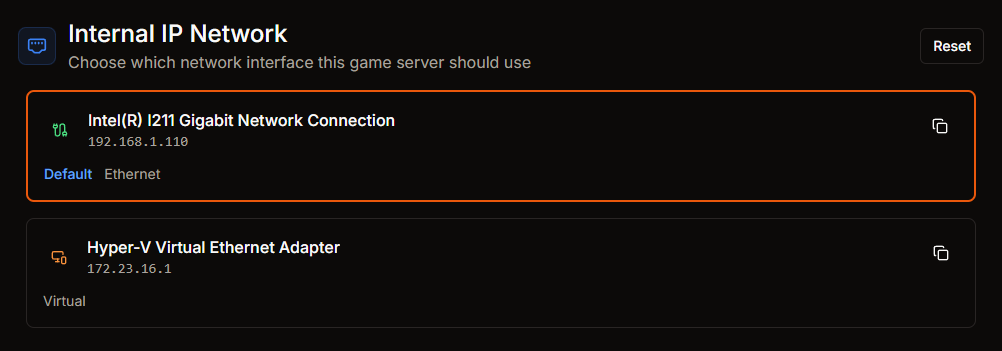
Discord Server Status Webhook (Free)
Simple free webhook that reports server status changes. Choose to post as a new message or edit the previous one in Discord.
- ✓ Reports server online/offline status
- ✓ Post new messages or edit previous
- ✓ Free and quick to set up
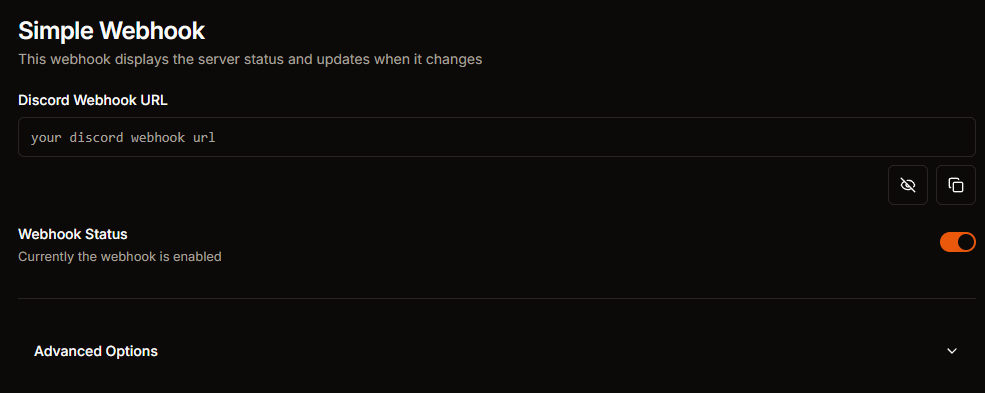
Premium Discord Webhooks
Use premium webhooks to notify when a player joins or leaves your server. Supports preset multicolored templates and easy sharing across game servers.
- ✓ Join/leave notifications to Discord
- ✓ Preset multicolored embed templates
- ✓ Share across servers in a few clicks
Advanced Backups
Flexible backups with custom destination, retention, and powerful scheduling: simple intervals, specific days/times, or cron. Supports pre-backup save and file filters.
- ✓ Custom backup folder + retention count
- ✓ Schedule by interval, days/times, or cron
- ✓ Force in-game save before backup (where supported)
- ✓ Include/exclude rules to fine-tune contents
Automated Crash Recovery
If a crash is detected, HaruHost can automatically restart your server to minimize downtime. You can toggle this option on or off anytime.
- ✓ Detects crashes and auto-restarts
- ✓ Toggle on or off as needed
- ✓ Reduces downtime for players
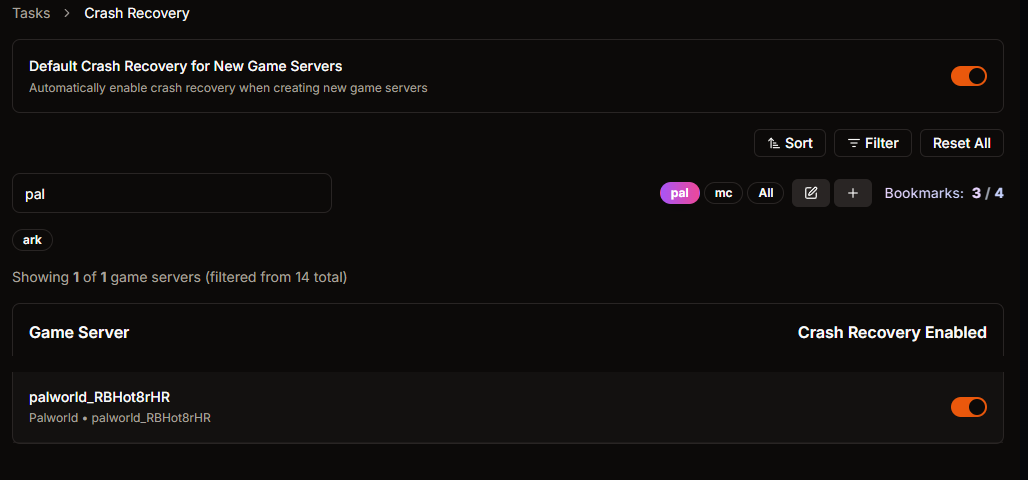
Ready to Take Your Ark Survival Ascended Server to the Next Level?
Join thousands of server owners who trust HaruHost for their game server management needs. Get started today!
No credit card required for free features. Instant download.